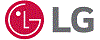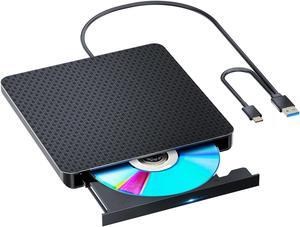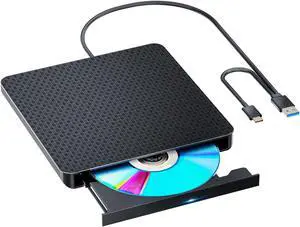- BD-ROM Access Time: 180 ms
- BD-R: 16X
- BD-RE: 2X
- DVD+R: 16X
- Model #: 90DD0200-B30000
- $249.00 –
- More options from $94.68 - $274.24
- Free Shipping

- Cache: 4 MB
- BD-ROM Access Time: 180 ms
- Data Transfer Rate: 16x
- BD-R: 6X
- Model #: 679113426146
- $250.00 –
- Free Shipping

- Cache: 4 MB
- BD-ROM Access Time: 250 ms
- BD-R: 6X
- BD-RE: 2X
- Model #: BU40N
- $180.01 –
- More options from $89.11 - $315.99

- BD-ROM Access Time: 180 ms
- BD-R: 16X
- BD-RE: 2X
- DVD+R: 12X
- Model #: BW-16D1HT/BK/UHD/CN
- $249.00 –
- More options from $94.20 - $249.00
- Free Shipping

- Model #: WH16NS40-BDXL-1pk
- $258.00 –
- Free Shipping

- Cache: 4MB
- BD-ROM Access Time: 180 ms
- BD-R: 14X
- BD-RE: 2X
- Model #: WH14NS40-BDXL-1pk
- $265.00 –
- Free Shipping

- BD-R: 16X
- BD-RE: 2X
- DVD+R: 16X
- DVD+RW: 8X
- Model #: ASUS-BW-16D1HT-BDR
- $320.00 –
- Free Shipping

- BD-R: 16X
- BD-RE: 2X
- DVD+R: 16X
- DVD+RW: 8X
- Model #: ASUS-BW-16D1HT-BDR3PK
- $323.00 –
- Free Shipping

- Cache: 4MB
- Load Type: Tray
- Model #: 679113427686
- $242.00
- $237.00 –
- More options from $237.00 - $273.33
- Free Shipping

- BD-R: 16X
- BD-RE: 10x
- DVD+R: 16X
- DVD+RW: 8X
- Model #: BDR-212V-ROBOTPLUS
- $359.00 –
- Free Shipping

- BD-R: 6X
- BD-RE: 2X
- DVD+R: 8X
- DVD+RW: 8X
- Model #: LG-BP60NB10-BDXL
- $288.00 –
- Free Shipping

- BD-R: 16X
- BD-RE: 2X
- DVD+R: 16X
- DVD+RW: 8X
- Model #: ASUS-BW-16D1X-U
- $240.00 –
- More options from $209.28 - $267.26
- Free Shipping

- Model #: 685585034086
- $158.99 –
- $5.99 Shipping

- Model #: Aomoproing-DVD/CD
- $89.00 –
- More options from $85.80 - $89.00
- Free Shipping

Limited time offer, ends 02/24
- Model #: 677658652440
- $110.99 –
- More options from $110.99 - $113.99
- Free Shipping

- BD-R: 6X
- BD-RE: 2X
- DVD+R: 8X
- DVD+RW: 8X
- Model #: LG-BP60NB10-BDR
- $281.00 –
- Free Shipping

- BD-R: 16X
- BD-RE: 2X
- DVD+R: 16X
- DVD+RW: 8X
- Model #: WH16NS40-BDDL-1pk
- $255.00 –
- Free Shipping

- BD-R: 16X
- BD-RE: 2X
- DVD+R: 16X
- DVD+RW: 8X
- Model #: BW-16D1HT
- $181.47 –
- More options from $72.44 - $215.53
- $39.99 Shipping

- BD-R: 16X
- BD-RE: 2X
- DVD+R: 16X
- DVD+RW: 8X
- Model #: ASUS-BW-16D1X-U-BDXL
- $256.00 –
- Free Shipping

- Model #: LG-WH16NS40-MdiscBD3pk
- $253.00 –
- Free Shipping

- Cache: 4MB
- BD-ROM Access Time: 180 ms
- BD-R: 14X
- BD-RE: 2X
- Model #: WH14NS40-MdiscBD1pk
- $255.00 –
- Free Shipping

- BD-R: 16X
- BD-RE: 2X
- DVD+R: 16X
- DVD+RW: 8X
- Model #: ASUS-BW-16D1X-U-BDDL
- $249.00 –
- Free Shipping

- $198.96 –
- More options from $78.07 - $198.96
- Free Shipping

- BD-R: 4X
- Option: Retail
- Model #: 98897
- $79.00 –
- More options from $79.00
- Free Shipping

Limited time offer, ends 03/07
- BD-R: 8X
- BD-RE: 2X
- DVD+R: 8X
- DVD+RW: 8X
- Model #: Z3#Q0204_S
- $91.99 –
- More options from $91.99
- Free Shipping

Limited time offer, ends 03/07
- BD-R: 6X
- BD-RE: 2X
- DVD+R: 8X
- DVD+RW: 8X
- Model #: Q0204_S
- $89.99 –
- Free Shipping
![[Upgraded] External Bluray Drive, 3D Blu Ray CD/DVD Burner Reader USB 3.0 and Type-C Blu-Ray Burner Writer Slim BD CD DVD Optical Bluray for Windows XP/7/8/10, MacOS for MacBook, Laptop, Desktop [Upgraded] External Bluray Drive, 3D Blu Ray CD/DVD Burner Reader USB 3.0 and Type-C Blu-Ray Burner Writer Slim BD CD DVD Optical Bluray for Windows XP/7/8/10, MacOS for MacBook, Laptop, Desktop](https://c1.neweggimages.com/productimage/nb300/AMYES2205290JBSCNA4.jpg)
Limited time offer, ends 03/07
- BD-R: 6X
- DVD+R: 8X
- DVD+RW: 8X
- DVD-R: 8X
- Model #: A03#Q1692_B
- $89.99 –
- More options from $89.99 - $96.99
- Free Shipping

- BD-R: 16X
- BD-RE: 2X
- DVD+R: 16X
- DVD+RW: 8X
- Model #: ASUS-BW-16D1X-U-BDR
- $247.00 –
- Free Shipping

- BD-R: 16X
- BD-RE: 2X
- DVD+R: 16X
- DVD+RW: 8X
- Model #: ASUS-BW-16D1HT-BDDL
- $322.00 –
- Free Shipping

- Model #: H2020B07S93PVRZ
- $29.99 –
- Free Shipping

- BD-R: 12X
- BD-RE: 2X
- DVD+R: 16X
- DVD+RW: 6X
- Model #: WH14NS40-BDDL-1pk
- $260.00 –
- Free Shipping
Blu-ray™ burners can write up to 128GB per disc, and there is the potential for the capacities to increase in the future. Blu-ray discs provide convenient storage of high-definition videos, PS3™ games, and can archive significant amounts of data. You need to choose whether you want an external or internal drive, connectivity to your system, or file formats you will work on the most. Different Blu-ray DVD burners boast various features for ease of use.
Two Form Factors to Get the Most Out of Your System
Blu-ray rewriters can be internal or external components. Internal burners fit inside the computer and connect to the motherboard via an internal port. An internal burner provides fast read and write speeds, which is critical if you intend to use duplicators to reproduce multiple copies of a single Blu-ray disc. External Blu-ray DVD burners connect to your computer or ultra-slim profile laptop with a FireWire® or USB port, and the compact and lightweight form factor makes them easy to carry in a laptop bag.
Multiple Interface Options for Improved Connectivity
The interface type is the physical connection used to connect Blu-ray burners to computer systems. For internal models, the most common interface is SATA®, but a few utilize USB ports for internal connectivity to the motherboard. A Blu-ray SATA burner offers increased data transfer speeds that allow programs to load faster, and enable smoother game-play and fast read/write speeds. SATA connectivity is also available for systems with an eSATA port. The most common type of connectivity for external drives is USB, with USB 3.0 architecture providing optimal performance and speed.
Multiformat Support for Flexible Data Recording
Modern Blu-ray burners and CD/DVD burners work with multiple formats, but be sure that the model you purchase is compatible with the media types you use most. Most Blu-ray burner models support BD-RE (rewritable) and BD-R (write-only) discs, as well as older DVD and CD discs. Newer burners support the BDXL™ format that offers up to 128GB of write-once capacity on each Blu-ray disc for those who need to store a large amount of data. The 4K Ultra HD Blu-ray disc format provides frame rates of up to 60fps for an enhanced display experience. If you are unsure of the type of media you will be working with, internal or external drives that support multiple media types are your best option.
Additional Features Protect Your Media
Different Blu-ray burners have extra options and features provided that enhance their use. Software options include burning programs and applications for reading data. Consider models that offer M-DISC support, which is a media that can withstand weathering, erosion and heat for increased durability of your recordings. Look at the cache memory, a physical memory in the burner for the temporary storage of data, before writing to disc or transferring to the computer. A Blu-ray burner with at least 4MB of memory or more helps ensure smooth, fast recording, while reducing the chances of data corruption.
Bestselling Blu-Ray Burners Reviews:
“ I also the looked to future proof my PC upgrade with the locked firmware for 4K UHD use and the ability to burn Blu-ray M-Disc. ”
ASUS Blu-ray Burner Bundle with DVD-Cloner Software Download Installation Code“ You will have to download and pay for software to watch Blu-ray discs, just in case you weren't aware of that. ”
LG BU40N Blu-ray Writer - BD-R/RE Support - 24x CD Read/24x CD Write/16x CD Rewrite - 6x BD Read/6x