- Home
- Networking
- Networking Accessories
- Wireless Adapters
Wireless Adapters
- In Stock
- Sold by Newegg
- Make an Offer
- New
- Combo Deals
- Brands
- Show More
- Price
- Show More
- Type
- Show More
- Wireless Data Rates
- Show More
- Interface
- Show More
- Antenna
- Show More
- Frequency Band
- Show More
- All Top Brands
- Availability
- Condition
- Current Promotion
- Discount
- Sold by
- Useful Links
- New
Show More
- Customer Ratings
- & up

- Wireless Data Rates: Tri-band 2.4G/5G/6G
- Frequency Band: 2.4 GHz / 5 GHz / 6 GHz
- Part Number: 16781
- Standards: 802.11ax/ac/a/b/g/n
- Model #: 16781
- $49.99
- $28.89 –
- Save: 42%
- Free Shipping

- Wireless Data Rates: Up to 573Mbps on 2.4GHz, 2402Mbps on 5GHz, 2402Mbps on 6GHz
- Frequency Band: 2.4 GHz / 5 GHz / 6 GHz
- Standards: IEEE 802.11a/b/g/n/ac/ax
- Security: WPA2/WPA3
- Model #: WL-WN695X2-A
- $49.99
- $35.99 –
- Save: 28%
- Free Shipping

- Frequency Band: 2.4 GHz / 5 GHz / 6 GHz (320Mhz Bandwidth)
- Standards: IEEE 802.11be
- Antenna: External Antenna
- System Requirements: Windows 11/10 (Plug & Play) (WiFi 7 requires Win11)
- Model #: HERALD-BE WIFI 7 MAX
- $49.99 –
- More options from $49.99 - $79.95
- $1.99 Shipping

Limited time offer, ends 08/21
- Wireless Data Rates: AX900
- Frequency Band: 2.4 GHz / 5 GHz
- Part Number: 20869
- Standards: 802.11ax/ac/a/b/g/n
- Model #: FU-AX900B
- $16.99
- $14.99 –
- Save: 11%
- Free Shipping

- Type: Bluetooth Adapter
- Bluetooth: Bluetooth 5.0
- Features: Bluetooth 5.0 - Applies the latest Bluetooth 5.0 technology, backward compatible with Bluetooth V4.0/3.0/2.1/2.0/1.1 Wireless Connectivity - Provides stable and convenient communication between Bluetooth devices and your PC or laptop Nano-Sized - Ultra-small for convenient portability with reliable high performance Supported Operating System - Windows 10/8.1/7
- Dimensions: 0.58" x 0.27" x 0.74"
- Model #: UB500
- $17.13 –
- More options from $17.13 - $73.99
- Free Shipping

- Type: PCIE Wi-Fi Adapter
- Color: Black / Gold
- Standards: IEEE 802.11ax
- Wireless Data Rates: 5G:2400Mbps 6G:2400Mbps 2.4G:574Mbps
- Model #: WL-WN675X3-C
- $39.99
- $29.99 –
- Save: 25%
- Free Shipping

- Wireless Data Rates: 867Mbps
- Frequency Band: 2.4 GHz / 5 GHz
- Standards: IEEE 802.11ac, IEEE 802.11a/b/g/n
- Security: 64/128-Bbit WEP, 802.1x, WPA, WPA2
- Model #: FV-1850
- $29.99
- $13.99 –
- Save: 53%
- Free Shipping

- Type: M.2 Wi-FI Adapter
- Color: N/A
- Standards: IEEE 802.11ax
- Wireless Data Rates: AC3000
- Model #: WiFi 6E AX210
- $41.99
- $20.99 –
- Save: 50%
- Free Shipping

- Wireless Data Rates: 5 GHz 11ax: Up to 2402 Mbps(dynamic) 11ac: Up to 1733 Mbps(dynamic) 11n: Up to 300 Mbps(dynamic) 11a: Up to 54 Mbps(dynamic) 2.4 GHz 11ax: Up to 574 Mbps(dynamic) 11n: Up to 300 Mbps(dynamic) 11g: Up to 54 Mbps(dynamic) 11b: Up to 11 Mbps(dynamic)
- Frequency Band: 2.4 GHz / 5 GHz
- Standards: IEEE 802.11ax/ac/n/a 5 GHz IEEE 802.11ax/n/g/b 2.4 GHz Bluetooth 5.0/4.2/4.0
- Security: Support 64/128 bit WEP, WPA/WAP2/WPA3, WPA-PSK/WPA2-PSK, 802.1x
- Model #: Archer TX3000E
- $36.99
- $31.99 –
- Save: 13%
- More options from $31.99 - $69.18
- Free Shipping

- Frequency Band: 2.4 GHz / 5 GHz / 6 GHz
- Standards: IEEE 802.11a/b/g/n/ac/ax
- Security: WEP, WPA/WPA2/WPA3, WPA-PSK/WPA2-PSK
- Transmitted Power: 5 GHz: 20dBm(FCC) /15dBm(CE) (EIRP) 2.4 GHz: 20dBm(FCC) / 16dBm(CE) (EIRP) 6 GHz: 12dBm(FCC)
- Model #: Archer TXE72E
- $54.99
- $39.99 –
- Save: 27%
- More options from $38.88 - $73.30
- Free Shipping

- Frequency Band: 2.4 GHz / 5 GHz
- Type: USB Wi-FI Adapter
- Color: Black
- Antenna: External Antenna
- Model #: WA001
- $39.99
- $19.99 –
- Save: 50%
- Free Shipping

- Wireless Data Rates: AX5374(2.4G:574Mbps,5G:2400Mbps;6G:2400Mbps)
- Frequency Band: 2.4 GHz / 5 GHz
- Standards: 802.11AX/AC/A/B/G/N
- Security: WPA3
- Model #: FV-AXE210NG
- $44.99
- $25.99 –
- Save: 42%
- Free Shipping

- Frequency Band: 2.4 GHz / 5 GHz
- Security: Support 64/128 bit WEP, WPA/WAP2/WPA3, WPA-PSK/WPA2-PSK, 802.1x
- Transmitted Power: 5 GHz : 27dBm(FCC) / 23dBm(CE) (EIRP) 2.4 GHz : 26dBm(FCC) / 20dBm(CE) (EIRP)
- Antenna: Two High-Gain Dual Band Antennas
- Model #: Archer TX55E
- $32.99 –
- More options from $32.99 - $62.70
- Free Shipping

Limited time offer, ends 08/18
- Wireless Data Rates: AC1200 / Up to 1.2Gbps
- Frequency Band: 2.4 GHz / 5 GHz
- Type: USB Wi-FI Adapter
- Color: Gray
- Model #: DZ-WXWK-USB-006-A
- $15.99 –
- Free Shipping

- Frequency Band: 2.4 GHz / 5 GHz
- Standards: IEEE 802.11ax/ac
- Security: WPA3
- LEDs: Power, Link
- Model #: FV-AX3000R
- $43.99
- $26.29 –
- Save: 40%
- Free Shipping

- Wireless Data Rates: 600 Mbps (200 Mbps on 2.4 GHz, 433 Mbps on 5 GHz)
- Frequency Band: 2.4 GHz / 5 GHz
- Standards: IEEE 802.11b/g/n 2.4 GHz, IEEE 802.11a/n/ac 5 GHz
- Security: WEP, WPA / WPA2, WPA-PSK / WPA2-PSK
- Model #: ARCHER T2U PLUS
- $16.99 –
- More options from $16.99 - $100.99
- Free Shipping

- Wireless Data Rates: AX1800
- Frequency Band: 2.4 GHz / 5.8 GHz
- Standards: 802.11ax/ac/a/b/g/n
- Security: WPA3
- Model #: FV-AX1800K
- $39.89
- $18.99 –
- Save: 52%
- Free Shipping

- Wireless Data Rates: AXE5400 / Up to 5.4Gbps
- Frequency Band: 2.4 GHz / 5 GHz / 6 GHz
- Type: PCIE Wi-Fi Adapter
- Color: Black
- Model #: Archer TXE75E
- $49.99
- $44.99 –
- Save: 10%
- More options from $42.88 - $44.99
- Free Shipping

Limited time offer, ends 08/19
- Wireless Data Rates: AX3000
- Frequency Band: 2.4 GHz / 5.8 GHz/ 6GHz
- Part Number: 20635
- Standards: 802.11ax/ac/a/b/g/n
- Model #: FUSB-AX3000
- $17.99 –
- Free Shipping

- Wireless Data Rates: AX5374
- Frequency Band: 2.4Ghz/5Ghz/6G
- Standards: 802.11ax/ac/a/b/g/n
- Security: WPA3,MU-MIMO
- Model #: WiFi 6E FV-AXE3000Pro
- $59.99
- $31.59 –
- Save: 47%
- Free Shipping

- Frequency Band: 2402~2480 MHz
- Type: Bluetooth Adapter
- Bluetooth: Bluetooth 5.0
- Operating Range: Up to 10 meters (classic BT-BR/EDR); up to 40 meters(BLE) in open space
- Model #: USB-BT500
- $25.46
- $18.81 –
- Save: 26%
- More options from $18.81 - $92.99
- Free Shipping

Limited time offer, ends 08/19
- Part Number: QCNCM865
- Type: M.2 Wi-FI Adapter
- Standards: 802.11be/ax
- Wireless Data Rates: 5800Mbps
- Model #: QCNCM865
- $39.99
- $38.99 –
- Free Shipping

Limited time offer, ends 08/19
- Frequency Band: 2.4 GHz / 5 GHz
- Part Number: 16746
- Color: N/A
- Standards: IEEE 802.11ac, IEEE 802.11a/b/g/n
- Model #: PCE-AC1200
- $14.99 –
- Free Shipping

- Wireless Data Rates: WiFi 6 (802.11ax) (2.4GHz) : up to 574 Mbps WiFi 6 (802.11ax) (5GHz) : up to 1201 Mbps
- Type: USB Wi-FI Adapter
- Standards: WiFi 6 (802.11ax) Backwards Compatible with 802.11a/b/g/n/ac Wi-Fi
- Model #: 302-8ZE00XC-000
- $49.99
- $39.99 –
- Save: 20%
- More options from $37.21 - $75.24
- Free Shipping

- Frequency Band: 2.4 GHz / 5 GHz
- Security: WEP, WPA/WPA2, WPA-PSK/WPA2-PSK
- Transmitted Power: 5 GHz: 20dBm(FCC) / 20dBm(CE) (EIRP) 2.4 GHz: 18dBm(FCC) / 18dBm(CE) (EIRP)
- Antenna: 1 x External High Gain Antenna
- Model #: Archer T3U Plus
- $27.99
- $19.99 –
- Save: 28%
- More options from $19.99 - $118.99
- Free Shipping
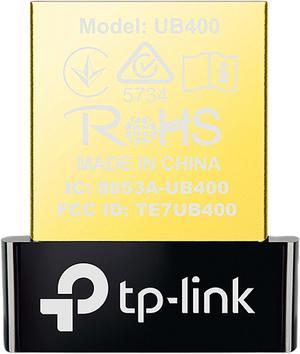
- Type: Bluetooth Adapter
- Bluetooth: Bluetooth 4.0
- System Requirements: Windows 10 / 8.1 / 8 / 7 / XP
- Features: Bluetooth 4.0 - Applies the latest Bluetooth 4.0 with low energy (BLE) technology and it is backward compatible with Bluetooth V3.0 / 2.1 / 2.0 / 1.1 Driver Free - Plug and Play for Win 8, Win 8.1, and Win 10 Nano-Sized - Ultra-small for convenient portability with reliable high performance Supported Operating System - Supports Windows 10 / 8.1 / 8 / 7 / XP Operating Temperature: 0 ~ 40 degree Celsius (32 ~ 104 degree Fahrenheit) Storage Temperature: -40 ~ 70 degree Celsius (-40 ~ 158 degree Fahrenheit) Operating Humidity: 10% ~ 90% non-condensing Storage Humidity: 5% ~ 90% non-condensing
- Model #: UB400
- $9.99 –
- More options from $9.99 - $34.13
- Free Shipping
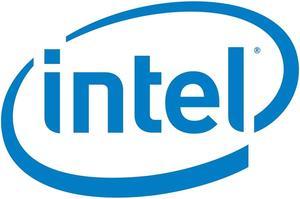
- Part Number: AX210 IEEE 802.11ax
- Type: M.2 Wi-FI Adapter
- Color: Green
- Standards: Wi-Fi 6E NGFF Adapter
- Model #: AX210.NGWG.NV
- $19.49 –
- More options from $19.49 - $43.48
- Free Shipping

Limited time offer, ends 08/19
- Color: Black
- Model #: DE-AX3000M
- $15.99 –
- Free Shipping
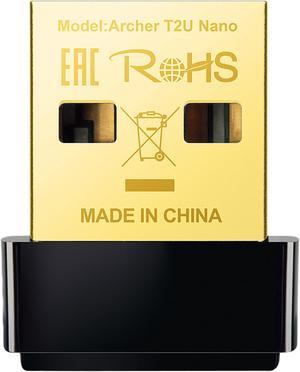
- Frequency Band: 2.4 GHz / 5 GHz
- Standards: IEEE 802.11ac, IEEE 802.11a/b/g/n
- Security: Support 64 / 128-bit WEP, WPA-PSK / WPA2-PSK, 802.1x
- Modulation: DBPSK, DQPSK, CCK, OFDM, 16-QAM, 64-QAM, 256-QAM
- Model #: ARCHER T2U NANO
- $19.99
- $12.99 –
- Save: 35%
- More options from $12.99 - $82.99
- Free Shipping

- Frequency Band: 2.4 GHz / 5 GHz
- Standards: IEEE 802.11ax
- Security: Support 64/128 bit WEP, WPA/WAP2/WPA3, WPA-PSK/WPA2-PSK, 802.1x
- Modulation: DBPSK, DQPSK, CCK, OFDM, 16-QAM, 64-QAM, 256-QAM, 1024QAM
- Model #: Archer TX20E
- $29.99
- $26.99 –
- Save: 10%
- More options from $26.99 - $50.23
- Free Shipping

Limited time offer, ends 08/18
- Type: Bluetooth Adapter
- Parts: 1 Year
- Labor: 1 Year
- Model #: BA002
- $15.99 –
- Free Shipping

- Frequency Band: 2.4 GHz / 5 GHz
- Standards: IEEE 802.11a/b/g/n/ac/ax
- Security: WEP, WPA/WPA2/WPA3, WPA-PSK/WPA2-PSK
- Transmitted Power: 5 GHz: 19dBm(FCC) /16dBm(CE) (EIRP) 2.4 GHz: 19dBm(FCC) / 14.5dBm(CE) (EIRP)
- Model #: Archer TX20U plus
- $29.99 –
- More options from $29.99 - $52.07
- Free Shipping

Limited time offer, ends 08/19
- Wireless Data Rates: AX3000
- Frequency Band: 2.4 GHz / 5 GHz
- Color: Red
- Standards: 802.11ax
- Model #: PCE-AX200R
- $20.99 –
- Free Shipping

Limited time offer, ends 08/19
- Wireless Data Rates: AC1300
- Frequency Band: 2.4 GHz / 5.8 GHz
- Standards: IEEE 802.11ac, IEEE 802.11a/b/g/n
- Antenna: Dual Band Antenna
- Model #: AC1300
- $25.99
- $13.99 –
- Save: 46%
- Free Shipping

- Wireless Data Rates: WiFi 6 (802.11ax) (2.4GHz) : up to 574 Mbps WiFi 6 (802.11ax) (5GHz) : up to 1201 Mbps
- Frequency Band: 2.4 GHz / 5 GHz
- Standards: IEEE 802.11ax
- Antenna: External Antenna
- Model #: PCE-AX1800
- $29.99 –
- More options from $29.99 - $80.19
- $9.99 Shipping
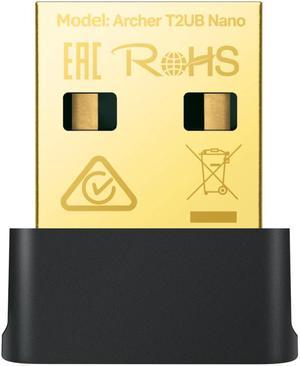
- Wireless Data Rates: AC600
- Frequency Band: 2.4 GHz / 5 GHz
- Type: USB Wi-FI Adapter
- Model #: Archer T2UB Nano
- $19.99 –
- More options from $19.99 - $55.71
- $6.81 Shipping
Learn about Wireless Adapters (USB & PCIe)
Add Fast, Stable Wi-Fi to Any PC
Whether you’re upgrading a desktop or reviving a laptop, Newegg’s Wireless Adapters include plug-and-play USB dongles and high-performance PCIe cards with external antennas. Choose Wi-Fi 6/6E/7 for higher throughput, lower latency, and better efficiency on busy networks.
Popular Adapter Types
USB Wi-Fi Adapters
Best for laptops and quick installs—no case opening required. Look for USB 3.0/USB-C and compact designs for travel. Browse USB Wi-Fi adapters.
PCIe Wi-Fi Cards
Ideal for desktops and gaming rigs—bigger antennas, stronger radios, and often integrated Bluetooth. See PCIe Wi-Fi cards.
Wi-Fi 6/6E/7 Adapters
Wi-Fi 6 boosts efficiency with OFDMA and MU-MIMO; Wi-Fi 6E opens clean 6 GHz; Wi-Fi 7 adds multi-link operation and wider channels. Explore Wi-Fi 6E and Wi-Fi 7 adapters.
Before You Buy
Match adapter speed to your router—pair with a modern Wi-Fi 6/6E/7 router. Check OS/driver support, USB 3.0 availability for high-throughput dongles, and antenna placement for desktops. For the largest homes, combine with a mesh Wi-Fi system or wired backhaul to access points.
Choosing the Right Wireless Adapter
Form factor: USB for portability; PCIe for peak performance. Bands: Dual-band (2.4/5 GHz) covers most needs; 6 GHz (6E/7) reduces interference. Features: WPA3 security, Bluetooth combo, beamforming, and driver packages for Windows/macOS/Linux. Environment: Avoid USB front ports behind metal cases; use a USB extension cradle or PCIe antennas for a clear line of sight.
Accessories & Tools
Essential Accessories
- Wireless Routers – Unlock full adapter speed and new features.
- Mesh Wi-Fi Systems – Improve roaming and coverage in large homes.
- Access Points – Create strong Wi-Fi where Ethernet is available.
- Cat6/Cat6a Cables – For wired backhaul or AP connections.
- Networking Deals – Save on adapters, routers, and accessories.
Newegg Networking Tools & Promotions
FAQs
USB or PCIe—Which is better?
USB is convenient and portable; PCIe generally delivers stronger radios, better antennas, and lower latency—great for gaming desktops.
Is Wi-Fi 6E/7 worth it?
If you have a compatible router and devices, 6 GHz delivers cleaner spectrum and less congestion. Wi-Fi 7 further improves throughput and responsiveness.
Do I need external antennas?
High-gain external antennas help in challenging layouts or when the PC is under a desk. USB cradles also improve line of sight for small dongles.
How can I lower ping for gaming?
Use 5 GHz/6 GHz bands, enable QoS on your router, and position antennas away from interference. For the most stable latency, consider a wired connection to an access point.
Bestselling Wireless Adapters Reviews:
“ This wireless adapter is perfect for where I work, I'm a good distance from the wireless router and tis adapter has a nice, steady connection. ”
TP-Link USB WiFi Adapter for PC (Archer T4U Plus)- AC1300Mbps Dual Band Wireless Network Adapter for Desktop with 2.4GHz / 5GHz High Gain 5dBi Antennas, Supports Windows 10/8.1/8/7, Mac OS“ Overall, I am very satisfied with my purchase of the MSI AXE5400 WiFi USB Adapter and would highly recommend it to anyone in need of a high-performance adapter. ”
MSI AXE5400 WiFi 6Tri-Band USB Adapter - WLAN up to 5400 Mbps (6Ghz, 5GHz, 2.4GHz Wireless), USB 3.2 Gen 1 Type-A, MU-MIMO, Adjustable Antenna, Beamforming, WPA3 - Wired Bracket Included






