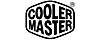Limited time offer, ends 02/15
- Accessory Type: Cooler
- Color: Black
- Maximum support size: Support up to 17-in. Laptop
- Fan Numbers: 6
- Model #: BL-FS14-BL
- $39.99
- $34.99 –
- Save: 12%
- Free Shipping

Limited time offer, ends 02/15
- Brand: Adiven
- Part Number: AD-CPRGB
- Accessory Type: Cooler
- Color: Black
- Model #: AD-CPRGB
- $46.99 –
- Free Shipping

- Accessory Type: Cooler
- Color: Black
- Maximum support size: Support up to 19-in. Laptop
- Fan Numbers: 1
- Model #: GT600V2
- $115.99 –
- Free Shipping

Limited time offer, ends 02/15
- Accessory Type: Cooler
- Color: Black
- Fan Numbers: 1
- Fan Size: 140 mm Fan
- Model #: BL-SRQ-PT
- $34.78
- $28.99 –
- Save: 16%
- Free Shipping

- Accessory Type: Stand
- Color: Sliver
- Dimension: 14.72x 11.10x 3.46 inches
- Features: - 360 degree rotatable, angle/height adjustable, extensible & foldable. - Protect laptop from over heating & Improve your sitting posture to avoid strained neck. - Anti-slip silicone pads can prevent the items from slipping off. - Suitable for 10-17 inch laptops with 0°-90° adjustable angle. - The foldable design makes it easy to
- Model #: RCNE-MT-E016-SL
- $34.99 –
- Free Shipping

Limited time offer, ends 02/15
- Part Number: BL-SRQ-8FAN
- Accessory Type: Cooler
- Color: Black
- Maximum support size: 17.3"
- Model #: BL-SRQ-8FAN
- $44.38
- $36.99 –
- Save: 16%
- Free Shipping

- Accessory Type: Mount
- Model #: 929908052518abc
- $39.59
- $27.49 –
- Save: 30%
- More options from $27.46 - $40.61
- Free Shipping

- Part Number: GT500V1
- Accessory Type: Adapter
- Maximum support size: Support up to 19-in. Laptop
- Function: Notebook
- Model #: GT500V1
- $76.99 –
- Free Shipping
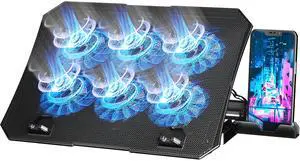
- Brand: AICHESON
- Accessory Type: Cooler
- Color: Blue
- Maximum support size: Support up to 15.6-in. Laptop
- Model #: S039
- $21.99 –
- Free Shipping

- Part Number: GT500V2
- Accessory Type: Adapter
- Function: Notebook
- Features: supercharged
- Model #: GT500V2
- $79.99 –
- Free Shipping

- Accessory Type: CPU GPU Fans
- Model #: 15-ch
- $31.82 –
- Free Shipping

- Brand: LIANGSTAR
- Accessory Type: 43201619
- Color: Black
- Maximum support size: 14.2 in x 10.4 in x 0.98 in
- Model #: 462675271542
- $29.99 –
- Free Shipping
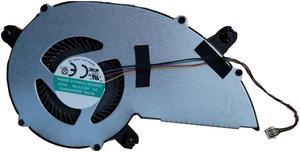
- Accessory Type: Cooler
- Color: Black
- Maximum support size: N/A
- Fan Numbers: N/A
- Model #: Fan-SY51
- $37.99 –
- More options from $37.08
- Free Shipping

Limited time offer, ends 02/23
- Accessory Type: Holder
- Color: Gray
- Maximum support size: 14"
- Fan Size: N/A
- Model #: MA13-GY-BP
- $14.99 –
- Free Shipping

Limited time offer, ends 02/15
- Accessory Type: Stand
- Color: White
- Maximum support size: Support up to 17-in. Laptop
- Features: Heavier & More Stable - Made from a higher quality metal material, the base of the laptop stand is heavier, dual rod support ensuring stability and holding your device firmly in place. Stronger and more stable than lightweight laptop stands made of aluminum. Adjustable & Foldable - The adjustable laptop stand
- Model #: BL-ZJ20-BL
- $35.98
- $29.99 –
- Save: 16%
- Free Shipping

- Accessory Type: Cooler
- Function: Notebook
- Package Contents: Cooling fan*2
- Parts: 1 Year
- Model #: MH043
- $28.46 –

- Brand: Coolermaster
- Model #: 031111509502
- $24.99 –
- Free Shipping

- Accessory Type: Laptop Stands
- Model #: B0BXW6XRP4C3FG
- $51.02 –
- Free Shipping

- $26.60 –
- More options from $26.60 - $119.60
- Free Shipping
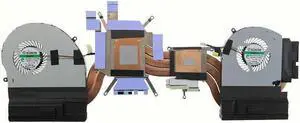
- Accessory Type: Cooler
- Color: Black
- Maximum support size: N/A
- Fan Numbers: N/A
- Model #: Fan-JF27
- $85.99 –
- Free Shipping

- Accessory Type: Laptop Stands
- Model #: B0FB96TYFVC3FG
- $37.10 –
- Free Shipping

- Accessory Type: Cooler
- Color: Black
- Maximum support size: N/A
- Fan Numbers: N/A
- Model #: Fan-QQ18
- $36.99 –
- Free Shipping

- Accessory Type: Cooler
- Color: Green
- Maximum support size: Support up to 17-in. Laptop
- Fan Numbers: 5
- Model #: ENGXC10100GNEW
- $29.99 –
- More options from $29.99 - $41.31
- Free Shipping
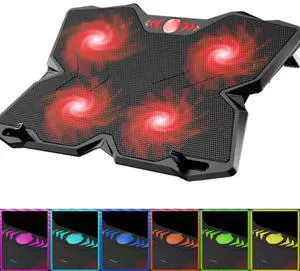
Limited time offer, ends 02/15
- Part Number: AD-SRQ-RD
- Accessory Type: cooling pad
- Color: Black/Red
- Maximum support size: Support up to 17-in. Laptop
- Model #: AD-SRQ-RD
- $32.99 –
- Free Shipping

- Accessory Type: Accessory Case
- Model #: M-PSR-GL
- $208.19 –
- More options from $66.59 - $208.25
- Free Shipping

- Brand: Trullypine
- Part Number: Gear
- Accessory Type: 43201619
- Color: arctic camo
- Model #: 614816098121
- $39.99 –
- Free Shipping

- Brand: AICHESON
- Accessory Type: Cooler
- Color: RGB
- Maximum support size: Support up to 17-in. Laptop
- Model #: K1-5V
- $49.99 –
- Free Shipping

- Accessory Type: CPU Fan
- Model #: MG75091V1-C090-S9A
- $42.20 –
- Free Shipping

- Accessory Type: Cooler
- Color: Black
- Maximum support size: N/A
- Fan Numbers: N/A
- Model #: Fan-DA04
- $69.99 –
- Free Shipping
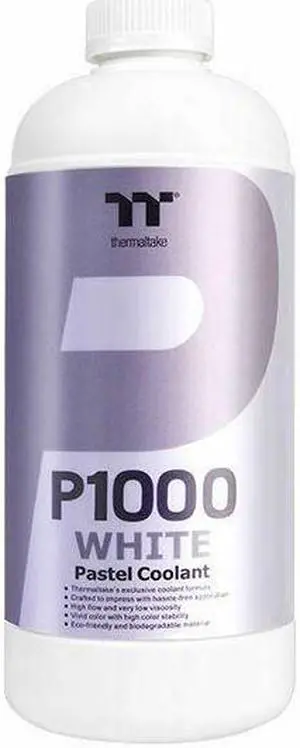
- $39.99 –
- $4.99 Shipping

- Accessory Type: Cooler
- Color: Black
- Maximum support size: N/A
- Fan Numbers: N/A
- Model #: Fan-HZ95
- $53.99 –
- More options from $35.88 - $53.99
- Free Shipping

- Accessory Type: Cooler
- Color: Black
- Maximum support size: N/A
- Fan Numbers: N/A
- Model #: Fan-FC70
- $42.99 –
- Free Shipping

- Accessory Type: Fan
- Model #: BEMS-17K3
- $65.00 –
- Free Shipping

- Part Number: MI-7276
- Model #: MI-7276
- $56.99 –
- Free Shipping

- Accessory Type: Cooler
- Color: Black/Red
- Maximum support size: Support up to 17-in. Laptop
- Dimension: 15.95" x 11" x 0.98"
- Model #: S035-Red
- $27.97 –

- Accessory Type: Accessory Case
- Color: Black
- Model #: ME-FG29-P
- $60.99 –
- More options from $46.00 - $68.72
- Free Shipping

- Part Number: CL-N001-PL14BU-A
- Accessory Type: Cooler
- Color: Black
- Maximum support size: For 10" - 17" Notebook
- Model #: CL-N001-PL14BU-A
- $39.99 –
- More options from $39.99 - $95.00
- $4.99 Shipping

- Accessory Type: Cooler
- Color: Black
- Maximum support size: N/A
- Fan Numbers: N/A
- Model #: Fan-PR28
- $33.99 –
- Free Shipping

Limited time offer, ends 03/06
- Part Number: Z19
- Accessory Type: Stand
- Color: Black
- Maximum support size: Support up to 17-in. Laptop
- Model #: J-Z19-BK-12
- $35.99 –
- Free Shipping

- Accessory Type: Cooler
- Color: Black
- Maximum support size: N/A
- Fan Numbers: N/A
- Model #: Fan-CG42
- $27.99 –
- Free Shipping

- Accessory Type: Mount
- Color: Silver
- Maximum support size: Support up to 15.6-in. Laptop
- Dimension: 11.89 x 11.77 x 2.44 inches
- Model #: A-CXG-0088
- $44.99 –
- Free Shipping

- Model #: CDE-1051
- $39.39 –
- Free Shipping

- Accessory Type: Stand
- Color: Black
- Maximum support size: Support up to 17-in. Laptop
- Dimension: Pruduct size (L x W x H): 9.40 x 11.22 x 2.16 In
- Model #: W-Z19-BK-1
- $51.99 –
- Free Shipping

- Accessory Type: Cooler
- Color: Black
- Fan Size: 160mm Fan
- Specifications: Color: Black Material: Plastics, Metal mesh, Rubber Fan Dimension: 160 x 15 mm fan Fan Speed: 1400 +- 15% R.P.M. Fan Speed Adjustment: Single Speed Fan Airflow: 70 CFM Fan Noise Level (dB-A): 21 dBA Power: USB 5V DC USB: USB 2.0/1.1 x1 (For Power Input) Power consumption: 0.38A, 1.9W Compatibility: Supports up to 17" laptops.
- Model #: R9-NBC-XSLI-GP
- $28.99 –
- $2.99 Shipping

- Accessory Type: Holder
- Color: Silver
- Maximum support size: Support up to 15.6-in. Laptop
- Dimension: 10 x 1.7 x 0.7 inches
- Model #: W-N3-SV-1
- $22.99 –
- Free Shipping

- Accessory Type: CPU Fans
- Model #: GM501GM
- $63.64 –
- Free Shipping

Limited time offer, ends 03/06
- Part Number: Z19
- Accessory Type: Stand
- Color: Silver
- Maximum support size: Support up to 17-in. Laptop
- Model #: J-Z19-SV-4
- $45.99 –
- Free Shipping

- Model #: TUKO661754627228all
- $97.49 –
- Free Shipping

- Model #: 612521369643
- $80.99 –
- $5.99 Shipping

- Accessory Type: Cooler
- Color: Black
- Maximum support size: N/A
- Fan Numbers: N/A
- Model #: Fan-BV82
- $35.99 –
- Free Shipping

- Accessory Type: Laptop Stands
- Model #: B07K8JJ2LGC3FG
- $59.37 –
- Free Shipping

- Accessory Type: Cooler
- Color: Black
- Maximum support size: N/A
- Fan Numbers: N/A
- Model #: Fan-MA53
- $29.99 –
- Free Shipping

- Accessory Type: Cooler
- Color: Black
- Maximum support size: N/A
- Fan Numbers: N/A
- Model #: Fan-HE72
- $42.99 –
- Free Shipping

- Accessory Type: Cooler
- Color: Black
- Maximum support size: N/A
- Fan Numbers: N/A
- Model #: Fan-MM43
- $21.99 –
- Free Shipping

- Type: Desks & Laptop Stands
- Color: Black
- Model #: WEBLS-b
- $39.99 –
- Free Shipping

- Accessory Type: Laptop leg
- Color: Black
- Maximum support size: Support up to 15.6-in. Laptop
- Dimension: 10 x 1.7 x 0.7 inches
- Model #: W-N3-BK-3
- $22.99 –
- Free Shipping

- Part Number: 98-0440-4926-4
- Accessory Type: Privacy Filter
- Model #: PF15.6W
- $41.33 –
- More options from $39.82 - $75.19
- Free Shipping
Laptop cooling pads are a simple and inexpensive solution to reduce overheating. They come in countless shapes and sizes to fit the different needs of travelers, professionals and gamers. Some models have an ergonomic design to reduce strain on your back, neck and eyes. There are also vacuum coolers that rest on the side of your PC and suck the hot air away from fragile internal components.
Using a Laptop Cooler Improves Longevity
Modern laptops are increasingly compact and portable. However, the smaller size of the case means that laptop internal hard drives have less room for proper airflow. That's why many laptops tend to overheat, which can damage crucial internal components like the CPU or GPU. Computers already have built-in fans but, over the years they can clog up because of dust. In many cases, the solution is as simple as resting your laptop on a cooling pad. You can even utilize the pad with a docking station.
Passive Laptop Cooling Pads Keep Your Device Cool Without Additional Fans
A passive laptop cooling pad consists of a flat, raised surface to place your computer on. This accessory is usually made from metal mesh to promote optimal airflow. It raises your laptop to improve air circulation so the internal fans can push the hot air away from internal components. Computer stands can also improve the comfort of your workstation since they raise your screen to eye level, reducing strain on your neck and shoulders. Adjustable models let you choose the position to minimize screen glare, reducing eye strain. For users who travel and require laptop bags, most passive cooling pads are compact and portable enough to fit.
Active Cooling Pads Use USB-powered Fans to Draw Heat Away From the Laptop
Active laptop cooling mats look similar to the passive ones, but they have one or more built-in fans. Some models work by directing hot air away from the device, while others blow cool air toward the computer case. Most cooling pads draw power from one of the laptop's USB ports. However, some models come with a power adapter or a built-in USB hub to avoid using up one of the ports. The most advanced cooling pads regulate the fan speed automatically, targeting the hottest areas of your laptop. However, there are also models that let you adjust the fan speed manually. The notebook cooling pads targeted for gamers feature beautiful LED lights.
Vacuum Coolers Suck the Heat Away From Your Laptop
Vacuum coolers work by sucking excessive heat away from the internal parts of your laptop computer. Their peculiar design lets you attach them to the side of your laptop, next to the air outlet. Thanks to the power of the fans, most models can dissipate heat faster than your laptop's internal cooling system. Some models have temperature sensors, so they can adjust the fan speed automatically. Many vacuum coolers are USB-powered, have a compact, portable design, and some also feature attractive LED lights.
Bestselling Laptop Cooling Pads Reviews:
“ The Afmat cooling pad brings temps down 20 degrees or more consistently, so I can run graphically-intensive games without care, even VR. ”
Gaming Laptop Cooling Pad, 4500RPM Laptop Cooler Pad, More Powerful Turbo-Fan Cooling Pads for 14-17.3 inch Laptop,w/2 USB Ports, Colorful Lights, Adjustable Height, Temperature Drops by 20-30 Degrees“ Laptop cooling doesn't get better than this. ”
IETS GT500 Powerful Turbo-Fan (5000 RPM) Laptop Cooling Pad with Infinitely Variable Speed,Seal Foam for Rapid Cooling Gaming Laptop,13-17.3inch Laptop Cooler with 3-Port USB Hub“ I tried a few different cooling pads however results were disappointing at best. ”
AICHESON Laptop Fan Cooling Pad for 15.6"-17.3" Laptops, 5 Cooler Fans with Red Lights“ Rather than put thermal pads someone suggested just getting a laptop cooler with excellent airflow - cheaper and less likely to affect other components. ”
Aluratek Laptop Cooling Pad ACP01FB