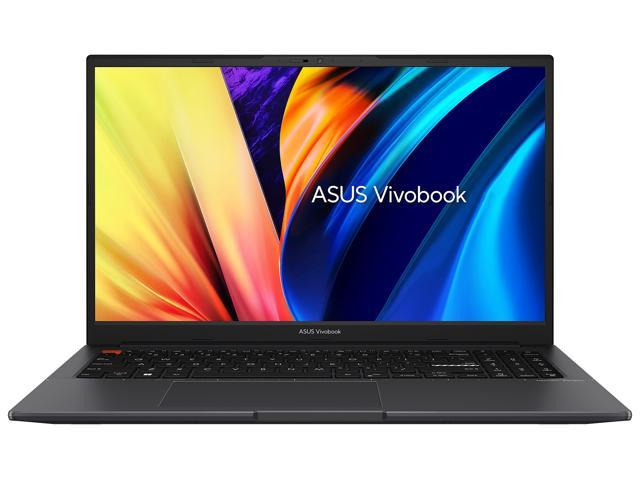- Home
- Computer Systems
- Laptop / Notebook
Laptop / Notebook
- Shop Category
- Accessories
- Shopping Tools
- Processor Name
- Show More
- Memory
- Show More
- SSD
- Show More
- GPU/VPU
- Show More
- CPU Type
- Show More
- Screen Size
- Show More
- Operating System
- Show More
- Color
- Show More
- HDMI
- Video Port
- Show More
- USB
- Show More
- Touchscreen
- Core Name
- Show More
- Number of Cores
- Show More
- AI Features
- Optical Drive Type
- Show More
- Series
- Show More
- Backlit Keyboard
- Resolution
- Show More
- Webcam
- WiFi Generation
- Bluetooth
- Show More
- WLAN
- Show More
- Type
- Show More
- Battery
- Show More
- Style
- Show More
- Weight
- Show More
- Video Memory
- Show More
- Thunderbolt
- Show More
- Ethernet
- Battery Life
- Memory Slot (Available)
- Cosmetic Condition
- HDD
- Show More
- Brands
- Show More
- All Top Brands
- Availability
- Condition
- Price
- Show More
- Current Promotion
- Discount
- Sold by
- Useful Links
- New
Show More
- Customer Ratings
Shop Laptops
As a member of the TUF Gaming family, the A16 boasts some seriously impressive specs, giving you access to the very best of gaming on Windows 11. Featuring the newest AMD Ryzen AI 9 HX 370 processor and up to an NVIDIA GeForce RTX 4070 Laptop GPU, the A16 can easily play the latest games or keep your workflow on schedule. Paired with up to 32GB of LPDDR5X 7500MHz memory and up to 4TB of expandable PCIe Gen 4 storage, this little machine is ready for anything, right out of the box

- Processor Name: Intel Core i7-13620H
- Memory: 16GB
- SSD: 512 GB PCIe
- GPU/VPU: Intel UHD Graphics
- Model #: NX.J71AA.002
- Item #: N82E16834360375
- Return Policy: Standard Return Policy
- $799.99
- $599.99 –
- Save: 25%
- Free Shipping

- Processor Name: AMD Ryzen 7 7730U
- Memory: 16GB
- SSD: 512 GB NVMe
- GPU/VPU: AMD Radeon Graphics
- Model #: Modern 14 C7M-421US
- Item #: N82E16834156799
- Return Policy: Standard Return Policy
- $679.99
- $599.99 –
- Save: 11%
- Free Shipping

- Processor Name: Intel Core i7-1355U
- Memory: 40GB
- SSD: 1 TB
- GPU/VPU: Intel Iris Xe Graphics
- Model #: F1504VA-SB76T
- Item #: N82E16834236635
- Return Policy: Standard Return Policy
- $1,099.99
- $849.99 –
- Save: 22%
- Free Shipping

- Processor Name: Intel Core Ultra 7 155H
- Memory: 16GB
- SSD: 1 TB NVMe
- GPU/VPU: Intel Arc Graphics
- Model #: Summit E13 AI Evo A1MTG
- Item #: N82E16834156710
- Return Policy: Standard Return Policy
- $1,099.99
- $699.99 –
- Save: 36%
- Free Shipping

- Processor Name: Intel Core Ultra 7 256V
- Memory: 16GB LPDDR5X Onboard Memory
- SSD: 1 TB PCIe
- Neural Processing Unit (NPU): Maximum 47 trillions operations per second
- Model #: NX.J8LAA.001
- Item #: N82E16834360378
- Return Policy: Standard Return Policy
- $1,049.99
- $699.99 –
- Save: 33%
- Free Shipping

- Processor Name: Intel Core Ultra 9 288V
- Memory: 32GB
- SSD: 2 TB NVMe
- Neural Processing Unit (NPU): 48 trillion operations per second
- Model #: Prestige 16 AI+ Evo B2VMG-071US
- Item #: N82E16834156791
- Return Policy: Standard Return Policy
- $1,849.99
- $1,599.99 –
- Save: 13%
- Free Shipping

- Processor Name: AMD Ryzen 7 8840HS
- Memory: 16GB
- SSD: 512 GB
- GPU/VPU: AMD Radeon 780M
- Model #: 83KA003DUS
- Item #: N82E16834840640
- Return Policy: Standard Return Policy
- $899.99
- $699.99 –
- Save: 22%
- Free Shipping

- Processor Name: AMD Ryzen AI 9 HX 370
- Memory: 32GB
- SSD: 1 TB PCIe
- Neural Processing Unit (NPU): Maximum 50 trillions operations per second
- Model #: M5506WA-DS96
- Item #: N82E16834236614
- Return Policy: Standard Return Policy
- $1,299.99 –
- More options from $1,299.99 - $1,508.13
- Free Shipping

- Processor Name: AMD Ryzen 5 8640HS
- Memory: 8GB On-Board
- SSD: 512GB PCIe Gen4
- GPU/VPU: AMD Radeon Graphics
- Model #: NX.KTPAA.001
- Item #: N82E16834360373
- Return Policy: Standard Return Policy
- $549.99
- $529.99 –
- Free Shipping
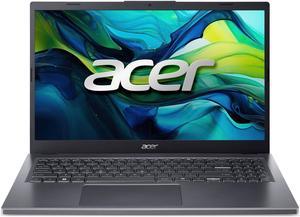
- Processor Name: Intel Core i9-13900H
- Memory: 16GB
- SSD: 1 TB PCIe
- GPU/VPU: Intel Iris Xe Graphics
- Model #: NX.JCJAA.002
- Item #: N82E16834360376
- Return Policy: Standard Return Policy
- $899.99
- $849.99 –
- Save: 5%
- Free Shipping

- Processor Name: Intel Core Ultra 9 185H
- Memory: 16GB
- SSD: 1 TB NVMe
- GPU/VPU: Intel Arc Graphics
- Model #: Prestige 16 AI Evo B1MG-013US
- Item #: N82E16834156772
- Return Policy: Standard Return Policy
- $1,449.99
- $999.99 –
- Save: 31%
- Free Shipping

Free Intel Spring Bundle with purchase, limited time only
- Processor Name: Intel Core Ultra 9 285H
- Memory: 32GB
- SSD: 1 TB PCIe
- GPU/VPU: Intel Arc Graphics
- Model #: UX8406CA-PS99T
- Item #: 2S3-0006-002P8
- Return Policy: Standard Return Policy
- $1,799.99
- $1,699.99 –
- Save: 5%
- More options from $1,699.99 - $2,127.00
- Free Shipping
Related searches
| Buying a laptop | |
|---|---|
Finding the Best Laptop for YouSelecting a laptop begins with clarifying how you’ll use it. If your daily routine involves web browsing, email, office documents, and streaming, consider affordable laptops under $500 that balance battery life and portability. However, if you plan to edit photos, videos, or enjoy PC gaming , you’ll want a machine with at least a quad-core processor, 8 GB (ideally 16 GB) of RAM, and a dedicated graphics card. Many modern laptops now include AI-driven features such as Microsoft Copilot+ , which offers integrated assistance for tasks like note-taking, code generation, and real-time document summarization. If AI productivity matters to you, look for Copilot+–enabled models to streamline your workflow and boost efficiency. If you’re budget-conscious but still demand reliable performance, consider certified refurbished laptops . These units have been factory-tested, cleaned, and carry warranties similar to new devices, delivering like-new performance at a lower price point. Always purchase refurbished models from reputable sellers to ensure you receive a fully inspected machine. Next, choose an operating system that matches your workflow. Windows OS laptops offer a broad hardware selection and compatibility with desktop applications—ideal for business software, creative suites, or gaming. In contrast, MAC OS are celebrated for their sleek design, Retina displays, and seamless integration with other Apple products , making them popular among designers and video editors. If your needs are basic—web apps, email, and video calls consider a Chromebook for its security, fast boot times, and lightweight build. Screen size and build quality also matter. A 15-inch display strikes a balance between productivity and portability, while a 13-inch or 14-inch ultrabook is easier to carry. For extra flexibility, explore 2-in-1 laptops that convert into a tablet when you detach or fold the keyboard—ideal for drawing, note-taking, or comfortable video streaming. Finally, inspect materials (metal vs. reinforced plastic) for durability, look for a backlit keyboard, and confirm warranty coverage so you’re protected if hardware issues arise. To make finding the perfect laptop even easier, head over to Newegg’s Laptop Finder Laptop Finder tool. This intuitive interface lets you filter by screen size, processor, memory, graphics card, battery life, and more—so you can quickly narrow down hundreds of options to the exact machine that fits your needs and budget. |
Getting the Most Out of Your LaptopAfter unboxing, immediately update your operating system and manufacturer drivers. Keeping Windows Update (or macOS Software Update) current delivers the latest security patches, bug fixes, and performance enhancements. Visit your laptop maker’s support page to download the newest BIOS/UEFI firmware and chipset drivers—this can improve stability, battery life, and peripheral compatibility. Then run built-in cleanup tools (Windows Disk Cleanup or macOS Storage Manager) to remove temporary files and cached data. If your laptop still relies on a traditional hard drive, consider cloning it to a solid-state drive (SSD) for dramatically faster boot times and application launches. To preserve battery health, lower screen brightness, disable unused radios (Bluetooth/Wi-Fi), and switch to battery-saving power profiles when you’re away from an outlet. Avoid letting the charge drop below 10 % regularly, and don’t keep it at 100 % for prolonged periods. For improved ergonomics and desktop-style connectivity, plug into a docking station so you can hook up multiple monitors, a full-size keyboard, and a mouse. When on the move, protect your device in a cushioned laptop backpack or messenger bag . FAQs about Laptops
|