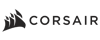- Home
- Components & Storage
- Memory
Memory
- Shop Category
- Shopping Tools
- Speed
- Capacity
- Show More
- Type
- Show More
- CAS Latency
- Show More
- Multi-channel Kit
- Recommend Use
- Show More
- Voltage
- Show More
- ECC
- Color
- Show More
- BIOS/Performance Profile
- LED Color
- Brands
- Show More
- All Top Brands
- Availability
- Condition
- Price
- Show More
- Total Capacity
- Show More
- Current Promotion
- Discount
- Sold by
- Useful Links
- New
Show More
- Customer Ratings
Shop PC Memory (RAM)

- CAS Latency: CL28
- Voltage: 1.40V
- Multi-channel Kit: Dual Channel Kit
- Timing: 28-36-36-96
- Model #: F5-6000J2836G32GX2-TZ5NR
- Item #: N82E16820374695
- Return Policy: Standard Return Policy
- $239.99 –
- Free Shipping

+ $5 off w/ promo code PBESA936, limited offer
- CAS Latency: CL36
- Voltage: 1.35V
- Multi-channel Kit: Dual Channel Kit
- Timing: 36-48-48-104
- Model #: CMH32GX5M2N6400C36
- Item #: N82E16820982185
- Return Policy: Standard Return Policy
- $127.99
- $104.99 –
- Save: 17%
- Free Shipping

+ $5 off w/ promo code MDSESA9248, limited offer
- CAS Latency: CL36
- Voltage: 1.35V
- Multi-channel Kit: Dual Channel Kit
- Timing: 36-36-36-96
- Model #: F5-6000J3636F32GX2-RS5K
- Item #: N82E16820374497
- Return Policy: Standard Return Policy
- $154.99
- $149.99 –
- More options from $149.99 - $200.20
- Free Shipping

- CAS Latency: CL32
- Voltage: 1.35V
- Multi-channel Kit: Dual Channel Kit
- Timing: 32-38-38-76
- Model #: ND5U4860320BRKDA
- Item #: N82E16820821581
- Return Policy: Standard Return Policy
- $299.99 –
- Free Shipping

- CAS Latency: CL30
- Voltage: 1.40V
- Multi-channel Kit: Dual Channel Kit
- Timing: 30-36-36-76
- Model #: CMH32GX5M2N6000Z30
- Item #: N82E16820982184
- Return Policy: Standard Return Policy
- $114.99 –
- Free Shipping

- CAS Latency: CL28
- Voltage: 1.35V
- Multi-channel Kit: Dual Channel Kit
- Timing: 28-36-36-96
- Model #: F5-6000J2836F48GX2-TZ5NR
- Item #: N82E16820374686
- Return Policy: Standard Return Policy
- $424.99 –
- Free Shipping

- CAS Latency: CL32
- Voltage: 1.40V
- Timing: 32-40-40-84
- Recommend Use: AMD 600 Series / AMD 800 Series / Intel 600 Series / Intel 700 Series
- Model #: PVV564G640C32K
- Item #: N82E16820225335
- Return Policy: Standard Return Policy
- $159.99
- $154.99 –
- Free Shipping

- CAS Latency: CL38
- Voltage: 1.35V
- Timing: 38-46-46-76
- Recommend Use: Intel 600 Series / Intel 700 Series
- Model #: FF3D532G6400HC38GDC01
- Item #: N82E16820985287
- Return Policy: Standard Return Policy
- $97.99 –
- Free Shipping

+ $20 off w/ promo code MDSESA9263, limited offer
- CAS Latency: CL30
- Voltage: 1.40V
- Multi-channel Kit: Dual Channel Kit
- Timing: 30-36-36-76
- Model #: CMP64GX5M2B6000Z30
- Item #: N82E16820982101
- Return Policy: Standard Return Policy
- $299.99 –
- Free Shipping

- CAS Latency: CL32
- Voltage: 1.35V
- Multi-channel Kit: Dual Channel Kit
- Timing: 32-38-38-76
- Model #: KF560C32RSK2-96
- Item #: N82E16820242826
- Return Policy: Standard Return Policy
- $289.99 –
- Free Shipping

- CAS Latency: CL30
- Voltage: 1.35V
- Timing: 30-40-40-76
- Recommend Use: AMD 600 Series / AMD 800 Series / Intel 600 Series / Intel 700 Series
- Model #: PVV532G600C30K
- Item #: N82E16820225334
- Return Policy: Standard Return Policy
- $89.99
- $82.99 –
- Save: 7%
- Free Shipping

+ $5 off w/ promo code MDSESA9242, limited offer
- CAS Latency: CL36
- Voltage: 1.35V
- Multi-channel Kit: Dual Channel Kit
- Timing: 36-36-36-96
- Model #: F5-6000J3636F16GX2-TZ5RK
- Item #: N82E16820374351
- Return Policy: Standard Return Policy
- $97.99
- $94.99 –
- More options from $94.99 - $128.73
- Free Shipping
Related searches
What is PC Memory (RAM)?
The right PC RAM can significantly enhance your computer's speed and efficiency, making it crucial for high-performance tasks. Random Access Memory (RAM) is one of the most important components in a desktop or laptop PC. More desktop memory means faster processing speeds, faster loading times, improved 3D rendering, and smoother operation while running multiple programs. Better memory, and more of it, enables you to run more programs at better quality. Desktop and laptop memory cards are not interchangeable, so be sure to buy components compatible with your device type. Different motherboards and systems use different standards, such as DDR4 or DDR3 RAM. Exploring reliable options on where to buy RAM ensures acquiring suitable PC memory for optimal performance. Newegg offers a specialized "Memory Finder" tool, empowering you to identify the correct RAM for your specific computer or PC build. This tool simplifies the process, making finding and purchasing the ideal memory solution for your system easier.
Newegg's platform allows you to shop by Desktop, Laptop, and Server Memory, making it convenient to find the right fit for your system. You can also shop Newegg RAM options by category, including new releases, gaming RAM, DDR5 PC Memory, and renowned brands like G.Skill, Corsair, and Crucial Memory. This variety enables users to browse and select from an assortment of options. Our user-friendly interface simplifies the process, making it easier to find and purchase the perfect memory solution for your system.
Improve PC Performance With Desktop Memory
Before buying any memory cards, determine your system capabilities. Check the RAM type and determine the maximum clock speed a specific PC system allows. Understanding the nuances of PC RAM, including DDR4 and DDR3 RAM standards, is vital to unlocking your system's full potential. If your PC memory can only handle 2,666MHz, investing in 3,600MHz doesn't yield any benefits. Mixing speeds doesn't work either because the computer system will only run memory at the lowest available speed. To boost clock speed, upgrading all existing memory modules becomes necessary. Motherboards also have a maximum amount of RAM they can support and a specific number of slots. If your desktop memory slots are fully utilized, consider augmenting the memory capacity or upgrading to a new system. Opt for the latest version of DDR RAM based on your motherboard's capabilities to experience superior PC RAM performance. While DDR RAM was once the standard for computer and laptop memory, newer iterations with reduced voltage have replaced it.
Enjoy a Better Gaming Experience With Enhanced Laptop Memory
Investing in enhanced laptop memory can significantly elevate your gaming experience, especially when engaging with recent game titles. The demands of 3D rendering place a considerable strain on computer memory. While some systems boast dedicated Graphics Processing Units (GPUs), others rely on integrated graphics, sharing the same RAM as the operating system and other software. More RAM also facilitates efficient background task management, enhancing overall system responsiveness during intensive gaming sessions. This setup places higher demands on the PC memory. If you regularly play the latest launches or play online, upgrading your system to at least a game's recommended PC RAM requirements could significantly impact your gaming experience.
Ensure System Integrity With Improved Server Memory
Servers require robust components because they need to run continuously without shutting down. Computer RAM designed for servers often incorporates Error Correcting Code (ECC), integrating software that automatically rectifies potential code errors. This specialized computer memory compares the current version of data to an encrypted version of the code. It corrects any anomalies, ensuring the server and connected devices run smoothly. Selecting the correct server memory, from RAM sticks for PCs to specialized ECC modules, is crucial for maintaining system integrity under continuous operation. When buying server memory, you still need to make sure you buy memory cards compatible with your hardware. Very few servers use unbuffered memory, but it is still available. Consider the number of users, the functions of the server, and the software and hardware you are using when determining the right PC memory upgrade for your server. For reliable options on where to buy RAM, consider Newegg for our diverse selection and quality assurance. Newegg provides an array of choices for server memory upgrades, offering ease of purchase and assisting in finding the ideal computer memory solution for your server.
Bestselling Memory Reviews:
“ I am happy. ”
Team T-FORCE VULCAN Z 16GB (2 x 8GB) 288-Pin PC RAM DDR4 3200 (PC4 25600) Desktop Memory Model TLZGD416G3200HC16CDC01“ Recommend G. Skill products for performance and gaming laptops ”
G.SKILL Ripjaws Series 16GB 260-Pin DDR4 SO-DIMM DDR4 3200 (PC4 25600) Laptop Memory Model F4-3200C22S-16GRS“ Can't go wrong with G.Skill. ”
G.SKILL Ripjaws V Series 16GB (2 x 8GB) 288-Pin PC RAM DDR4 3200 (PC4 25600) Desktop Memory Model F4-3200C16D-16GVKB“ Would recommend to upgrade RAM. ”
G.SKILL Ripjaws Series 32GB (2 x 16GB) 260-Pin DDR4 SO-DIMM DDR4 3200 (PC4 25600) Laptop Memory Model F4-3200C22D-32GRS“ Works well at expected speeds for motherboard ”
CORSAIR Vengeance RGB Pro 64GB (2 x 32GB) 288-Pin PC RAM DDR4 3600 (PC4 28800) Desktop Memory Model CMW64GX4M2D3600C18“ great memory. worth every penny. ”
Kingston 96GB ECC Registered DDR5 5600 (PC5 44800) Server Memory Model KSM56R46BD4PMI-96HMI“ My last three sets of of DDR memory have been G.Skill and I've never been disappointed. ”
G.SKILL Trident Z5 RGB Series 64GB (2 x 32GB) 288-Pin PC RAM DDR5 6400 (PC5 51200) Desktop Memory Model F5-6400J3239G32GX2-TZ5RK“ As usual, purchasing G.Skill RAM is a no brainer, always great performance in any laptop I purchase these RAM sticks for. ”
G.SKILL Ripjaws SO-DIMM 32GB (2 x 16GB) 262-Pin DDR5 SO-DIMM DDR5 5600 (PC5 44800) Laptop Memory Model F5-5600S4040A16GX2-RS