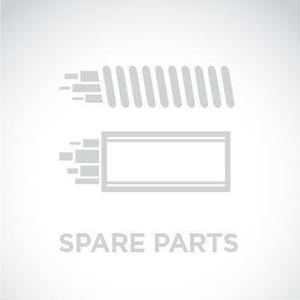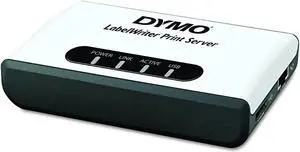- Network Connection: RJ45
- Network Speed: 10/100Mbps
- Printer Connection: USB 2.0
- Protocols: IPX, TCP/IP, NETBUEI, APPLETALK, lpr, smb (Over IP)
- Model #: GPSU21
- $53.99 –
- Free Shipping
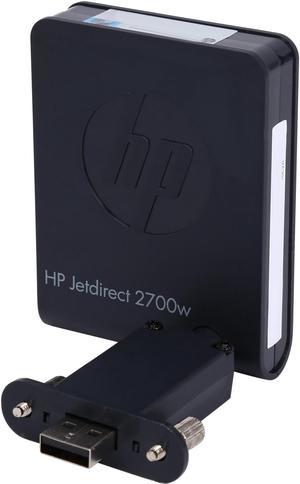
- Network Connection: 802.11b/g/n
- Printer Connection: USB 2.0
- Device Management: HP Web Jetadmin, HP Embedded Web Server
- Operating Systems Supported: Microsoft Windows 7, Windows Vista, Windows Vista 64-bit, Windows XP, Windows XP 64-bit, Windows Server 2008, Windows 2008 64-bit, Windows Server 2003, Windows 2003 64-bit, Mac OS X v 10.2, v 10.3, v 10.4 or higher, Novell 5.1 or higher, Red Hat Linux 7.x or higher, SuSE Linux 8.x or higher, HP-UX 10.20, 11.x, 11.i, Solaris 2.5 or higher (SPARC systems only), IBM AIX 3.2.5 or higher 1, MPE-iX, Citrix Presentation Server, Windows Terminal Services
- Model #: J8026A
- $272.99 –
- $7.10 Shipping

Limited time offer, ends 06/08
- Network Speed: 10/100Mbps
- Operating Systems Supported: Widely compatible with Windows 7/8/10/11/XP, Mac OS. Equipped with a usb2.0 port, the wifi print server is perfect for almost all usb printers, including ink-jet printers, laser printers, receipt printers, stylus printers, barcode printers and other RAW-protocol-supported printers. If you are not sure whether your printer supports the RAW protocol, it's recommended to consult our customer service to confirm
- Weight: 43g/1.5oz
- Package Contents: In the Box 1 x Wireless USB Print Server 1 x 5V/1A Power Adapter 1 x Ethernet Cable 1 x Micro USB Cable 1 x Quick Start Guide
- Model #: WL-NU516U1
- $35.99 –
- Free Shipping

Limited time offer, ends 06/08
- Network Connection: 802.11b/g/n
- Network Speed: 10/100Mbps
- Printer Connection: USB 2.0
- Operating Systems Supported: This print server is USB2.0 compliant, it works with Windows 2003/2008/2012/XP/Vista/7/8/8.1/10/ 11, Mac 10.7 or later. Compatible with almost all the USB printers such as ink-jet printer, laser printer, needle printer, multi-function printer, etc..
- Model #: WL-NU72P11
- $39.99 –
- Free Shipping

- $62.99 –
- More options from $58.22 - $77.41
- Free Shipping

- Model #: 734646551755
- $512.99 –
- More options from $512.99 - $559.44
- Free Shipping

- Model #: DS-700AC-US
- $251.99 –
- Free Shipping
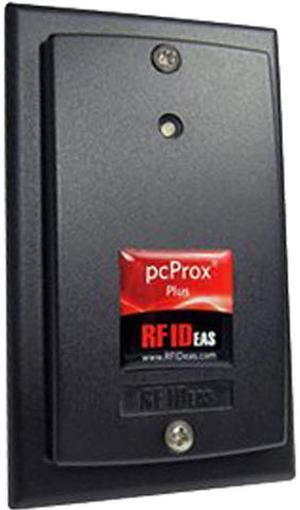
- $263.99 –
- More options from $263.99 - $295.47
- Free Shipping

- Weight: 0.6
- Model #: 27X6410
- $70.03 –
- More options from $56.55 - $77.41
- Free Shipping

- Model #: 097N02452
- $6,983.99 –
- More options from $6,983.99 - $7,785.43
- Free Shipping

- $60.98 –
- Free Shipping

- Model #: symbol LI4278
- $118.95 –
- More options from $95.00 - $181.98
- Free Shipping

- Weight: 1.3000
- Parts: 5 Year
- Model #: M04132
- $223.38
- $221.02 –
- More options from $221.02 - $279.38
- Special Shipping
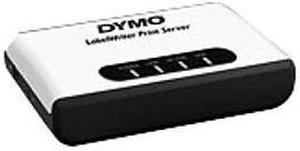
- Model #: 1750630
- $202.17 –
- More options from $161.76 - $218.40
- Special Shipping

- Model #: ff-zz-166
- $64.96 –
- Free Shipping

- Model #: ff-zz-167
- $67.46 –
- More options from $67.46 - $71.40
- Free Shipping

- Model #: 097N02449
- $12,298.61 –
- More options from $12,177.68 - $12,298.61
- Free Shipping

- Model #: 69048980295
- $74.79 –
- Free Shipping

- Model #: 69048980296
- $64.79 –
- More options from $63.78 - $64.99
- Free Shipping

- Model #: 69048980297
- $54.98 –
- More options from $54.80
- Free Shipping

- Model #: ZZL-RNU-ASD1226229
- $106.90 –
- More options from $106.90 - $153.00
- Free Shipping

- Model #: ZZL-RNU-ASD1225657
- $106.90 –
- More options from $106.90 - $138.00
- Free Shipping

- Model #: WDF-RNU-ASD1081926
- $106.90 –
- More options from $106.90 - $138.00
- Free Shipping

- Network Connection: RJ45
- Network Speed: 10/100Mbps
- Printer Connection: USB 1.1
- Dimensions: 3.7" x 3.5" x 1.2"
- Model #: PSUS4
- $140.99 –
- Free Shipping

- Network Connection: RJ45
- Network Speed: 10/100Mbps
- Printer Connection: USB 2.0
- Operating Systems Supported: Windows 7, Windows XP Mac OS 10.7
- Model #: XPS1002CP-01-S
- $356.99 –
- Free Shipping

- Network Connection: RJ45
- Network Speed: 10/100Mbps
- Printer Connection: USB 2.0
- Operating Systems Supported: Windows 7, Windows 8 Mac OS X
- Model #: XPS1002FC-02-S
- $1,189.99 –
- More options from $202.45 - $1,189.99
- Free Shipping

- Model #: HU-PW291
- $160.19 –
- More options from $160.19 - $198.82
- Free Shipping

- Model #: HU-XPS1002CP
- $110.01 –
- More options from $110.01 - $138.10
- Free Shipping

- Model #: 919059859272
- $68.99 –
- $5.99 Shipping

- Model #: 9795905474797
- $77.99 –
- $5.99 Shipping

- Model #: 919059857209
- $74.99 –
- $5.99 Shipping

OUT OF STOCK
- Network Connection: RJ45
- Network Speed: 10/100Mbps
- Printer Connection: USB 2.0
- Protocols: TCP/IP
- Model #: 1750630
- $138.99 –
- Free Shipping
- Network Print Servers
Printer Servers
You have been struggling with your network for a little while, but you think you have all the kinks worked out finally. You have a half-dozen computers working together, sending and receiving documents, collaborating on projects, communicating quickly and easily without the interference and lag of a general connection, and you're confident that your network is running properly.
Then, you realize that you have to print something.
Getting printers set up and accessible within a network structure can be frustrating, especially when working with remote servers and accessing machines, but print servers can assist with getting these devices working more quickly. Whether wired or wireless, these devices plug in to printer network connection ports, granting usage for authorized users and those within the system. As not every manufacturer makes printers compatible with every kind of network or every other print device on the market, a print server can override this incompatibility, making a device usable as long as it has the right adapter.
It's also great for offices with multiple printers. A network can host so many machines that it's cumbersome to have all print jobs routed to the same printer, especially when a device is built to handle multiple functions. A printer can also be a scanner, copier and fax machine, making it necessary to have more than one machine to fit unit-task needs, so routing them all into a single client can make it easy for users in a vast network to select a device that's not busy. This also helps when one of these printers inevitably gets jammed.
Print servers hook devices into a network in a way that makes them most useful to the greatest number of users. These devices are affordable and easy to install, increase the productivity and flexibility of those working with them and can help make an office a much saner place to work.
Bestselling Network Print Servers Reviews:
“ I tried three other USB print servers before this WAVLINK product - all-in-all, this unit keeps the R260 connected in the simplest way - nothing to launch in the background to connect to the printer. ”
WAVLINK USB Wireless Print Server, WiFi Print Server with 10/100Mbps LAN/Bridge, 480Mbps USB2.0, Support Wired/Wireless/Standalone Modes, Compatible with Windows/Mac and All RAW-supported Printers“ I have tried many print servers to network older USB printers over the years. ”
Wavlink USB2.0 Network Print Server, LAN Print Share Server for USB Printers, LPR Print Protocol 10/100Mbps Computer Print Server Adapter for Windows 7/8/8.1/XP/10/11/Vista, MacOS 10.7 or above“ Setup Wavlink USB Wireless Printer Server on network and then plugged printer into bridge port. ”
WAVLINK USB Wireless Print Server, WiFi Print Server with 10/100Mbps LAN/Bridge, 480Mbps USB2.0, Support Wired/Wireless/Standalone Modes, Compatible with Windows/Mac and All RAW-supported Printers“ Great choice for a home print server. ”
WAVLINK USB Wireless Print Server, WiFi Print Server with 10/100Mbps LAN/Bridge, 480Mbps USB2.0, Support Wired/Wireless/Standalone Modes, Compatible with Windows/Mac and All RAW-supported Printers