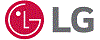- Home
- Computer Peripherals
- Input Device
- Presentation Remotes
Presentation Remotes
- In Stock
- Sold by Newegg
- Make an Offer
- New
- Brands
- Show More
- Price
- Show More
- Type
- All Top Brands
- Availability
- Condition
- Sold by
- Useful Links
- Show More
- Customer Ratings
- & up

- Type: Presentation Devices
- Model #: SW-216
- $132.99 –
- More options from $132.99 - $273.24
- Free Shipping

- Model #: B3EW-12225-22
- $84.58 –
- Free Shipping

- Model #: WB3EW-1225-1
- $86.46 –
- Free Shipping

- Model #: WB3EW-12225-48
- $36.36 –
- Free Shipping

- Brand: LG
- Cabinet Color: Multicolor
- Screen Size: 65
- Part Number: 65TR3DQ-B
- Model #: 65TR3DQ-B
- $1,589.00
- $1,445.81 –
- Save: 9%
- More options from $1,445.81 - $2,520.00
- $100.17 Shipping

- Model #: BEWBC100-1000
- $899.99 –
- Free Shipping

- Brand: AHA
- Type: Office & Shipping Electronics
- Model #: AHA-HD70-65
- $1,999.00 –

Limited time offer, ends 02/24
- Model #: A9Y1-1031-25
- $909.19 –
- Free Shipping
- $898.99 - $909.19

- Model #: Planet Technology WPG-200N
- $74.99 –
- Free Shipping

- Model #: Planet Technology WPG-200N Wireless
- $69.99 –
- Free Shipping

- Model #: Planet Technology WPG-200N Wireless Pres
- $51.99 –
- Free Shipping

- Brand: Yealink
- Model #: YEA-ROOMCAST-E2 - TLD
- $534.99 –
- More options from $289.12 - $534.99
- Free Shipping

- Type: 2.4 GHz Wireless
- Model #: SANOXY-PPT-7
- $19.99 –
- Free Shipping

- Model #: SANOXY-PPT-7-BLK
- $19.99 –
- Free Shipping

- Type: Bluetooth and 2.4 GHz Wireless
- Model #: V9EN-B01M1I2C2L
- $78.59 –
- More options from $78.05 - $81.00
- Free Shipping

- Type: Office & Shipping Electronics
- Model #: eShare C30
- $159.99 –
- Free Shipping

- Brand: QUI
- Type: USB
- Power Supply: aaa
- Distance: 328 feet
- Model #: 478692545949
- $19.69 –
- More options from $19.69
- Free Shipping

Limited time offer, ends 02/24
- Brand: SSPONT
- Type: USB
- Distance: 100 feet
- Control: Button Control
- Model #: 129840439936
- $38.88 –
- More options from $38.88 - $39.99
- Free Shipping

Limited time offer, ends 02/24
- Brand: Norwii
- Type: Radio Frequency
- Distance: 328 feet
- Control: Button Control
- Model #: 769103262587
- $38.88 –
- More options from $38.88 - $39.99
- Free Shipping

Limited time offer, ends 02/24
- Brand: CLIKBUTM
- Type: Radio Frequency
- Distance: 100 feet
- Control: Button Control
- Model #: 131749685321
- $68.88 –
- More options from $68.88 - $69.99
- Free Shipping

Limited time offer, ends 02/24
- Brand: Norwii
- Distance: 328 feet
- Control: Button Control
- Color: Purple - Red Pointer
- Model #: 097256563290
- $68.88 –
- More options from $68.88 - $69.99
- Free Shipping

Limited time offer, ends 02/24
- Brand: KNORVAY
- Type: Radio Frequency
- Distance: 328 feet
- Control: Windows
- Model #: 065284322569
- $38.88 –
- More options from $38.88 - $39.99
- Free Shipping

Limited time offer, ends 02/24
- Brand: Norwii
- Distance: 164 feet
- Control: Button Control
- Color: Green - BLE&USB-A&C
- Model #: 506453261138
- $88.88 –
- More options from $88.88 - $89.99
- Free Shipping

Limited time offer, ends 02/24
- Brand: DinoFire
- Type: Radio Frequency
- Distance: 30 meters
- Control: Button Control
- Model #: 007065146466
- $38.88 –
- More options from $38.88 - $39.96
- Free Shipping

Limited time offer, ends 02/24
- Brand: KNORVAY
- Type: Radio Frequency
- Distance: 100 meters
- Control: Button Control
- Model #: 401830480507
- $38.88 –
- More options from $38.88 - $39.99
- Free Shipping

Limited time offer, ends 02/24
- Brand: NinjaABXY
- Type: Radio Frequency
- Distance: 656 feet
- Control: 2-in-1 USB Type-c Presentation Clicker
- Model #: 120695152222
- $37.99 –
- More options from $37.99 - $39.19
- Free Shipping

Limited time offer, ends 02/24
- Brand: Norwii
- Color: Green Light
- Features: BLE&USB-A, Norwii, Green Light, true, 1 year warranty, 2AXGRN95, Shanghai Norwii Technology Co., Ltd.
- Weight: 30.8 grams
- Model #: 748491225936
- $68.88 –
- More options from $68.88 - $69.99
- Free Shipping

Limited time offer, ends 02/24
- Brand: Amazon Basics
- Color: Black
- Dimension: 5.19 in x 1 in x 0.56 in
- Weight: 0.85 ounces
- Model #: 261063904655
- $28.88 –
- More options from $28.88 - $29.89
- Free Shipping

- Brand: RJAD
- Type: Wireless
- Distance: 656 feet
- Receiver Interface: Wireless
- Model #: 811551651594
- $36.49 –
- More options from $36.49 - $38.99
- Free Shipping

Limited time offer, ends 02/24
- Brand: Norwii
- Type: Radio Frequency
- Distance: 100 meters
- Control: Button Control
- Model #: 582195737664
- $38.88 –
- More options from $38.88 - $39.99
- Free Shipping
![Pink Presentation Clicker for PowerPoint Presentations, Wireless Presenter PowerPoint Clicker with Red Light, [Aluminum Alloy] PPT Slideshow Remote Clicker for Mac, Computer Pink Presentation Clicker for PowerPoint Presentations, Wireless Presenter PowerPoint Clicker with Red Light, [Aluminum Alloy] PPT Slideshow Remote Clicker for Mac, Computer](https://c1.neweggimages.com/productimage/nb300/C2JJD2601270YWBTS8A.jpg)
Limited time offer, ends 02/24
- Brand: PPTSLID
- Type: Radio Frequency
- Distance: 100 feet
- Control: Button Control
- Model #: 366568440708
- $37.88 –
- More options from $37.88 - $39.49
- Free Shipping

Limited time offer, ends 02/24
- Brand: DINOSTRIKE
- Type: Radio Frequency
- Distance: 164 feet
- Control: Button Control
- Model #: 452365157575
- $38.88 –
- More options from $38.88 - $39.99
- Free Shipping
A wireless presenter, also known as a presentation remote, can give you confidence and make changing slides, starting video or audio and pointing to specific areas on the screen more convenient, especially if you are working by yourself. The lack of cables and wires also make for a neater setup. Being able to move around or at least step away from the computer can help to make your presentation more effective as you are able to engage with the audience or even get them involved with the proceedings. Along with KVM switches, a presentation remote can become an essential part of any presenter's kit.
Transmit Distance Leaves You Free to Engage With the Audience
These days, anything less than a 5-meter range wireless presenter is rare. Most Bluetooth® remotes will have a transmit distance of 30 feet (9 meters), which is adequate for those who prefer not to walk around too much or only do presentations in smaller rooms. No other hardware is needed for Bluetooth presenters--simply pair it with the computer. Radio frequency (RF) or wireless USB presenters work with a USB receiver and can transmit from 50 feet (15 meters) through 100 feet (30 meters). This makes them suitable for those who prefer to walk around the stage or into the audience while giving the presentation. A 2.4 GHz wireless presenter, whether Bluetooth or RF, also has the added benefit of not actually needing to point in a particular direction to make it work, unlike the older infrared remotes, so there is never any need to turn your back on the audience.
Functionality That Enhances Presentations
Remotes can come with fewer functions such as simply allowing you to click to the next slide or can have a combination of functions such as including a pointer, a mouse (cursor), a timer, controlling the music, and allowing you to keep track of the battery life of the remote and computer. The type of presentations that you do strongly influences which features you should choose when purchasing a wireless presenter. For example, pointers are great for showing particular areas of interest during the presentation. A cursor function can be useful for turning on webcams if there are interviews with people not in the room. It also allows you to be able to control the computer unencumbered, especially when paired with a set of gaming headphones. Depending on the design, there may be different buttons for each function or two buttons can be pushed simultaneously to perform a particular function. These buttons can be spread out across the surface of the remote, or be at the top or sides. Being able to access the buttons easily helps ensure you deliver a smooth, professional performance.
Ergonomics for Comfort and Ease of Use
The size and shape of each remote varies. Along with function and accessibility, size and shape are relevant considerations. After all, you want to be comfortable and relaxed while presenting. Choose from long, short, wide-format, square, rounded, or pen-style presentation remotes.