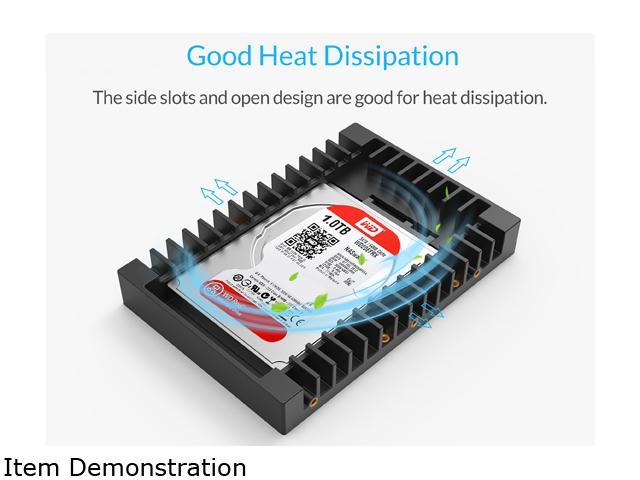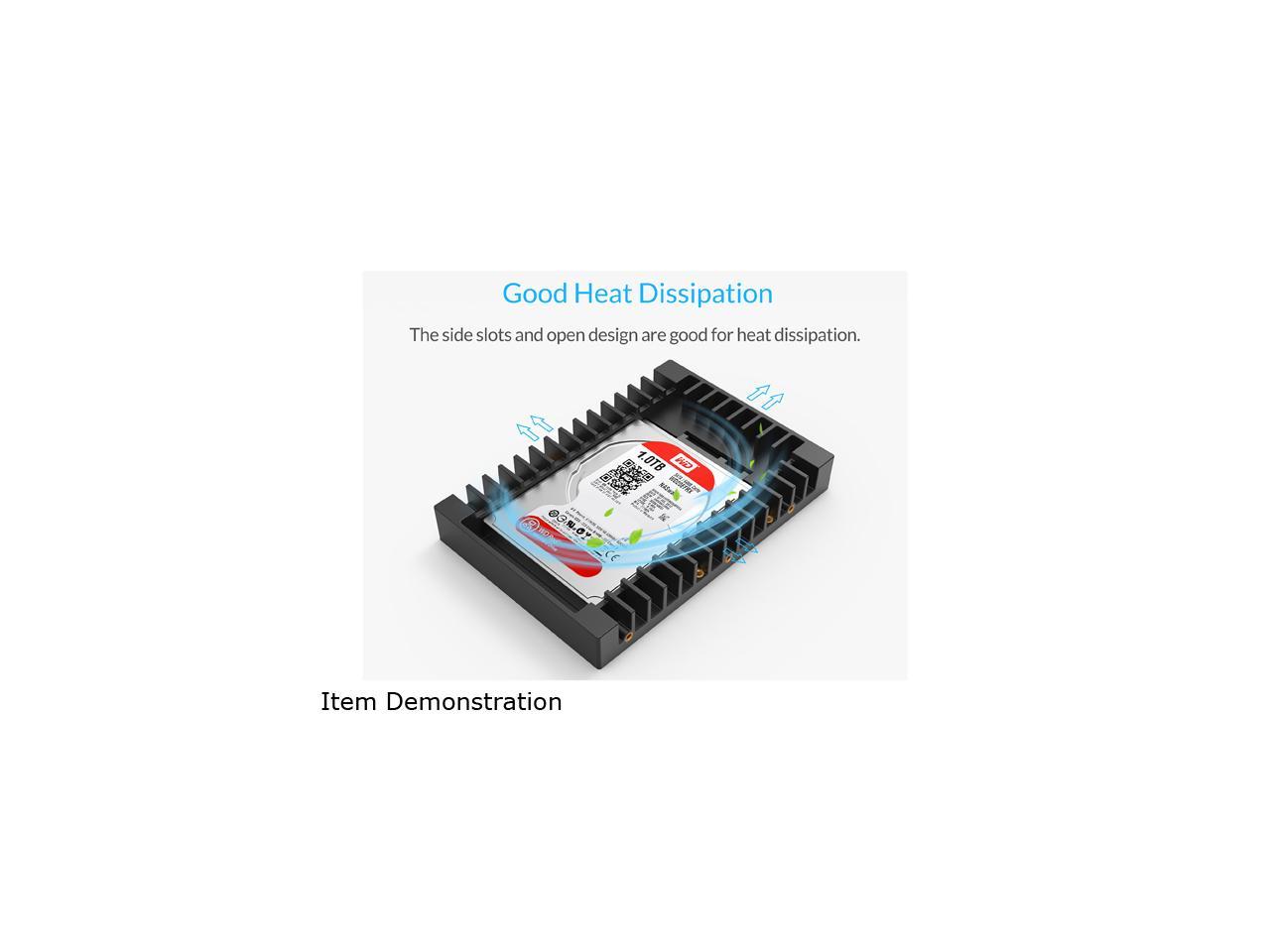About ORICO
ORICO Technologies Co., Ltd. is one of the global leading manufacturers of computer peripherals and digital accessories, whose brand ORICO is based on the innovative concept of Easy Your PC.
At ORICO, we focus on raising standards and making life easier from the respective of users. Serving and satisfying customers is our eternal purpose, and our commitment will prove your preference for us.

The ORICO 2.5" to 3.5" Hard Drive Adapter is an ideal solution for converting your 2.5-inch HDD or SSD into a 3.5-inch size, allowing you to easily install it in standard 3.5" drive bays.
Crafted with state-of-the-art technology, this adapter offers superb quality and durability. It is made of fireproof and shockproof ABS material, ensuring the safety of your drive. The delicate and precise craftsmanship of the adapter ensures a perfect fit for 3.5" drive bays, making it a convenient and reliable solution for expanding your storage options.

By placing your old 2.5-inch hard drive into this hard drive caddy, you can effectively transform it into a 3.5-inch hard drive, enabling you to connect it to your computer case and revive your older storage devices.
This caddy supports various 2.5" SATA hard drives, including HDDs and SSDs, with thicknesses ranging from 7mm to 12.5mm. It is compatible with Serial ATA I, II, and III interfaces, ensuring versatility and broad support for different types of drives.

The hard drive caddy supports hot-swapping, allowing you to insert or remove drives without the need to power down the system. Additionally, no driver installation is required for the caddy itself (*motherboard support is necessary for hot-swapping functionality). This feature provides convenience and ease of use when managing your storage devices, making it simple to swap out drives as needed without interrupting system operation.

The side slots and open design of the hard drive caddy facilitate full airflow within your system, ensuring proper cooling for your drives. This design helps prevent your hard drive from overheating by allowing air to circulate effectively around the drive, maintaining optimal operating temperatures and protecting your data from potential heat-related issues. Proper cooling is essential for ensuring the longevity and performance of your hard drive.

The hard drive caddy is built with the SATA III standard, offering a maximum data transfer speed of 6Gbps. This high-speed interface allows for efficient and rapid data transfer between the drive and the system, optimizing performance. Additionally, the caddy is backward compatible with SATA 1.0 and SATA 2.0 standards, ensuring compatibility with older systems and drives while still delivering enhanced speed and reliability with SATA III technology. This compatibility ensures that the caddy can be used with a wide range of devices and configurations.
**Frequently Asked Questions:**
Q: The device is not recognized by my computer?
A: Go to Disk Management, right-click on the "Unallocated" or "Free space" and assign a drive letter for the disk.
Q: My HDD stops working constantly and I need to unplug and plug it back in after several minutes?
A: Make sure you press the drive in as far as it goes. Alternatively, try using another cable to ensure a secure connection.