- 6X Burning Speed with BDXL Support
- USB 3.0 Interface
- Full Version of Cyberlink PowerDVD Included
 RMA - No USB detection or plug n play
10/25/2012
RMA - No USB detection or plug n play
10/25/2012
This review is from: Rosewill USB 3.0 External Slim Aluminum 6x Blu-ray Writer Model RDED-12001 BDXL Support w/ Full Cyberlink PowerDVD
Pros:
Solid design and compact.
Cons:
Would not auto-detect via USB 2.0 or USB 3.0 ports on 4 different computers running Windows 7 Pro 32bit and Windows 7 Pro 64bit. Tested on 2 laptops and 2 workstations on several different USB ports. One of the computers actually detected it but the drivers failed to install. Contacted Rosewill support and they told me it was likely defective.
BIGGEST PROBLEM: No drivers available online, device is supposed to be "plug n play" with auto driver installation. This is always risky because if the plug n play doesn't work you have nothing to fall back on. Online drivers would be more appropriate, although the device may not even work with that in the event that it can't even be recognized via USB.
Overall Review:
Does anyone else hate how you have to pay for shipping to receive a product, only to pay shipping AGAIN to RMA it. That is a flawed system right there, one of the reasons I hate shopping online. Just payed over $22.00 shipping both ways in return for....wasted time. Nice...
Manufacturer Response:
Dear Valued Customer,
Please try the following to allow your computer to properly recognize the RDED-12001 device:
1. Please right click on “Computer” and choose “Manage”.
2. Please choose “Device Manager”.
3. Please check if there is a Yellow Triangle sign on “USB Mass Storage Device”
4. If there is the Yellow sign, please right click on it and choose “Uninstall”
5. Please choose “Scan For Hardwares Changes” in “Action” menu.
6. Once the whole process is completed, the device should work normally.
Thank you,
Rosewill Customer Care
3 people found this review helpful.
Did you?
 Yes
/
Yes
/
 No
No

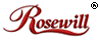


 LOADING...
LOADING...