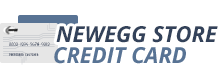- Ports Spec: 1 x Audio out port 3 x USB 3.0 port up to 10Gbps 1 x USB 3.0 Charging port 1 x VGA port 1 x Standard HDMI port2.0 1 x 10/100/1000M LAN port 1 x DC-in jack 1 x Thunderbolt 3.0 2 x Display 1.4 1 x Smart card reader
- Dimension: 6.36" x 3.90" x 1.60"
- Weight: 1.43 lbs.
- Model #: 90NX0460-P00080
- Return Policy: View Return Policy
- $274.99 (9 Offers) –
- Free Shipping

- Model #: 90LM056J-B01170
- Item #: 9SIA8UCJYV7539
- Return Policy: View Return Policy
- $349.80 –
- $110.00 Shipping

- Model #: 960638681487
- Item #: 9SIBR2DK6G8642
- Return Policy: View Return Policy
- $355.99 –
- Special Shipping
What Customers Are Saying...
I needed to switch over to Apple computer, phone and ipad because of software changes in my buisness.
I was able to purchase a Macbook Air, Iphone 5se, and Ipad Air.
These items were either open box or refurbished with a A rating. Fabulous Prices, all worked and looked new. I am a faithful user of a popular on line store that deals in the same items, however I can not get these kind of deals especially at these condition and prices.
See All
ASUS docking stations provide the right connections for digital accessories and allow for additional ports. Use a docking station on for your desktop computer, laptops or tablet. Before purchasing a docking station, consider how many and what type of ports you need. A basic docking station will give you additional USB and audio ports. If you have an older laptop but have purchased newer items that connect via USB-C, choose a docking station with USB-C ports. Other options include FireWire ports, HDMI ports, and Ethernet ports. A docking station that includes an Ethernet port is handy if your Wi-Fi® is spotty. Docking stations are small enough to be portable so you can take them with when traveling and when doing presentations.
Create a Convenient Workstation with an Asus Docking Station
Use a controller panel or docking station to create additional ports for your desktop computer. Turn your laptop into a comprehensive stationary workstation using a docking station or prevent the constant need to plug and unplug cables with a notebook docking station. Get the ports you need using a universal laptop docking station that supplement power splitter cords, and you can hook up multiple screens and control them with your laptop. You can find docking stations that support printers, microphones, additional speakers, graphics tablets and more. If you need to take your laptop home or to meetings, unplug your laptop from the docking station and go.
Do More with Your Tablet
A tablet docking station is a budget-friendly alternative to purchasing a new 2-in-1 computer. Tablet docking stations provide a keyboard and let your tablet act as a screen. Depending on their design, these docking stations also offer additional ports such as HDMI ports to add a computer screen. Connect a mouse with a USB port and turn your tablet into a comfortable workstation. Add speakers in addition to the screen for an enhanced entertainment experience.
Entertainment Made Easier
Use a docking station to watch videos from a hard drive, which is all the more rewarding if you've just used a hard drive enclosure. Plugin speakers and a big screen to make watching movies or a favorite series in a group setting easier. Use the docking station to attach all your gaming accessories. If you use your laptop for work as well, it's more convenient to plug in a docking station as opposed to all the accessories you need for an immersive gaming experience during your free time. A docking station with an Ethernet port is a good option for gamers who need stable internet. If you prefer to record sound into your computer, choose a docking station with the Line In (blue), Line Out (green), Mic In (pink) ports, or an audio interface, which is another type of docking station. An audio interface will have XLR ports to support microphones and mono ports for guitars.