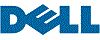- Type: HDMI to VGA Cables
- Type: VGA Cables
- Color: Black
- Connect From: 1 x HDMI
- Model #: A-OZH4-1.8
- $16.99 –
- Free Shipping

- Color: Black & Blue
- Model #: 220809HMSC-2
- $9.99 –
- Free Shipping
![DisplayPort to VGA Cable 6FT, DP to VGA Cable [24K Gold Plated] Standard DP Male to VGA Male Cable Compatible with Lenovo, Dell, HP and Other Brand, 2M/Black DisplayPort to VGA Cable 6FT, DP to VGA Cable [24K Gold Plated] Standard DP Male to VGA Male Cable Compatible with Lenovo, Dell, HP and Other Brand, 2M/Black](https://c1.neweggimages.com/productimage/nb300/ARNDS2104133r885.jpg)
Limited time offer, ends 02/25
- Color: Black
- Model #: dp to vga-6ft
- $19.99
- $12.99 –
- Save: 35%
- Free Shipping

- Type: SVGA
- Color: Black
- Connector Number: 2
- Connector Detail: 2 HD 15 Male connectors
- Model #: SVGA-MM10FT
- $16.35 –
- Free Shipping

- Brand: Unbranded
- Type: VGA/SVGA Cable
- Type: VGA/SVGA Cable
- Connect To: VGA/SVGA Cable
- Model #: M-V09
- $11.99 –
- Free Shipping

Limited time offer, ends 02/05
- Model #: LJX-USBXLA-00552
- $55.99 –
- More options from $55.99 - $57.50
- Free Shipping

- Type: Audio / Video Cables
- Type: DisplayPort to VGA Cable
- Color: Black
- Connector Number: 2
- Model #: E000174-1
- $10.99 –
- Free Shipping

- Type: SVGA
- Terminal Gender: Male to Male
- Specifications: High quality double shielded Coaxial cable with Ferrites 2 HD 15 Male connectors with 3 coaxial +4.5 twisted pair cable with 2 ferrites for maximum EMI/RFI protection Superior molded cables with foil and braid shielding for maximum EMI/RFI protection Constructed from mini-coax (RGB) and paired video wire construction for superior signal quality premium SVGA monitor cables are ideal for connecting your high-resolution monitor to your PC. Constructed from high quality UL certified double-shielded 28AWG coaxial conductors for the RGB signals, 28AWG for the H-sync signal and 28 AWG cable for maximum durability, these cables feature superior signal integrity design for minimal signal distortion, loss and ghosting. Thumbscrews for easy connecting Three dedicated coax cables for ...
- Model #: SVGA-25
- $22.50 –
- More options from $22.50
- Free Shipping

- $19.99 –
- Free Shipping

- Model #: dd-775
- $14.49 –
- Free Shipping

- Type: DVI-D/Mini-HDMI
- Type: DVI-D/Mini-HDMI
- Color: Black
- Connect From: 1 x HDMI
- Model #: Y10C248-B1
- $11.18 –
- Free Shipping

Limited time offer, ends 02/26
- Brand: Vszerda
- Type: VGA
- Color: Black
- Connector Detail: VGA
- Model #: J79972
- $15.29 –
- Free Shipping

Limited time offer, ends 02/13
- Model #: 4687964444
- $22.39 –
- Free Shipping

- Model #: 4XUSBCC31G26
- $21.97 –
- Free Shipping

- Model #: LJX-USBXLA-00959
- $35.00 –
- Free Shipping

- Type: VGA
- Type: Coaxial
- Color: Black
- Connector Number: 2
- Model #: MXT101MMHQ35
- $32.29
- $31.89 –
- More options from $31.89 - $40.06
- Free Shipping

- Type: Video Cable
- Type: Cable Connectors
- Color: Black
- Connector Number: 2
- Model #: MXT101MMHQ
- $14.99
- $12.74 –
- Save: 15%
- $0.99 Shipping

- Type: VGA Cables
- Color: Black
- Length: 59FT
- Features: High quality VGA / SVGA replacement cables
- Model #: M-V13
- $11.99
- $10.99 –
- Save: 8%
- Free Shipping

Limited time offer, ends 02/05
- Model #: LJX-USBXLA-02213
- $41.99 –
- More options from $41.99 - $51.08
- Free Shipping

- Model #: C1633
- $14.79
- $11.19 –
- Save: 24%
- More options from $11.19 - $25.74
- Free Shipping

- Type: laptop-computer-replacement-parts
- Model #: RWGFN
- $25.94 –
- $5.99 Shipping

- $10.94 –
- $5.99 Shipping

- Type: VGA Splitter Cable
- Type: Cable Connectors
- Color: Black
- Connector Number: 3
- Model #: VGASPL1VV
- $25.81 –
- More options from $25.46
- Free Shipping

Limited time offer, ends 02/26
- Brand: Vszerda
- Type: HDMI
- Color: Black
- Length: HDMI to VGA
- Model #: 759430511661
- $26.18 –
- Free Shipping

- Type: VGA Extension Cable
- Type: Others
- Color: Black
- Connector Number: 2
- Model #: MXT101HQ3
- $16.25 –
- More options from $15.76 - $18.19
- Free Shipping

- Type: Video Cables
- Type: Others
- Color: Black
- Connector Number: 2
- Model #: 6370
- $9.99 –
- Free Shipping

- Type: VGA Cables
- Type: Cable Connectors
- Color: Black
- Connector Number: 2
- Model #: 50212
- $16.40 –
- Free Shipping

Limited time offer, ends 02/05
- Model #: C00F-112550
- $11.69 –
- Free Shipping

- Terminal Gender: Male to Female
- Model #: M05-110GDS
- $16.19 –
- $12.99 Shipping

- Type: VGA
- Type: Cable Connectors
- Color: Black
- Connector Number: 2
- Model #: MXT101MMHQ30

- Model #: vfrtR256629267120
- $15.74 –
- Free Shipping

Limited time offer, ends 03/06
- Type: VGA Cables
- Type: VGA Cables
- Color: Black
- Connector Number: 1
- Model #: J-VG-101-1M
- $13.99 –
- Free Shipping

Limited time offer, ends 02/08
- Color: Black
- Model #: VGA-6FT
- $12.99 –
- Free Shipping
Hold on to your favorite old display monitors, televisions and other display equipment a bit longer with VGA and SVGA cables. Get more from your video and audio equipment by selecting SVGA adapter cables, like SVGA-to-HDMI cords, which offer strong connections for stunning video results. Connect to several pieces of equipment at once with VGA and SVGA splitter cords in a variety of lengths, and several options of head ends like HDMI, AV, USB and more.
VGA Cables Remain Useful
Connect projectors, PC monitors and standard and HD video streaming devices with noise-reducing ferrite cable core options. VGA cables transfer analog signals through 14-pin heads. The staggered pins on the first and third rows contain five pins each, while the middle row has only four. VGA-to-VGA cables are most useful for connecting desktop computer towers to computer monitors, and they comfortably support display resolutions of up to 640x480p. VGA to HDMI connectors allow you to use monitors with onboard speaker systems with just one cord. Using one cable helps eliminate tangled cords that make it hard to troubleshoot issues with equipment. Some VGA cable varieties, like SVGA, are also capable of 1080p resolutions for video viewing from HD or Ultra HD monitors. This is particularly handy for gamers, allowing them to connect computer towers to large screen televisions to play their favorite online games with vivid details.
Remove Noise Without Effecting Quality Using SVGA Cables
SVGA and VGA cables can be hard to tell apart since the heads are the same. If you look closely though, the thickness of them gives you a good indicator. SVGA cables are thicker then VGA cables because they require more coating to protect the wires and to help eliminate interference and signal degradation. SVGA requires more video memory and enhanced graphics capability, where VGA can operate on standards nicely. Another giveaway is an SVGA cable usually contains ferrite beads and it supports 800x600p display resolutions or above. Ferrite beads are common in electronics wiring, as they help eliminate EMI noise. The ability to display in higher resolutions lets you get the most from your towers graphics hardware.
Power Work and Game Devices With Video Splitters and Adapters
Use video splitters like HD15 male-to-2x HD15 female to connect to multiple video devices at once or shift between devices easier. Video splitters like VGA-to-2x VGA allow you to connect one tower to multiple monitors to increase productivity at work. Dual monitors are also popular with gamers, as they help them focus on multiple game aspects at once. Use VGA-to-SVGA cables to get better results between VGA and higher resolution devices. Connecting large screen computer monitors or televisions to older desktop towers is easy with a VGA-to-AV cable adapter. Adapters are available for VGA or SVGA-to-S-Video cables as well, which provide video connections from laptops, PCs and other VGA-compatible equipment.
Bestselling VGA / SVGA Cables Reviews:
“ I'm very happy with this cable. Does exactly what I need it to do. ”
5FT SVGA VGA M/M LCD LED Monitor BLUE VGA Cable Male to Male