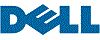- Home
- Components & Storage
- Computer Accessories
- Video Card Accessories
Video Card Accessories
- In Stock
- Sold by Newegg
- New
- Combo Deals Only
- Brands
- Show More
- Price
- Show More
- App-Enabled
- Thunderbolt 3
- All Top Brands
- Availability
- Condition
- Current Promotion
- Discount
- Sold by
- Useful Links
- Show More
- Customer Ratings
- & up

- $89.00 –

- Model #: 6402411565927ASDFA10153315
- $20.27 –
- Free Shipping

- Model #: 6402411567259ASDFA13524663
- $18.43 –
- More options from $15.99 - $18.43
- Free Shipping

- Color: Black
- Model #: BESBN-VSC/GL-01 BK
- $29.99 –
- Free Shipping

- Model #: ZZL-RNU-ASD1256010
- $77.99 –
- Free Shipping

- Model #: Dell NP720 0NP720 ATI-102A771
- $13.99 –
- Free Shipping

- Model #: Dell KN303 0KN303 102A7710920
- $9.99 –
- Free Shipping

- Model #: NVIDIA 0K3WRC
- $14.99 –
- Free Shipping

- Model #: NVidia 641462-001 HP 508286-003
- $17.99 –
- Free Shipping

- Model #: RFCT1 0RFCT1 CN-0RFCT1 4550DMS512GC
- $11.99 –
- Free Shipping

- $20.17 –
- Free Shipping

- Color: Black
- SLI Bridge: 2-Way
- Option: 0 Slot Spacing HB SLI
- Model #: 629653261
- $11.99 –
- Free Shipping

- Color: N/A
- SLI Bridge: 2-Way
- Option: 0 Slot Spacing HB SLI
- Model #: 629W653259
- $13.99 –
- Free Shipping

- Model #: J903689751556A
- $159.00 –
- Free Shipping

- Color: N/A
- SLI Bridge: 2-Way
- Option: 0 Slot Spacing HB SLI
- Model #: 629W653256
- $13.88 –
- Free Shipping

- Model #: U911275110496Y
- $199.00 –
- Free Shipping

- Model #: 02G-P4-6338-KR-0
- $198.00 –
- Free Shipping

- Model #: 08G-P4-5671-KR-cr
- $329.00 –
- Free Shipping

- Model #: Y905573478785C
- $329.00 –
- Free Shipping
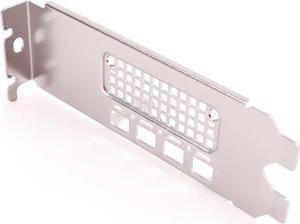
- Model #: 0583-000
- $21.99 –
- $11.00 Shipping

- Part Number: 4FKFP
- Parts: 30 Days
- Labor: 30 Days
- Model #: 4FKFP
- $319.00 –
- More options from $227.00 - $319.00
- $11.00 Shipping

- $959.99 –
- $18.00 Shipping

- Model #: ZT-P10300A-10L-0
- $198.00 –
- More options from $150.00 - $198.00
- Free Shipping

- Model #: 06G-P4-6267-KR-cr
- $399.00 –
- More options from $395.00 - $399.00
- Free Shipping

- $369.00 –
- Free Shipping

- Model #: 08G-P5-3667-RL
- $695.00 –
- Free Shipping

- Model #: VCG20608SDFPPB-O
- $588.00 –
- Free Shipping

- Model #: RX 7900 XTX ELITE 24G
- $1,830.00 –
- Free Shipping

- Color: Black
- SLI Bridge: 2-Way
- App-Enabled: Yes
- Option: 0 Slot Spacing HB SLI
- Model #: AMX781621659371B
- $18.99 –
- Free Shipping

- Type: Drive Cage Kit
- Color: Black
- Model #: AX-B100
- $15.88
- See price in cart
- $1.99 Shipping

- Part Number: GL28ARGB
- Color: Black
- Model #: GL28ARGB
- $25.99 –
- More options from $25.99
- Free Shipping
Video card accessories help you to make the most out of your GPU. SLI and Crossfire bridges allow for adding two or more graphics cards to your computer, boosting its video performance. If you don't feel like opening your PC to add a new GPU, you can use external graphics card enclosures. VGA adapters let you connect your new GPU to older monitors.
GPU Bridges Use Multiple Graphics Cards, Improving the Performance of Your Gaming PC
A GPU bridge lets you install multiple workstation graphics cards at the same time to boost the performance of your gaming PC. This boost will improve your gaming experience with higher frame rates and better graphics. There are two technologies to make multiple GPUs work together: scalable link interface (SLI) and Crossfire. The first one works with graphics cards from Nvidia®, while the latter works with GPUs from AMD.
External Graphics Cards Enclosures Let You Add a Desktop GPU to Your Laptop
Opening your computer and installing multiple GPUs requires not only time and know-how, but also enough space in the case of the computer. Therefore, it may not be the best solution for smaller laptops. Luckily, external graphics card (eGPU) enclosures allow connecting a desktop video card to a laptop. These graphics card accessories can hold and provide power to one or multiple GPUs. Most models connect to the PC via a Thunderbolt connection, and to the video cards with a PCI connection. eGPU enclosures also feature fans to cool down the GPU. Be sure you know what kind of VGS cooling system is in the build.
Expansion Slots Allow Additional Graphics Cards
To install a new graphics card on your PC, you need an expansion slot on your motherboard. The most common expansion slots used for video cards are the PCI ones. They allow the GPU to bypass the CPU, improving the overall performance of the computer. AGP slots provide more bandwidth than PCI, resulting in better graphics. PCI Express expansion slots use a newer standard that offers faster data transfer rates and even better performance. With PCI Express, it's also possible to connect two video cards to your motherboard. Most modern graphics cards are compatible with PCI Express, while the older ones are more likely to have PCI or AGP connectors.
HDMI®, DVI and VGA Cables Connect Your GPU to the Monitor
Most graphics cards use HDMI, DVI or VGA cables to communicate with the monitor. HDMI is the most recent standard, and it can carry high-quality audio and video signals. The DVI standard only transmits digital video signals, so you'll need a separate cable for audio. VGA is the oldest standard, and it only supports analog signals. Some gaming video cards support the DisplayPort™ connection standard, which offers excellent video quality like the HDMI standard. If you need to connect an older monitor to a new video card, you can use a VGA adapter. VGA splitters, instead, allow connecting the GPU to two different monitors for gaming or productivity.
Bestselling Video Card Accessories Reviews:
“ Self explanatory to install and even included a basic quality screwdriver and a bubble level to help get the support arms placed correctly ”
GPU Support Bracket Dual Brace: Fan mounting Adjustable Aluminum Graphics Card GPU Sag Bracket Video Card Stand Holder Graphics Card Bracket, Support Big GPU - Black 128mm“ I like the fact the video card is supported in two spots while many braces only support one spot on the card. ”
GPU Support Bracket Dual Brace: Fan mounting Adjustable Aluminum Graphics Card GPU Sag Bracket Video Card Stand Holder Graphics Card Bracket, Support Big GPU - Black 128mm