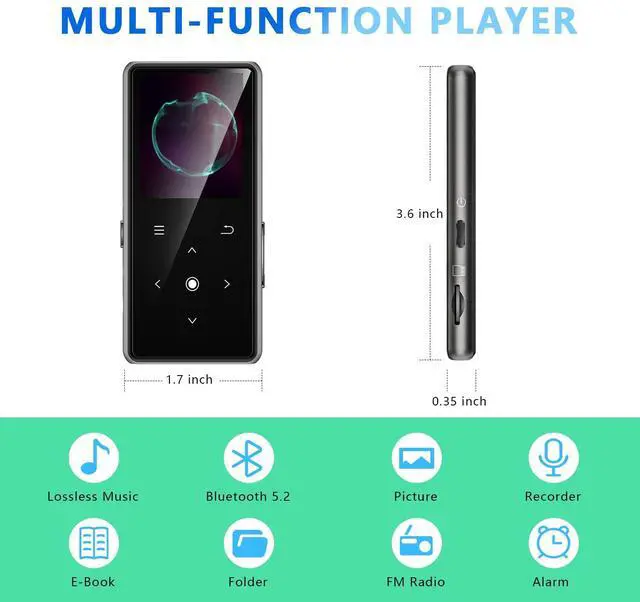----------FAQ----------
Q:MP3 player cannot be connected with bluetooth headset/speaker.
1. First confirm whether there are other players and Bluetooth headphones/speakers around. (eg your phone) you need to erase these devices in bluetooth and turn off the bluetooth switch. Enter the Bluetooth function of the phone, set all the devices under 'MY DEVICES' to 'Forget This Device'. Then turn off the bluetooth function of the phone .
2. Reset your bluetooth headset/speaker, then put it next to MP3 to search and connect.
Q:Why can't the MP3 player connect to a phone/computer via Bluetooth?
MP3 players, phones, and computers are all Bluetooth signal transmitting devices. They cannot connect to each other directly. They can only connect to Bluetooth receiving devices, such as Bluetooth headphones or Bluetooth speakers.
Q:(a)The mp3 doesn't turn on? (b)How to delete songs on MP3?
(a)Please make sure the device has power. You can charge the MP3 for half an hour, then press and hold the power button for 10 seconds. (b)Select 'Folder' on the main page, find the file you want to delete and click the top left button.
Q:The first time you set up to select another language, you need to switch to English.
Select the fifth icon in the main menu screen - select the first option - select 'English'.





----------FAQ----------
Q:MP3 player cannot be connected with bluetooth headset/speaker.
1. First confirm whether there are other players and Bluetooth headphones/speakers around. (eg your phone) you need to erase these devices in bluetooth and turn off the bluetooth switch. Enter the Bluetooth function of the phone, set all the devices under 'MY DEVICES' to 'Forget This Device'. Then turn off the bluetooth function of the phone .
2. Reset your bluetooth headset/speaker, then put it next to MP3 to search and connect.
Q:Why can't the MP3 player connect to a phone/computer via Bluetooth?
MP3 players, phones, and computers are all Bluetooth signal transmitting devices. They cannot connect to each other directly. They can only connect to Bluetooth receiving devices, such as Bluetooth headphones or Bluetooth speakers.
Q:(a)The mp3 doesn't turn on? (b)How to delete songs on MP3?
(a)Please make sure the device has power. You can charge the MP3 for half an hour, then press and hold the power button for 10 seconds. (b)Select 'Folder' on the main page, find the file you want to delete and click the top left button.
Q:The first time you set up to select another language, you need to switch to English.
Select the fifth icon in the main menu screen - select the first option - select 'English'.