
Asus ROG Strix GeForce RTX 2060 SUPER Advanced edition
The NVIDIA GeForce RTX 2060 Super GPU is based on the ground-breaking Turning architecture that was built using 12nm FinFET—a new generation of graphics chip engineered for a new level of realism. This graphics card series incorporates brand-new, industry-changing, real-time Ray Tracing, AI and shading technology to transform gaming visuals with lifelike reflections, refractions and shadows. Meanwhile, Deep Learning Super Sampling enables much smoother frame rates and less burden on the GPU than previous-generation anti-aliasing technology. The GeForce RTX 2060 Super card packs 2,176 CUDA Cores, and 8GB of GDDR6/256-bit memory running at 14Gbps (reference card frequency).
The Asus ROG Strix GeForce RTX 2060 SUPER Advanced edition operates at 1710 MHz Boost Clock (1650 MHz for reference card) to extract more performance from the RTX 2060 Super GPU. This card comes packed with a host of features for a truly top-tier gaming experience. Gargantuan power delivery provides the muscle to push overclocking boundaries, while cooling that has been honed to perfection keeps the spotlight squarely on Turing's performance. And with an arsenal of utilities that allow you to customize and tweak this extreme hardware, everything AAA gaming has to offer is yours for the taking.
- RT Cores: Dedicated ray tracing hardware enables fast real-time ray tracing of objects and environments with physically accurate shadows, reflections, refractions, and global illumination.
- Concurrent Floating Point and Integer Processing: Turing GPUs more efficiently process the compute heavy workloads of modern games.
- Ultra-fast GDDR6: Experience up to 496 GB/s of memory bandwidth for high-speed, high-resolution gaming.
- Wing-blade fan design incorporates drooped tips on each blade to reduce drag.
- 0dB Technology lets you enjoy light gaming in relative silence.
- Dual BIOS switch lets you toggle between Quiet and Performance BIOS profiles sans software.
- Auto-Extreme Technology uses automation to enhance reliability.
- Super Alloy Power II includes premium alloy chokes, solid polymer capacitors, and an array of high-current power stages.
- MaxContact Technology allows 2X more contact with the GPU chip for improved thermal transfer.
- A reinforced frame prevents excessive torsion and lateral bending of the PCB.
- GPU Tweak II provides intuitive performance tweaking, thermal controls, and system monitoring.
- Aura Sync compatibility lets you customize and sync lighting effects with other compatible hardware.
- ASUS FanConnect II equips 2 hybrid-controlled fan headers for optimal system cooling.
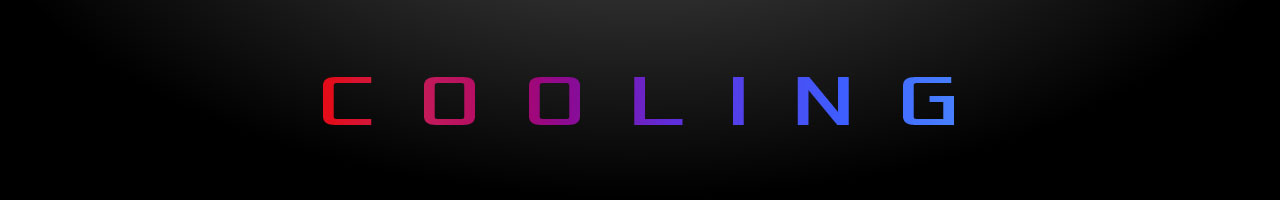
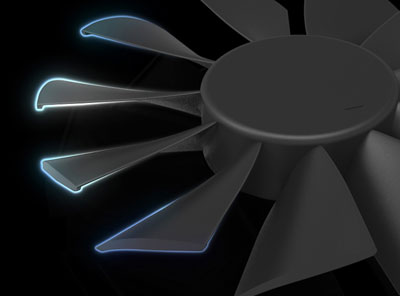
Wing-blade Fan Design
They're pretty fly
Our exclusive Wing-blade fan design adds drooped tips to each fan blade in order to reduce drag.
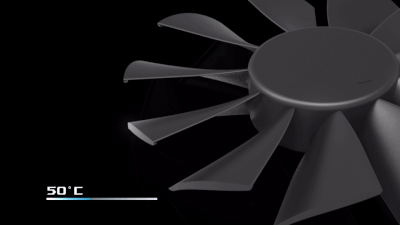
0dB Technology
Quiet intelligence
An advanced onboard controller brings fans to a standstill when the GPU core temperature is below 55 Celsius, letting you enjoy light gaming in relative silence. As temps rise past the threshold, the fans automatically start up again.
* To activate 0dB mode, please engage Quiet (Q) bios mode by using the onboard switch.
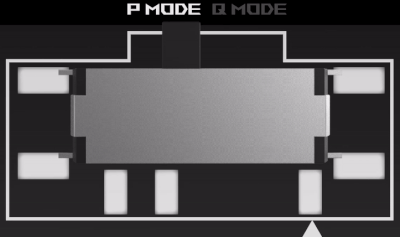
Dual Bios
Choose wisely
Do you prioritize low core temps or low noise levels? Performance mode will let the fans spin up to keep the card running cool all the time. Quiet mode keeps the same power target and top-end settings, but offers a less aggressive fan curve for quieter operation at medium temps. For even more customization and control, check out our GPU Tweak II software.
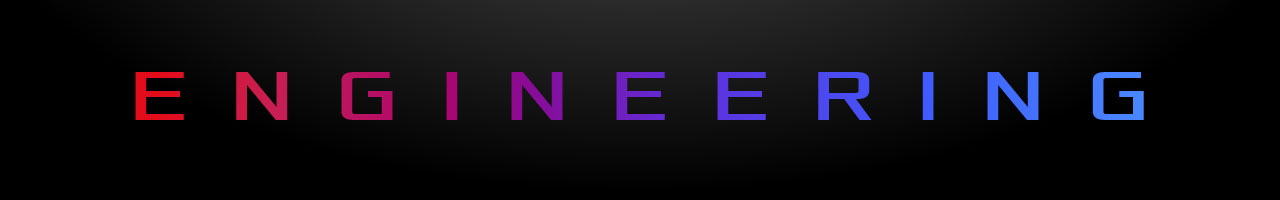
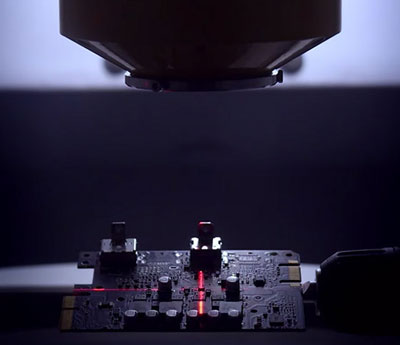
Auto-Extreme Technology
Precision automated manufacturing
Auto-Extreme Technology is an automated manufacturing process that sets new standards in the industry by allowing all soldering to be completed in a single pass. This reduces thermal strain on components and avoids the use of harsh cleaning chemicals, resulting in less environmental impact, lower manufacturing power consumption, and a more reliable product overall.
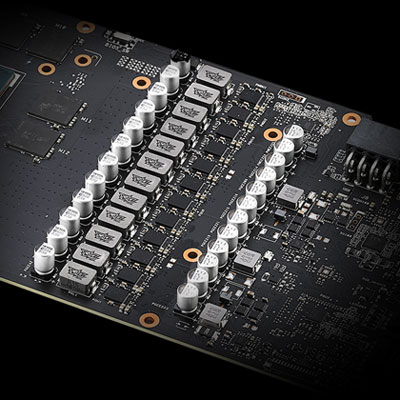
Super Alloy Power II
Premium power components
To deal with varying game and application workloads, the Turing architecture can change speeds in an instant, necessitating a power delivery circuit with the reserves to handle the onslaught when you dial up the clock. The ROG Strix GeForce RTX 2060 SUPER is armed with premium capacitors, DrMOS power stages, and alloy-core chokes capable of pushing performance to the max.
* The picture is for illustration only.
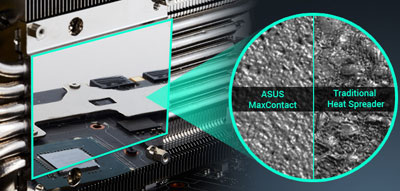
MaxContact Technology
Stay close
MaxContact is an industry-first technology that utilizes precision machining to create a heat spreader surface that makes up to 2X more contact with the GPU chip, resulting in improved thermal transfer.
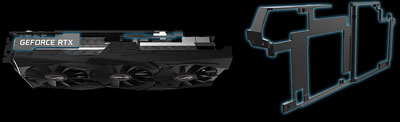
Reinforced Frame
Architecture FTW
A metal brace prevents excessive torsion and lateral bending of the PCB.


Aura Sync
Outshine the competition
The ROG Strix GeForce RTX 2060 SUPER features Aura RGB lighting on both the shroud and backplate. Get Aura Sync software to connect your compatible products for a completely customized gaming setup. You can sync to music, change color based on temperature, or select from a large number of patterns and static options, so make sure to look out for the Aura Sync logo when you're picking parts for your build.

Stealth Mode
Be a ninja
Sometimes you just want to turn off all the lights… That's why we've outfitted your graphics card with a convenient stealth mode button. Give it a press and you'll instantly transform from a master of the color-verse into a stealthy ninja.
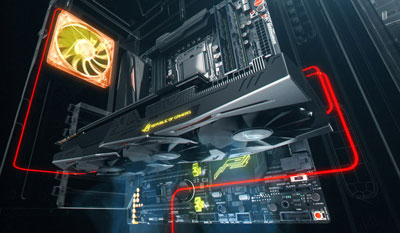
ASUS FanConnect II
Smarter fan speed
ASUS FanConnect II features two 4-pin, hybrid-controlled headers that can be connected to both PWM and DC system fans for optimal system cooling. Connected fans react to GPU and CPU temperatures, so that your system is optimally cooled no matter what you do. A comprehensive set of tuning options allow you to tweak fan speeds for your preferred balance of cooling and acoustics.

NVIDIA G-SYNC Technology
Smooth operator
This graphics card supports NVIDIA G-SYNCTM display technology for a super-smooth variable refresh rate experience. Enjoy AAA games without the nuisance of screen tearing or stuttering.


GPU Tweak II
Monitor, tweak, and tune
The ASUS GPU Tweak II utility takes graphics card tuning to the next level. It allows you to tweak critical parameters including GPU core clocks, memory frequency, and voltage settings, with the option to monitor everything in real-time through a customizable on-screen display. Advanced fan control is also included along with many more features to help you get the most out of your graphics card.

XSplit
Premium streaming
XSplit offers a premium streaming experience with in-game annotations and other advanced features. Enjoy a free license with the purchase of select ASUS graphics cards. See you online!

wtfast
Play lag-free
We've partnered with wtfast to help you to play free from lag, latency issues, and lost packets. With a 6-month subscription to the wtfast Gamers Private Network, you'll enjoy lower ping for a smoother, more fluid online gaming experience. Buy an ASUS graphics card - and don't be left waiting!
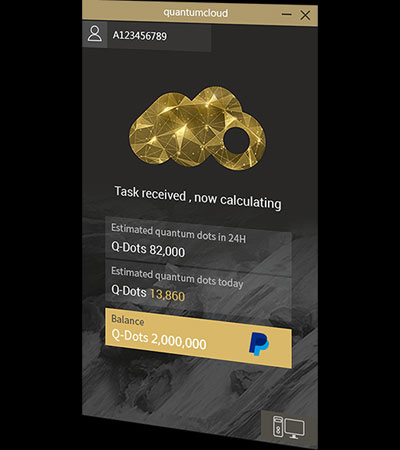
Quantumcloud
Profit from GPU power
Quantumcloud is a simple and secure service that lets you effortlessly earn extra money by putting your idle GPU to work. Through an easy-to-use app, your computer can help run cloud-based applications, making you money in the process. Earnings are automatically transferred to your WeChat or PayPal account, and your privacy remains intact because Quantumcloud doesn't collect your personal data. Get started making money today!









