Your Browsing History

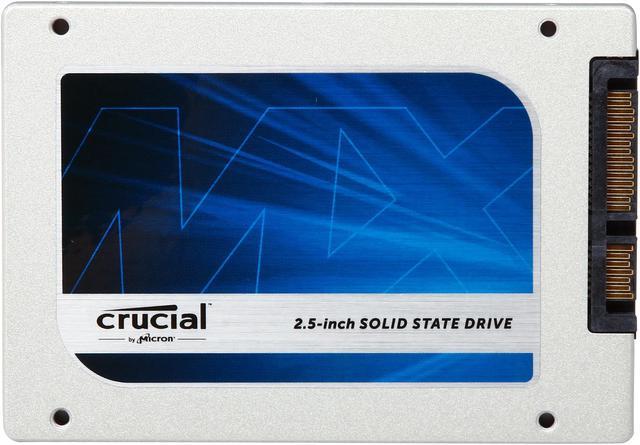
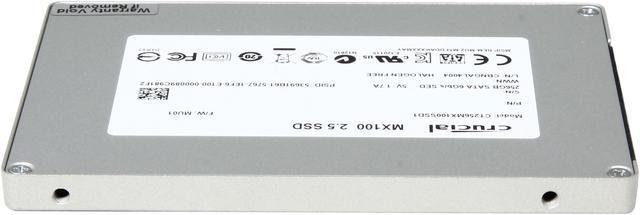


Make informed decisions with expert advice. Learn More
Any questions? Our AI beta will help you find out quickly.
| Brand | Crucial |
|---|---|
| Series | MX100 |
| Model | CT256MX100SSD1 |
| Device Type | Internal Solid State Drive (SSD) |
| Used For | Consumer |
| Form Factor | 2.5" |
|---|---|
| Capacity | 256GB |
| Memory Components | MLC |
| Interface | SATA III |
| Controller | Marvell 88SS9189 with Micron Custom Firmware |
| Max Sequential Read | Up to 550 MBps |
|---|---|
| Max Sequential Write | Up to 330 MBps |
| 4KB Random Read | Up to 85,000 IOPS |
| 4KB Random Write | Up to 70,000 IOPS |
| MTTF | 1.5 million hours |
| Features | Endurance (TBW): 72TB Extended Feature Set: RAIN Reliability, Opal (eDrive), Robust Data Protection, and Adaptive Thermal Monitoring Warranty: 3 Year Run your system longer than ever before -using less power. -With Extreme Energy Efficiency technology, the Crucial MX100 is up to 94% more energy efficient than a typical hard drive. Push your drive to the limit and avoid overheating. -Adaptive Thermal Protection technology enables the Crucial MX100 to dynamically adjust activity based on how you're using the drive, allowing your system to stay cool. Keep your memories, photos, and files safe. -When a photo or file gets corrupted, it often becomes unusable. Prevent this from happening in the first place. Every NAND component in the MX100 is armed with four layers of Exclusive Data Defense. Protect all your data - even if the power goes out. -With Power Loss Protection, if you happen to be saving a file and you suddenly loose power, your data will still be preserved. Do More - Faster. -Get true 550 MB/s sequential reads on both compressible and incompressible data - and leave your old 177 MB/s hard drive in the dust. Get best-in-class hardware encryption. -Keep personal files information secure from hackers and thieves with AES 256-bit encryption - the same grade used by banks and hospitals. The MX100 meets Microsoft eDrive, IEEE-1667, and TCG Opal 2.0. Save and transfer files in seconds rather than minutes. -Our exclusive Native Write Acceleration technology spreads the drive's workload across several elements, enabling you to perform write-related tasks in seconds rather than minutes. Attain consistently fast speeds without compromising data reliability. -Our engineers created RAIN technology. This enterprise-class, RAID-like technology increases the protection of data to a level rarely seen in consumer SSD's. |
|---|
| Power Consumption (Idle) | 0.1W |
|---|---|
| Power Consumption (Active) | 0.15W |
| Operating Temperature | 0°C ~ +70°C |
| Height | 7.00mm |
|---|---|
| Weight | 0.25 |
| Date First Available | September 09, 2024 |
|---|