
- Brand: MSI
- CPU Socket Type: AM5
- Chipset: AMD X870
- Serial ATA (SATA): 4 x SATA 6Gb/s
- Model #: MAG X870 TOMAHAWK WIFI
- Item #: N82E16813144667
- Return Policy: 30-Day Return Policy
- Pretty clean aesthetics - Simple to build in, works out of box - Great AM5 board if you want the options X870 provide over more budget options

- Brand: GIGABYTE
- CPU Socket Type: AM5
- Chipset: AMD B650
- Serial ATA (SATA): 4 x SATA 6Gb/s
- Model #: B650M GAMING PLUS WIFI
- Item #: N82E16813145502
- Return Policy: 30-Day Return Policy
AM5 Socket 4 Dimm slots WiFi built in

- Brand: GIGABYTE
- CPU Socket Type: AM4
- Chipset: AMD B550
- Serial ATA (SATA): 6 x SATA 6Gb/s
- Model #: B550M GAMING X WIFI6
- Item #: N82E16813145586
- Return Policy: 30-Day Return Policy

- Brand: ASUS
- CPU Socket Type: AM5
- Chipset: AMD B850
- Serial ATA (SATA): 4 x SATA 6Gb/s
- Model #: B850 MAX GAMING WIFI W
- Item #: N82E16813119742
- Return Policy: 30-Day Return Policy
Looks Great ARGB Gen2 PCIe 5.0 x16 USB C on the back and a header Built Solid built to last

- Brand: ASRock
- CPU Socket Type: AM5
- Chipset: AMD B650
- Serial ATA (SATA): 4 x SATA 6Gb/s
- Model #: B650M Pro RS WiFi
- Item #: N82E16813162131
- Return Policy: 30-Day Return Policy
- easy to build - looks clean and everything is easy to find on it

- Brand: MSI
- CPU Socket Type: AM5
- Chipset: AMD B650
- Serial ATA (SATA): 4 x SATA 6Gb/s
- Model #: B650 GAMING PLUS WIFI
- Item #: N82E16813144628
- Return Policy: 30-Day Return Policy
- Inexpensive. - Good expansion options. - CPU-less BIOS flashing option. - CMOS battery is not blocked by the graphics card. It's surprisingly hard to find a motherboard that does that.

- Brand: ASUS
- CPU Socket Type: AM5
- Chipset: AMD B650
- Serial ATA (SATA): 4 x SATA 6Gb/s
- Model #: B650E MAX GAMING WIFI White
- Item #: N82E16813119736
- Return Policy: 30-Day Return Policy
Loved the Color..in-person is more like sliver white but looks 🔥 IT HAS WIFI 6 WHICH IS IDEAL AS I RUN BOTH WIN10 AND W11...WIFI 7 DOESN'T ALLOW W10, SO JUST FYI.

- Brand: ASUS
- CPU Socket Type: AM5
- Chipset: AMD B850
- Serial ATA (SATA): 4 x SATA 6Gb/s
- Model #: TUF GAMING B850M-E WIFI
- Item #: N82E16813119758
- Return Policy: 30-Day Return Policy
Came with UEFI and Secure Boot enabled, which was a pleasant surprise. The BIOS was only a few months old so I haven't even bothered to consider updating. Everything worked first time as expected

- Brand: ASUS
- CPU Socket Type: AM5
- Chipset: AMD X870E
- Serial ATA (SATA): 4 x SATA 6Gb/s
- Model #: ROG STRIX X870E-E GAMING WIFI
- Item #: N82E16813119682
- Return Policy: 30-Day Return Policy
Stable power supply for CPU and RAM overlock

- Brand: ASUS
- CPU Socket Type: AM5
- Chipset: AMD X870E
- Form Factor: ATX
- Model #: ROG STRIX X870E-H GAMING WIFI7
- Item #: N82E16813119755
- Return Policy: 30-Day Return Policy
Multiple M2 slots, 4 SATA connections, Lots of USB with high speed. One HDMI and two display/USB ports can connect three monitors directly or daisy chain more. Includes Wi-Fi with a two-connector antenna. Has on board graphics. Many fan power connectors. Pretty much everything I need. Two PCIE 16 slots in case I want to add a GPU and whatever else. I also added additional front panel USB/Card slots so I have top panel USB, back panel USB and front panel USB/card slots. Somewhere around 20 USB ports. Downloaded the ASUS software that installed all the drivers very quickly. No problems finding drivers, etc. Loaded up Windows Pro 11, had a minor hiccup installing Windows but AI chat helped me get around that fairly easily. Bought Windows 11 Pro from StackSocial for $13. Support there was great and software works great.

- Brand: MSI
- CPU Socket Type: AM5
- Chipset: AMD B850
- Serial ATA (SATA): 4 x SATA 6Gb/s
- Model #: MAG B850 TOMAHAWK MAX WIFI
- Item #: N82E16813144697
- Return Policy: 30-Day Return Policy
Good wifi, 4 nvme slots, build quality, quick release and fast boot times!

- Brand: GIGABYTE
- CPU Socket Type: AM5
- Chipset: AMD X870
- Serial ATA (SATA): 4 x SATA 6Gb/s
- Model #: X870 AORUS ELITE WIFI7
- Item #: N82E16813145519
- Return Policy: 30-Day Return Policy
I upgraded from a (MSxi) X570which was always very slow to get through the BIOS boot process (it took minutes). This was a defect, probably caused by the mobo searching for uninstalled hardware. This motherboard boots normally after the initial boot, which seemed to take forever. The physical layout is pretty standard. I like this motherboard, used with a Ryzen 9600X CPU. The Gen5 Samsung 990 EVO plus SSD runs off two CPU PCIe lanes (which the 990 Pro and EVO versions cannot do), leaving the full 16 lanes on the motherboard for the PCIe slots. I like the Ez-Latch feature on the NVME slot heatsinks - no tiny screws to lose. There's lots of USB back panel USB ports, and more on the board. It has only three PCIe slots - one 16 lane slot and two one-lane slots - enough for me - but my previous boards have had more. Heat sinks abound. Unlike some other boards I've used, the reset pin is in the lower right corner, where it's easy to reach. The board seems physically heavier than my previous boards. NOTE - while the 6 pin PCIe power connectors fit in an 8 pin supplementary power supply socket (backwards), but the polarity is reversed. And don't use accessory removable cables from other power supplies without first checking pin polarity. Cabling from different PS manufacturers is not necessarily interchangeable. Polarity may be reversed, even though the connectors are the same. I lost three backup hard drives when I over-volted them a few years back. Live and learn. Unlike with my previous boards, the learning curve for the AMI BIOS is fast. I found the BIOS easy to work with. I immediately upgraded the BIOS from within the BIOS, which was easy if you plug the flash drive (containing only the new BIOS file) into the correct USB port (marked BIOS). I put the f3 BIOS flash drive in the wrong USB port, and of course, the update failed. Read the manual first, which had to be downloaded from the Gigabyte website and printed out using my old computer. Avoid a heart attack. After installing a few core software programs, I played with the BIOS. I didn't overclock, but I did examine the BIOS pretty carefully. I like it. Unlike previous mobo's, this BIOS used the advertised CPU and memory speed ratings and settings on the initial boot. No BIOS changes were needed to get up to spec speeds. It also had some text to explain some of the features. The overclocking options are all there, but as with other BIOS's, they are buried pretty deep in the menu structure, so it takes some time to learn how to navigate through the advanced features of the BIOS. Overclocking can be simple with this (AMI) BIOS, or complex. Most of the advanced settings are set to Auto. Overall, I spent considerably less startup time with this BIOS than with previous BIOS's. Once you find out where to look, it's pretty easy to work with. It is adapted to varying levels of experience, so you can easily overclock automatically. If you are serious, you can play with the CPU and memory timings. Then I upgraded to Win 11, which was quick and easy. What a discouragement! Microsoft has done it again, making it more like a cell phone than ever before. It's more automated and for me, harder (almost impossible) to find the settings I work with within Windows. Nomenclature and procedures have changed for the worse - again. Even the Win FIle Manager has been altered for the worse. It's a giant riddle to do what I was used to doing in Win 10 without thinking. Like putting program icons on the desktop. Or changing the desktop background to a solid color. So I recovered Win 10 and installed "Classic Shell", which changes the look and feel to more like that of Win 7. At that point found I had no sound output even though Device Manager showed Sound as working properly. After trying to fix this with the Control Panel, which didn't work, I used the Gigabyte Control Center to install the Gigabyte sound drivers, downloaded from their website. No problemma. Five Stars+

- Brand: MSI
- CPU Socket Type: AM5
- Chipset: AMD X870E
- Serial ATA (SATA): 4 x SATA 6Gb/s
- Model #: MPG X870E CARBON WIFI
- Item #: N82E16813144666
- Return Policy: 30-Day Return Policy
-Hefty when you pick it up. Feels solid. -Comes with Debug LED

- Brand: ASUS
- CPU Socket Type: AM5
- Chipset: AMD B650E
- Serial ATA (SATA): 2 x SATA 6Gb/s
- Model #: ROG STRIX B650E-I GAMING WIFI
- Item #: N82E16813119612
- Return Policy: 30-Day Return Policy
BIOS on this MB is very nice. BIOS flash USB
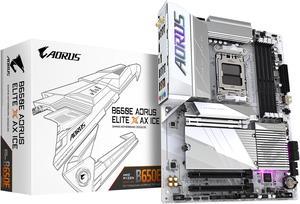
- Brand: GIGABYTE
- CPU Socket Type: AM5
- Chipset: AMD B650
- Serial ATA (SATA): 4 x SATA 6Gb/s
- Model #: B650E AORUS ELITE X ICE
- Item #: N82E16813145500
- Return Policy: 30-Day Return Policy
- high quality build - easy to build with - easy to overclock with

- Brand: MSI
- CPU Socket Type: AM5
- Chipset: AMD X870E
- Serial ATA (SATA): 4 x SATA 6Gb/s
- Model #: MPG X870E EDGE TI WIFI
- Item #: N82E16813144698
- Return Policy: 30-Day Return Policy
- Easy to set up - Visually appealing - Fits everything well

- Brand: ASRock
- CPU Socket Type: AM4
- Chipset: AMD Promontory B450
- Serial ATA (SATA): 4 x SATA3 6.0Gb/s Connectors, support RAID, NCQ, AHCI and Hot Plug
- Model #: B450M/AC R2.0
- Item #: N82E16813157974
- Return Policy: 30-Day Return Policy

- Brand: ASUS
- CPU Socket Type: AM5
- Chipset: AMD B850
- Serial ATA (SATA): 4 x SATA 6Gb/s
- Model #: TUF GAMING B850-PLUS WIFI
- Item #: N82E16813119705
- Return Policy: 30-Day Return Policy
Easy installation. Good value for price. Very good design. All the features a gamer needs. Plenty of connectivity for everything.

- Brand: ASRock
- CPU Socket Type: AM5
- Chipset: AMD B850
- Serial ATA (SATA): 2 x SATA 6Gb/s
- Model #: B850I Lightning WiFi
- Item #: N82E16813162201
- Return Policy: 30-Day Return Policy
pro stability quality of materials easy bios
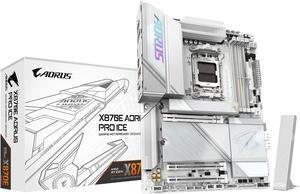
- Brand: GIGABYTE
- CPU Socket Type: AM5
- Chipset: AMD X870E
- Serial ATA (SATA): 4 x SATA 6Gb/s
- Model #: X870E AORUS PRO ICE
- Item #: N82E16813145515
- Return Policy: 30-Day Return Policy
Looks, overclocking capability, diagnostics LED