
- Brand: GIGABYTE
- CPU Socket Type: AM5
- Chipset: AMD X870E
- Serial ATA (SATA): 4 x SATA 6Gb/s
- Model #: X870E AORUS ELITE WIFI7
- Item #: N82E16813145517
- Return Policy: 30-Day Return Policy
Works well, easy to set up. No complaints on the hardware.

- Brand: MSI
- CPU Socket Type: AM4
- Chipset: AMD B550
- Serial ATA (SATA): 6 x SATA 6Gb/s
- Model #: MPG B550 GAMING PLUS
- Item #: N82E16813144325
- Return Policy: 30-Day Return Policy
Great layout with plenty of fan headers. It was available during the great pandemic and met my needs.
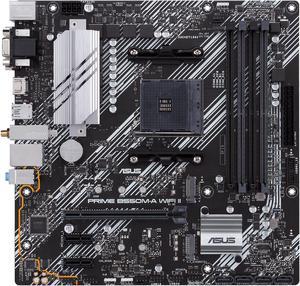
- Brand: ASUS
- CPU Socket Type: AM4
- Chipset: AMD B550
- Serial ATA (SATA): 4 x SATA 6Gb/s
- Model #: PRIME B550M-A WIFI II
- Item #: 9SIC2VHKKY6383
- Return Policy: View Return Policy
Motherboard got here just in time to get my granddaughters computer finished before Christmas. I had no issues with installing and worked as expected. I would recommend this motherboard to anyone looking to make a cost effective PC.
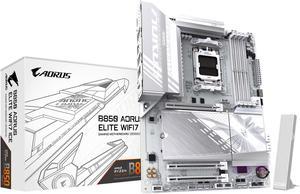
- Brand: GIGABYTE
- CPU Socket Type: AM5
- Chipset: AMD B850
- Form Factor: ATX
- Model #: B850 A ELITE WF7 ICE
- Item #: N82E16813145544
- Return Policy: 30-Day Return Policy
White motherboard with a good price Easy ssd and GPU installation WIFI7 Build quality is good

- Brand: MSI
- CPU Socket Type: AM5
- Chipset: AMD X870E
- Serial ATA (SATA): 4 x SATA 6Gb/s
- Model #: MEG X870E GODLIKE
- Item #: N82E16813144678
- Return Policy: 30-Day Return Policy
* Very solid build quality * Everything is easy to take apart and put back together such as the m.2 shields. * EZ Bridge is great and I knew where everything was right away. This also allowed for a pretty clean build having the cables all on the 1 side. * Comes with an EZ Control Hub for ARGB and Fans control. * Comes with the M.2 XPander card. * Can do 2 M.2 PCIe 5.0 x4 and still have a PCIe 5.0 x16 slot. This one and the Tomahawk are the only AMD ones AFAIK. Requires choosing between the 2nd M.2 @ PCIe 5.0 and the back 40G USB ports. * Supports 60w charging on the front panel USB.

- Brand: GIGABYTE
- CPU Socket Type: AM4
- Chipset: AMD B550
- Serial ATA (SATA): 4 x SATA 6Gb/s
- Model #: B550AORUS ELITE AXV2
- Item #: N82E16813145248
- Return Policy: 30-Day Return Policy
-Easy to use -First time builder ease -Aesthetically pleasing MB

- Brand: ASUS
- CPU Socket Type: AM5
- Chipset: AMD X870
- Serial ATA (SATA): 2 x SATA 6Gb/s
- Model #: ROG STRIX X870-A GAMING WIFI
- Item #: N82E16813119684
- Return Policy: 30-Day Return Policy
awesome white Board starts in 20s without changes in the BIOS works perfectly with my AMD Ryzen 5 7600X3D works perfectly with the Corsair RGB fans and Corsair RAM (see Video) very nice with sleeved cables

- Brand: ASUS
- CPU Socket Type: AM5
- Chipset: AMD X870E
- Serial ATA (SATA): 4 x SATA 6Gb/s
- Model #: ROG STRIX X870E-H GAMING WIFI7
- Item #: N82E16813119763
- Return Policy: 30-Day Return Policy

- Brand: GIGABYTE
- CPU Socket Type: AM5
- Chipset: AMD B850
- Form Factor: ATX
- Model #: B850 GAMING WF6
- Item #: N82E16813145548
- Return Policy: 30-Day Return Policy
Three NVME slots PCIE 5.0 for the latest GPUS PCIE 5.0 for the latest NVME down the road Lots of fan and argb headers Great thermal design Great easy to use Bios

- Brand: ASUS
- CPU Socket Type: AM5
- Chipset: AMD X870
- Serial ATA (SATA): 2 x SATA 6Gb/s
- Model #: TUF GAMING X870-PLUS WIFI
- Item #: N82E16813119686
- Return Policy: 30-Day Return Policy
- Worked perfectly. - Looks rugged and tough... TUF* - Easy release PCIe 5 port lever. Really awesome, never had that before. You do not need a microscope attached to your phone to release the GPU.

- Brand: ASUS
- CPU Socket Type: AM5
- Chipset: AMD X870E
- Serial ATA (SATA): 4 x SATA 6Gb/s
- Model #: ROG CROSSHAIR X870E HERO
- Item #: N82E16813119681
- Return Policy: 30-Day Return Policy
Super high quality, has all the connections and features you would need. More m.2 storage then Ill ever need.

- Brand: ASRock
- CPU Socket Type: AM5
- Chipset: AMD X870E
- Serial ATA (SATA): 6 x SATA 6Gb/s
- Model #: X870E Taichi
- Item #: N82E16813162161
- Return Policy: 30-Day Return Policy
- Just simply the best ASRock is offering - no pcie lane sharing. I bought each single X870e mobo from ASRock. They all have this great feature for future GPUs

- Brand: ASRock
- CPU Socket Type: AM5
- Chipset: AMD X870E
- Serial ATA (SATA): 6 x SATA 6Gb/s
- Model #: X870E Taichi Lite
- Item #: N82E16813162162
- Return Policy: 30-Day Return Policy
It looks nice

- Brand: ASUS
- CPU Socket Type: AM5
- Chipset: AMD X870E
- Serial ATA (SATA): 4 x SATA 6Gb/s
- Model #: ROG CROSSHAIR X870E EXTREME
- Item #: N82E16813119738
- Return Policy: 30-Day Return Policy
Fast boot, great build quality, good bios.

- Brand: GIGABYTE
- CPU Socket Type: AM5
- Chipset: AMD X870
- Serial ATA (SATA): 4 x SATA 6Gb/s
- Model #: X870 GAMING WIFI6
- Item #: N82E16813145522
- Return Policy: 30-Day Return Policy
-Very easy to install the m.2! It is my favorite, simpliest feature of the board. -Amazing board paired with Ryzen 7 9800X3D and PowerColor Reaper 9070! -Upgrading from a previous board with no bluetooth, this board is perfect for BT connectivity with a connection for wifi as well! -2 USB-C ports in the back for phone/watch charging accessories

- Brand: ASUS
- CPU Socket Type: AM5
- Chipset: AMD X870E
- Serial ATA (SATA): 4 x SATA 6Gb/s
- Model #: TUF GAMING X870E-PLUS WIFI7
- Item #: N82E16813119748
- Return Policy: 30-Day Return Policy
Very sturdy motherboard, looks fantastic, easy setup, perfect amount of features, plenty of USB ports, minimal lane-sharing issues, easy to use BIOS

- Brand: GIGABYTE
- CPU Socket Type: AM5
- Chipset: AMD X870E
- Serial ATA (SATA): 4 x SATA 6Gb/s
- Model #: X870E AORUS MASTER
- Item #: N82E16813145514
- Return Policy: 30-Day Return Policy
Easy bios for kids No longer eatx Does 8000 stable ddr5 -vsoc 1.1 vddio 1.45 fclk 2000 Easy

- Brand: ASRock
- CPU Socket Type: AM5
- Chipset: AMD X870E
- Serial ATA (SATA): 4 x SATA 6Gb/s
- Model #: X870E Nova WiFi
- Item #: N82E16813162163
- Return Policy: 30-Day Return Policy
-Overkill vrms - 8 layer PCB - 20+2+1 VRM - 5 gbps LAN - Back plate - Best price to performance x870e board - Lots of USB inputs - Easy to find and use online manuals. No wasteful paper manuals. - Debug LED helped during install process

- Brand: GIGABYTE
- CPU Socket Type: AM5
- Chipset: AMD B850
- Form Factor: ATX
- Model #: B850 GAMING X WIFI6E
- Item #: N82E16813145546
- Return Policy: 30-Day Return Policy
I am glad I paid a bit of extra for a brand new product. It has 3x m2 slots, with a massive, shared heat spreader plate. Has some features to ease installation, e.g. an easy access button to "Eject" the video card, "click" locks for m2 cards ( vs the usual stand-off and screw) . Using it with a Zen 5 series Ryzen 7 CPU, installation was fairly easy. I think it is worth it to step up to B850 from B650, I had endless trouble with the latter. Comes with a nifty little caddy/adapter to make it easier to hook up the front panel lights and switches. It is a little plastic "spacer" that the individual connectors snap into. You can then just plug in the whole contraption into the motherboard. Hard to describe, but will make sense once you see it. Because of the thick heat spreaders, it is pretty heavy.

- Brand: ASUS
- CPU Socket Type: AM5
- Chipset: AMD X870
- Serial ATA (SATA): 4 x SATA 6Gb/s
- Model #: X870 AYW GAMING WIFI W
- Item #: N82E16813119737
- Return Policy: 30-Day Return Policy
No issue at all Paired with 9900X with 7900 GRE and it works like a charm I went back to AMD because of Intels problem