
- Brand: MSI
- CPU Socket Type: AM5
- Chipset: AMD X870E
- Serial ATA (SATA): 4 x SATA 6Gb/s
- Model #: MPG X870E EDGE TI WIFI
- Item #: N82E16813144698
- Return Policy: Extended Holiday Return Policy
- no PCIe lane sharing as long as your not planning to use 40 Gbps USB4 ports - debug code on motherboard is pretty handy - almost complete I/O - pretty clean white design - Pretty

- Brand: ASRock
- CPU Socket Type: AM5
- Chipset: AMD B850
- Serial ATA (SATA): 2 x SATA 6Gb/s
- Model #: B850I Lightning WiFi
- Item #: N82E16813162201
- Return Policy: Extended Holiday Return Policy
Easy to install and VRM heatsinks not overly big
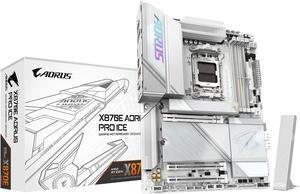
- Brand: GIGABYTE
- CPU Socket Type: AM5
- Chipset: AMD X870E
- Serial ATA (SATA): 4 x SATA 6Gb/s
- Model #: X870E AORUS PRO ICE
- Item #: N82E16813145515
- Return Policy: Extended Holiday Return Policy
The board is very, very well designed with great features, including wifi 7 and good heat sinks for overclocking.
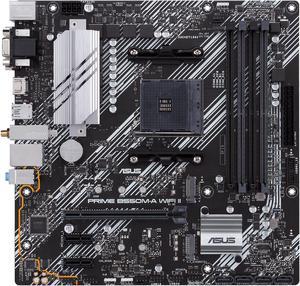
- Brand: ASUS
- CPU Socket Type: AM4
- Chipset: AMD B550
- Serial ATA (SATA): 4 x SATA 6Gb/s
- Model #: PRIME B550M-A WIFI II
- Item #: N82E16813119580
- Return Policy: Extended Holiday Return Policy
Very good motherboard, quality and price!

- Brand: ASRock
- CPU Socket Type: AM4
- Chipset: AMD B550
- Serial ATA (SATA): 6 x SATA3 6.0Gb/s* * M2_2 and SATA3_5_6 share lanes. If either one of them is in use, the other one will be disabled.
- Model #: B550M PRO4
- Item #: N82E16813157939
- Return Policy: Extended Holiday Return Policy
Disclaimer: This review for ASRock review rebate program. - Inclusion of the m.2 for wifi and the built in bracket at the top, great add. - 2x m.2 support for nvme ssds. - great to have multiple fan headers for this price bracket - sensible primary x16 slot placement
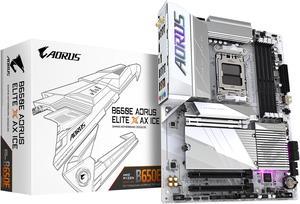
- Brand: GIGABYTE
- CPU Socket Type: AM5
- Chipset: AMD B650
- Serial ATA (SATA): 4 x SATA 6Gb/s
- Model #: B650E AORUS ELITE X ICE
- Item #: N82E16813145500
- Return Policy: Extended Holiday Return Policy
-Compatibility: With AM5 -Price: I got mine with a large discount because of a promo but at its current price still seems like a good deal -Easy to install: Didn't take me too long to set it all up in my computer -Appearance: My build isn't full white, but I really like the color and its contrast to the build

- Brand: GIGABYTE
- CPU Socket Type: AM5
- Chipset: AMD B850
- Form Factor: ATX
- Model #: B850 GAMING X WIFI6E
- Item #: N82E16813145546
- Return Policy: Extended Holiday Return Policy
- 3x M.2+ Tool-less install - Good connectivity options - Clean and professional look - Fan Control was well thought out - RGB sync'd up fine using the supplied software - VRMs ran cool

- Brand: GIGABYTE
- CPU Socket Type: AM5
- Chipset: AMD X870
- Serial ATA (SATA): 4 x SATA 6Gb/s
- Model #: X870 GAMING WIFI6
- Item #: N82E16813145522
- Return Policy: Extended Holiday Return Policy
- This was the least expensive X870 motherboard and also let me order perpetually out-of-stock AMD Ryzen 7 9800X3D - Easy install and setup - Does everything that I need
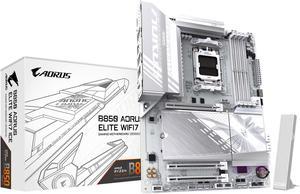
- Brand: GIGABYTE
- CPU Socket Type: AM5
- Chipset: AMD B850
- Form Factor: ATX
- Model #: B850 A ELITE WF7 ICE
- Item #: N82E16813145544
- Return Policy: Extended Holiday Return Policy
I cannot recommend this board enough. The color is amazing, so complimentary to an all white build. Bonus points to the PCIe EZ-Latch plus feature to remove your GPU effortlessly. ALL boards should make this a standard these days. Wifi built into the board is an appreciated bonus (not use to this, had an old G7-gaming mobo and installed a wifi adapter to the board before this) and the unique antenna is a nice feature that I use since ethernet isn't an option.

- Brand: ASRock
- CPU Socket Type: AM5
- Chipset: AMD X870E
- Serial ATA (SATA): 6 x SATA 6Gb/s
- Model #: X870E Taichi
- Item #: N82E16813162161
- Return Policy: Extended Holiday Return Policy
- Motherboard very well made, heavy. - Previous Gen Dark Hero does not compare quality wise - Bios is simple to use and RGB control is great addition - Separate GPU lanes make it unbeatable

- Brand: GIGABYTE
- CPU Socket Type: AM5
- Chipset: AMD B850
- Form Factor: ATX
- Model #: B850 AORUS ELITE WF7
- Item #: N82E16813145545
- Return Policy: Extended Holiday Return Policy
- High-quality heatsinks, - Reinforced PCIe slots - Super fast internet with Wifi 7 / 2.5Gbe LAN - Easy Install - Lots of USB ports

- Brand: ASUS
- CPU Socket Type: AM5
- Chipset: AMD X870
- Serial ATA (SATA): 2 x SATA 6Gb/s
- Model #: TUF GAMING X870-PLUS WIFI
- Item #: N82E16813119686
- Return Policy: Extended Holiday Return Policy

- Brand: ASUS
- CPU Socket Type: AM5
- Chipset: AMD X870E
- Serial ATA (SATA): 4 x SATA 6Gb/s
- Model #: ROG CROSSHAIR X870E APEX
- Item #: N82E16813119734
- Return Policy: Extended Holiday Return Policy
Seems ROCK SOLID. While it's a dedicated Flight Sim, still in the process of setting it all up for MSFS2020/24 and DCS WORLD. It has a FABULOUS BIOS setup in UEFI.

- Brand: ASUS
- CPU Socket Type: AM5
- Chipset: AMD X870E
- Serial ATA (SATA): 4 x SATA 6Gb/s
- Model #: ROG CROSSHAIR X870E HERO
- Item #: N82E16813119681
- Return Policy: Extended Holiday Return Policy
- Ease of use - BIOS software - Amount of USB CONNECTIONS, FAN Headers

- Brand: ASUS
- CPU Socket Type: AM5
- Chipset: AMD B850
- Serial ATA (SATA): 2 x SATA 6Gb/s
- Model #: ROG STRIX B850-A GAMING WIFI R2
- Item #: N82E16813119743
- Return Policy: Extended Holiday Return Policy

- Brand: MSI
- CPU Socket Type: AM5
- Chipset: AMD B650
- Serial ATA (SATA): 6 x SATA 6Gb/s
- Model #: PRO B650-A WIFI
- Item #: N82E16813144665
- Return Policy: Extended Holiday Return Policy
Works great.

- Brand: GIGABYTE
- CPU Socket Type: AM5
- Chipset: AMD X870E
- Serial ATA (SATA): 4 x SATA 6Gb/s
- Model #: X870E AORUS MASTER
- Item #: N82E16813145514
- Return Policy: Extended Holiday Return Policy
Easy bios for kids No longer eatx Does 8000 stable ddr5 -vsoc 1.1 vddio 1.45 fclk 2000 Easy

- Brand: MSI
- CPU Socket Type: AM5
- Chipset: AMD X870E
- Serial ATA (SATA): 4 x SATA 6Gb/s
- Model #: MAG X870E TOMAHAWK WIFI
- Item #: N82E16813144699
- Return Policy: Extended Holiday Return Policy
- Love the Aesthetics, and heat sinks - sturdy, well built motherboard. - Armored graphics card pci-e 5.0 slot with locking mechanism - 5gbs ethernet port, wifi 7 - lots of pci-e slots for additional SSD's

- Brand: GIGABYTE
- CPU Socket Type: AM4
- Chipset: AMD B550
- Serial ATA (SATA): 4 x SATA 6Gb/s
- Model #: B550AORUS ELITE AXV2
- Item #: N82E16813145248
- Return Policy: Extended Holiday Return Policy
-comes with bios revision f2, just go ahead and flash bios f10 or f11 right away or the 5600x will not install Windows If you get formatting errors on windows install: -turn on CSM for legacy hardware to install Windows on a basic partition HDD/SSD or turn it off for GPT partition drive installs. I went with GPT on NVME for faster boot times. The motherboard itself is a beauty. Well built. Got a clean look. Overclocks well. I got the memory to OC to 3600mhz with ease in 20 seconds. Price is good. They did away with the phase doublers because they were not necessary. So don't worry about that. Asus has been doing that for ages. WiFi is really good. I use an AC router and the AX dongle on the board goes to 9ms ping and 250mbps Download which is all I pay for but I'm sure it goes much higher if i do a local file transfer. Works great with the 5600x real snappy vs my old b350 and r7 1700

- Brand: MSI
- CPU Socket Type: AM5
- Chipset: AMD X870E
- Serial ATA (SATA): 4 x SATA 6Gb/s
- Model #: MEG X870E GODLIKE
- Item #: N82E16813144678
- Return Policy: Extended Holiday Return Policy
Everything just works perfectly the way i want it to. It has all the ports i desire and much more for expansion later. Spec: Ryzen 7 9800X3D / EK Nucleus AIO Nvidia 4080 Super FE 32GB DDR5 Corsair Vengeance Samsung 990 Pro 2TB NVMe SSD//Crucial P3 Plus 4TB be Quiet Pure Power 1kw Lian Li 011 Dynamic EVO RGB