
- Brand: MSI
- CPU Socket Type: AM5
- Chipset: AMD X870
- Serial ATA (SATA): 4 x SATA 6Gb/s
- Model #: MAG X870 TOMAHAWK WIFI
- Item #: N82E16813144667
- Return Policy: 30-Day Return Policy
-Spacious board with convenient layout. -Every header you could need in 2024 -Easy BIOS to use during setup

- Brand: ASRock
- CPU Socket Type: AM5
- Chipset: AMD B650
- Serial ATA (SATA): 4 x SATA 6Gb/s
- Model #: B650M Pro RS WiFi
- Item #: N82E16813162131
- Return Policy: 30-Day Return Policy
Everything in the manual was clear to read and understand Made setting up the motherboard and troubleshooting very straight forward. I used to have a asus intel motherboard but loving the am5 as rock motherboard. The WiFi 6 and Bluetooth works great so far. I have WiFi 6 router and having much faster download speeds than my prior pc. The Bluetooth works well with my Xbox controller and speakers so far. Did a mid range build with ryzen 5 7600x, 32gb ram, rx 7800xt gpu, using just an air cooler fan for cpu, got a m.2 nvme gen 4.

- Brand: MSI
- CPU Socket Type: AM5
- Chipset: AMD B650
- Serial ATA (SATA): 4 x SATA 6Gb/s
- Model #: B650 GAMING PLUS WIFI
- Item #: N82E16813144628
- Return Policy: 30-Day Return Policy
Strong and durable Am5 Supports AIOs Big enough to have all the proper ports and small enough to fit into a mid tower case

- Brand: ASUS
- CPU Socket Type: AM5
- Chipset: AMD B650
- Serial ATA (SATA): 4 x SATA 6Gb/s
- Model #: B650E MAX GAMING WIFI White
- Item #: N82E16813119736
- Return Policy: 30-Day Return Policy
this board working good awesome easy to setup driver is easy!

- Brand: GIGABYTE
- CPU Socket Type: AM5
- Chipset: AMD X870
- Serial ATA (SATA): 4 x SATA 6Gb/s
- Model #: X870 AORUS ELITE WIFI7
- Item #: N82E16813145519
- Return Policy: 30-Day Return Policy
So easy to work with and set up. Started right up, took me to the BIOS so I could use the EXPO settings with one click. Works perfectly, unlike the last two motherboards I bought from a different (well-known) manufacturer... Consequently, I have now become a fan of Gigabyte, and will use their boards in future builds, without question!

- Brand: MSI
- CPU Socket Type: AM5
- Chipset: AMD X870E
- Serial ATA (SATA): 4 x SATA 6Gb/s
- Model #: MPG X870E CARBON WIFI
- Item #: N82E16813144666
- Return Policy: 30-Day Return Policy
It's a great motherboard. I love the number of USB ports on the back ( including the number of USB C ports) and the all-black colour, which fits well with the rest of my build.

- Brand: ASUS
- CPU Socket Type: AM5
- Chipset: AMD X870E
- Serial ATA (SATA): 4 x SATA 6Gb/s
- Model #: ROG STRIX X870E-E GAMING WIFI
- Item #: N82E16813119682
- Return Policy: 30-Day Return Policy
Excellent onboard features. Everything you could want on a motherboard. Beautiful graphics on VRM. Awesome accessories included

- Brand: GIGABYTE
- CPU Socket Type: AM5
- Chipset: AMD X870E
- Serial ATA (SATA): 4 x SATA 6Gb/s
- Model #: X870E AORUS ELITE WIFI7
- Item #: N82E16813145517
- Return Policy: 30-Day Return Policy
Cool color scheme, steel grey. Not too many annoying RGB lights. Just soft backlighting. Bios is easy to navigate once you get over not being able to use backspace or esc keys. Just hit tabs to go back. Heatsink for M.2 does the trick. M.2 slots are easy to get at with the little turnbuckle latch. Tricky at first. Runs cool. More than enough USB. Connections were easy to find and layout is well designed.

- Brand: ASUS
- CPU Socket Type: AM5
- Chipset: AMD B650E
- Serial ATA (SATA): 2 x SATA 6Gb/s
- Model #: ROG STRIX B650E-I GAMING WIFI
- Item #: N82E16813119612
- Return Policy: 30-Day Return Policy
Sale Ends in 10 Hours
Unlike the big brother Asus x670 itx this one actually comes with useable sata plugs and gets rid of that hive b/s. Motherboard booted right away with no issues. Plenty of I/O for all cables. Stong wifi

- Brand: MSI
- CPU Socket Type: AM5
- Chipset: AMD X870E
- Serial ATA (SATA): 4 x SATA 6Gb/s
- Model #: MPG X870E EDGE TI WIFI
- Item #: N82E16813144698
- Return Policy: 30-Day Return Policy
-Optimal Lane Sharing -Front USB Fast charge -5Gbps Ethernet -True WiFi 7 -Beautiful White Aesthetic
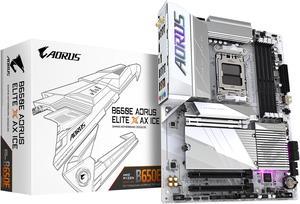
- Brand: GIGABYTE
- CPU Socket Type: AM5
- Chipset: AMD B650
- Serial ATA (SATA): 4 x SATA 6Gb/s
- Model #: B650E AORUS ELITE X ICE
- Item #: N82E16813145500
- Return Policy: 30-Day Return Policy
When I first picked it up you could tell the quality by the weight. Heat sinks are abundant throughout the board. Didn't have any problems with not posting. .

- Brand: ASUS
- CPU Socket Type: AM5
- Chipset: AMD X870
- Serial ATA (SATA): 2 x SATA 6Gb/s
- Model #: TUF GAMING X870-PLUS WIFI
- Item #: N82E16813119686
- Return Policy: 30-Day Return Policy
Future proofing with USB4, and PCIE 5 for both graphics and NVME. Don't need the latter yet but when I do won't need to replace the board.

- Brand: ASRock
- CPU Socket Type: AM5
- Chipset: AMD X870E
- Serial ATA (SATA): 4 x SATA 6Gb/s
- Model #: X870E Nova WiFi
- Item #: N82E16813162163
- Return Policy: 30-Day Return Policy
"This review for ASRock review rebate program" This motherboard offers outstanding value for its price range, delivering top-notch performance without any compromises when sharing PCIe and M.2 lanes. It boasts a durable build and an attractive design. Additionally, it features an EZ GPU release mechanism and toolless M.2 installation, making setup incredibly simple and hassle-free.

- Brand: ASRock
- CPU Socket Type: AM5
- Chipset: AMD B850
- Serial ATA (SATA): 2 x SATA 6Gb/s
- Model #: B850I Lightning WiFi
- Item #: N82E16813162201
- Return Policy: 30-Day Return Policy
- Easy to install - Has all the ports I needed

- Brand: ASUS
- CPU Socket Type: AM5
- Chipset: AMD X870E
- Serial ATA (SATA): 4 x SATA 6Gb/s
- Model #: ROG CROSSHAIR X870E EXTREME
- Item #: N82E16813119738
- Return Policy: 30-Day Return Policy
The ROG Crosshair X670E Extreme is hands down one of the most powerful and feature-rich AM5 motherboards on the market. Built for enthusiasts, overclockers, and high-end PC builders, it delivers an uncompromising platform for AMD Ryzen 7000 series processors. ⚙ Build Quality & Design ASUS went all out on materials and aesthetics. The board feels premium in every aspectsolid construction, reinforced PCIe slots, and gorgeous RGB integration through the AniMe Matrix display. Its a showpiece for open-case builds. 🚀 Performance & Overclocking Powered by a robust 20+2 teamed power stage VRM setup and massive heatsinks, the X670E Extreme handles overclocking like a champ. Whether youre pushing a Ryzen 9 7950X or a 7800X3D, stability and thermals remain excellent. 🔌 Connectivity & Features This board checks every box: Dual PCIe 5.0 x16 slots Five M.2 slots (including Gen 5 support) Wi-Fi 6E, 10Gb Ethernet, and Bluetooth 5.2 USB4 and tons of high-speed rear I/O You also get the ROG Gen-Z.2 add-in card, which adds more M.2 storage flexibility and cooling. Everything is laid out logically and with ease of use in mind.

- Brand: ASUS
- CPU Socket Type: AM5
- Chipset: AMD X870E
- Serial ATA (SATA): 4 x SATA 6Gb/s
- Model #: ROG CROSSHAIR X870E HERO
- Item #: N82E16813119681
- Return Policy: 30-Day Return Policy
It works and functions, No random blue screens or slow boots for no reason other than memory training. Getting a working motherboard is half battle when it comes to buying a motherboard. The Asus BIOS/UEFI is always a gem and fun to work with. The SP score feature Asus has been using for these last few years is always a fun. SlimSAS slot is useful

- Brand: MSI
- CPU Socket Type: AM4
- Chipset: AMD B550
- Serial ATA (SATA): 6 x SATA 6Gb/s
- Model #: MPG B550 GAMING PLUS
- Item #: N82E16813144325
- Return Policy: 30-Day Return Policy
Simple instructions with lots of pictures showing you how to install. Amazing customer support.

- Brand: MSI
- CPU Socket Type: AM5
- Chipset: AMD B650
- Serial ATA (SATA): 4 x SATA 6Gb/s
- Model #: PRO B650-S WIFI
- Item #: N82E16813144642
- Return Policy: 30-Day Return Policy
- Easy BIOS updates to ensure compatibility with Ryzen 9000 series processors -Good VRM's for overclocking and component tuning -Fits the aesthetic of my build very well -Good built in WIFI support

- Brand: ASUS
- CPU Socket Type: AM5
- Chipset: AMD B850
- Serial ATA (SATA): 4 x SATA 6Gb/s
- Model #: TUF GAMING B850-PLUS WIFI
- Item #: N82E16813119705
- Return Policy: 30-Day Return Policy
AM5 Socket 3x NVME slots PCI-E 5.0 Nice design.

- Brand: MSI
- CPU Socket Type: AM5
- Chipset: AMD X870E
- Serial ATA (SATA): 4 x SATA 6Gb/s
- Model #: MEG X870E GODLIKE
- Item #: N82E16813144678
- Return Policy: 30-Day Return Policy
PCIE Gen 5 X16 PCIE Gen 5 X8 M.2 PCIE Gen 5 Expander card included WiFi 7 built in, Antenna included 10Gbps Lan 5Gbps Lan 10 layer PCB 2 oz of copper