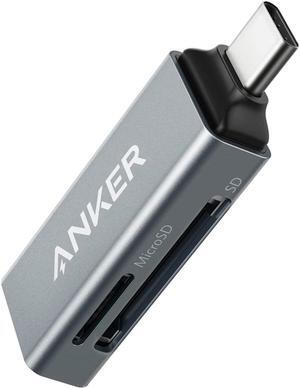
- Installation Type: External
- Support - SD: Yes
- Slots: 2
- Labor: 18 Months
- Model #: A83700A2
- Item #: 9SIACCUBUZ6710
- Return Policy: View Return Policy
The sale price was pretty good.

- Installation Type: Internal & External
- Support - Compact Flash: Yes
- Support - Memory Stick: Yes
- Support - SD: Yes
- Model #: YYT025
- Item #: 9SIBY74KD66827
- Return Policy: View Return Policy

- Support - SD: SD Slot: SD, SDHC, SDXC, RS-MMC, MMC Micro SD Slot: Micro SD(TF), Micro SDHC, Micro SDXC
- Slots: 2
- Color: Space Gray
- Package Contents: 1 x SD/Micro SD 3.0 Card Reader 1 x Quick Start Guide
- Model #: WL-CR3002
- Item #: 9SIA6PFJ7F4702
- Return Policy: View Return Policy
Small, well built, fits perfectly, not loose

- Installation Type: Internal
- Support - Compact Flash: Yes
- Support - Memory Stick: Yes
- Support - SD: Yes
- Model #: 11-001-181
- Item #: 9SIACJF5528905
- Return Policy: View Return Policy
- Multiple card formats supported - LED illuminates when there is a memory card in one of the slots - 3 USB 3.0 and 1 USB-C ports on front panel; good current and future compatibility

- Installation Type: External
- Slots: 2
- Labor: 2-Slot USB A & C
- Model #: CR-BCA2
- Item #: 9SIBK19JR31908
- Return Policy: View Return Policy
Compact Size; USB plug protective cap; well-designed; does not appear to impede data transfer any more than normal USB/SD connections.

- Model #: 0848061092103
- Item #: 9SIACCUHUE4513
- Return Policy: View Return Policy
It's affordable. It works. What more can you ask?

- Installation Type: Internal & External
- Support - Compact Flash: Yes
- Support - Memory Stick: Yes
- Support - SD: Yes
- Model #: YYT013
- Item #: 9SIBY74KD56082
- Return Policy: View Return Policy

- Installation Type: External
- Support - Compact Flash: Yes
- Support - Memory Stick: Yes
- Support - SD: Yes
- Model #: CR-T2MS
- Item #: 9SIBK19JUG0468
- Return Policy: View Return Policy
Got 85 MB/s compared to the reader junk 🙄 somewhere else which was 7MB/s with the same fast sd card. Yes megabytes not megabits for both.

- Max Devices Supported: MMC, RS-MMC, SDXC, SDHC, UHS-1, Micro SDXC, SD Card, Micro SDHC, Micro SD
- Dimensions: 2.26 x 1.36 x 0.42 inches
- Weight: 0.07lb
- Labor: 18 Months
- Model #: A83280A1
- Item #: 9SIACCUHUB3848
- Return Policy: View Return Policy

- Installation Type: External
- Support - SD: Yes
- Support - xD: Yes
- Slots: 2
- Model #: TS-RDF5K
- Item #: 9SIA1K64401064
- Return Policy: View Return Policy
-Fast -Compact -Reliable

- Installation Type: External
- Support - Compact Flash: Yes
- Support - Memory Stick: Yes
- Support - MMC: Yes
- Model #: BL-CR-3IN1
- Item #: 9SIB3WAKAV5945
- Return Policy: View Return Policy

- Model #: R30210315-1
- Item #: 9SIA8N2KNP6832
- Return Policy: View Return Policy

- Type: USB / Reader
- Standards: USB 3.0
- Max Devices Supported: MacBook Pro / MacBook Air / XPS / iPad Pro / Galaxy Note
- Dimensions: 3.09 x 0.76 x 0.45 inches
- Model #: A83260A1
- Item #: 9SIACCUEHU1846
- Return Policy: View Return Policy

- Installation Type: External
- Slots: 1
- Compatibility: microSD
- Dimensions: 0.35" x 0.82" x 1.20"
- Model #: SDDR-B531-GN6NN
- Item #: 9SIA12KJU14288
- Return Policy: View Return Policy
I have a large music library in an Astell & Kern player, and transferring files through USB on the player to the computer is very slow. Taking the SD card out and plugging it into USB 3 port I was backing up the library at 148MB/sec. So much faster at only 20MB/sec.

- Installation Type: Internal
- Support - Compact Flash: Yes
- Support - Memory Stick: Yes
- Support - MMC: Yes
- Model #: CRW-UINB
- Item #: 9SIBK19JMZ5784
- Return Policy: View Return Policy
Worked perfectly from day 1, and I've had it for about 8 months now. When I installed it, I was running Vista 32 bit and now I'm using it with Windows 7 pro 64 bit. It works in Windows 7 without having to install drivers.

- Installation Type: Internal
- Support - Compact Flash: Yes
- Support - Memory Stick: Yes
- Support - MMC: Yes
- Model #: U2CR5253U3CESATA
- Item #: 9SIACJF76C0053
- Return Policy: View Return Policy
- Lots of slots

- Support - SD: MICRO SD (FEMALE); SD (FEMALE)
- Color: Black
- Package Contents: U352-000-SD USB 3.0 SuperSpeed SD/Micro SD Memory Card Media Reader
- Parts: 1 Year
- Model #: U352-000-SD
- Item #: 9SIA1K689C5502
- Return Policy: View Return Policy
Inexpensive, works well and thin Never a boot or detect issue Has become our favorite

- Installation Type: External
- Support - Compact Flash: CF (Compact Flash I/II Card)
- Support - SD: SD/MMC (Secure Digital/Multimedia Card) SDHC (Secure Digital High Capacity) SDXC (Secure Digital eXtended Capacity) Micro-SD (Micro Secure Digital) Micro-SDHC (Micro Secure Digital High Capacity) Micro-SDXC (Secure Digital eXtended Capacity)
- Slots: 1 x Micro-SD 1 x SD / MMC 1 x CF (Compact Flash I/II Card)
- Model #: FCREADU3C
- Item #: N82E16820130023
- Return Policy: Extended Holiday Return Policy

- Installation Type: External
- Support - MMC: Yes
- Support - SD: Yes
- Slots: 1
- Model #: SCR3310V2
- Item #: 9SIA6ZPK9U9603
- Return Policy: View Return Policy
Works great so far

- Support - Compact Flash: Yes
- Support - MMC: Yes
- Support - SD: Yes
- Compatibility: SD Cards: Secure Digital (SD), Elite Pro SD, Extreme III SD, Gaming Edition SD, Platinum II SD, SD Pro, SDHC, SDXC, SD-Max, SD-Pleomax, SD-Pro C, Super SD, Turbo SD, Ultima I SD, Ultima II SD, Ultimate SD, Ultra High Speed SD, Ultra II SD, Ultra II SD Plus, Ultra SD, Ultra-X SD, DV-RS MMC, High Speed MMC/RS-MMC, MCCmobile, MMC Pro, MMCplus, MMCplus Turbo, RS-MMC Micro SD Cards: MicroSD (TransFlash), microSDHC CF Cards: CompactFlash Type I/II, CF Elite Pro, CF PRO I, CF PRO II, CF Turbo, CF Ultima I, CF Ultima II, Extreme CF, Extreme III CF, HS CF, Ultra II CF
- Model #: U352-000-MD-AL
- Item #: 9SIAFJ86WT4428
- Return Policy: View Return Policy
-Works fine with usb 3 speeds. I use it for copying off video footage in the field.