
- Form Factor: Mini PC
- CPU Name: Intel Core i5-9500T
- GPU/VGA Type: Intel UHD Graphics 630
- Memory Capacity: 16GB DDR4
- Model #: NE1-22258
- Item #: 9SIACAGJUS1666
- Return Policy: View Return Policy

- Type: Business Desktops & Workstations
- Form Factor: Tower
- CPU Name: AMD Ryzen 7 8700G
- GPU/VGA Type: AMD Radeon 780M
- Model #: M02-0127C
- Item #: N82E16883451915
- Return Policy: 30-Day Return Policy
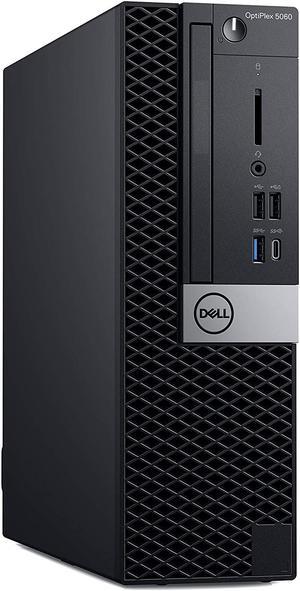
- Form Factor: Slim/Small Form Factor
- Type: Business Desktops & Workstations
- Usage: Business
- Processor: Intel Core i7-8700 3.20 GHz
- Model #: J1-5060SA06
- Item #: 9SIAKDCKGP9278
- Return Policy: View Return Policy

- GPU/VGA Type: GeForce RTX 5070 Ti
- CPU Name: Intel Core Ultra 9 285K
- Memory Capacity: 64GB DDR5
- SSD: 2TB
- Model #: Vision RS AI 2NVR9-1292US
- Item #: N82E16883151613
- Return Policy: 15-Day Return Policy
Very easy set up

- GPU/VGA Type: GeForce RTX 5060 Ti
- CPU Name: Intel Core i7-14700F
- Memory Capacity: 32GB DDR5
- SSD: 2TB NVMe
- Model #: SI1470FCC-56VN1
- Item #: N82E16883420027
- Return Policy: 15-Day Return Policy
Upgradable Didnt cheap out on hardware Great price for pre-built Quiet Free keyboard RGB

- Type: Student / Home Office
- Form Factor: Desktop
- WLAN: 802.11b/g/n Wireless LAN
- Color: Black
- Model #: 698869889951
- Item #: 9SIA8VGK8Y6154
- Return Policy: View Return Policy
It works well it runs smooth

- GPU/VGA Type: GeForce RTX 5060
- CPU Name: Intel Core i5-14400F
- Memory Capacity: 16GB DDR4
- SSD: 1TB
- Model #: SI1440FBB-560N2
- Item #: N82E16883420040
- Return Policy: 15-Day Return Policy
Its good product to start with for a 40 series can easily upgrade the CPU and ram

- CPU Name: Intel Core i7-9700
- GPU/VGA Type: Intel UHD Graphics 630
- Memory Capacity: 16GB DDR4
- SSD: 512GB
- Model #: D3070SI7970016G512S+1T11P -E
- Item #: 9SIAK3JKGD8347
- Return Policy: View Return Policy
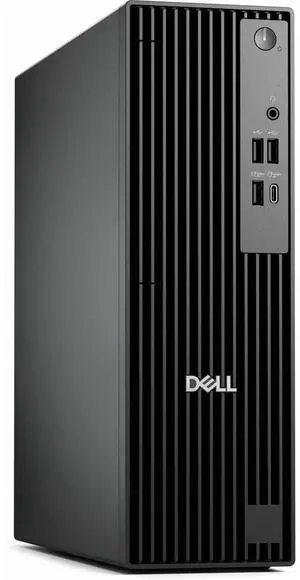
- Type: Student / Home Office
- CPU Type: Intel Core i5 14th Gen
- CPU Name: Intel Core i5-14500
- GPU/VGA Type: Intel Graphics
- Model #: M1XXF
- Item #: 9SIAAY9KKB4419
- Return Policy: View Return Policy

- Type: Desktop PC
- Form Factor: Slim/Small Form Factor
- CPU Name: Intel Core i3-8100
- Memory Capacity: 8GB DDR4
- Model #: Lenovo ThinkCentre M720s SFF i3-8100
- Item #: 9SIBBP9KNX4290
- Return Policy: View Return Policy

- GPU/VGA Type: GeForce RTX 5070
- CPU Name: AMD Ryzen 7 7700
- Memory Capacity: 32GB DDR5
- SSD: 2TB
- Model #: N60-181-UR24
- Item #: N82E16883101933
- Return Policy: 15-Day Return Policy

- Form Factor: Slim/Small Form Factor
- CPU Type: Intel Core i5 6th Gen
- CPU Name: Intel Core i5-6500
- GPU/VGA Type: Intel HD Graphics 530
- Model #: 22VFDEDT02001
- Item #: 9SIA4R8KD69250
- Return Policy: View Return Policy
Arrived sooner than I expected and in brand new condition. Easy to open the case and modify the hardware the way I needed to. I took out the ssd and popped in a western digital 18tb gold drive. It even came with a cheap keyboard mouse which I wasnt expecting and appreciate. I installed Ubuntu on it and Im using it as a NAS to store personal files on for work to share with clients world wide.

- Form Factor: Mini PC
- CPU Name: Intel Core i5-9500T
- GPU/VGA Type: Intel UHD Graphics 630
- Memory Capacity: 16GB DDR4
- Model #: NE1-22259
- Item #: 9SIA4R8KFM0811
- Return Policy: View Return Policy

- Model #: PCSTICK-4064-0001
- Item #: 9SIBPBAJZ24480
- Return Policy: View Return Policy
It's super tiny and easy to travel with. I mainly use it for some light work like browsing, streaming, some productivity tasks and it handles everything smoothly. It wont replace a high-end desktop, but for general use, its solid. It has a variety of ports for a monitor, keyboard, mouse etc.
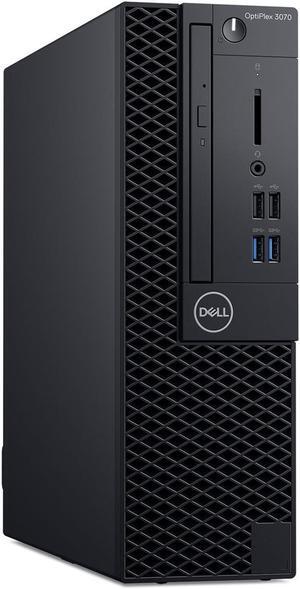
- Form Factor: Slim/Small Form Factor
- Type: Business Desktops & Workstations
- Usage: Business
- Processor: Intel Core i7-9700 3.00 GHz
- Model #: J1-3070SA04
- Item #: 9SIAKWUJB05051
- Return Policy: View Return Policy

- CPU Name: AMD Ryzen 5 7430U
- GPU/VGA Type: AMD
- Memory Capacity: 16GB
- SSD: 512GB
- Model #: 7430u16
- Item #: 9SIBUU5KDJ8121
- Return Policy: View Return Policy
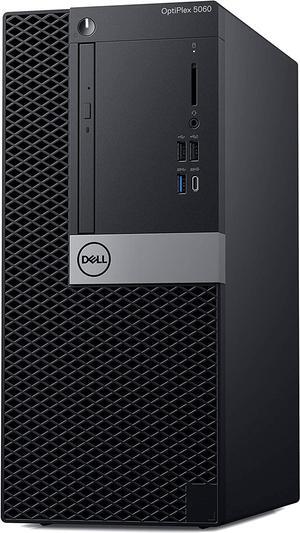
- Form Factor: Tower
- Type: Business Desktops & Workstations
- Usage: Business
- Processor: Intel Core i7-8700 3.20 GHz
- Model #: J1-5060TA04
- Item #: 9SIAKDCK9C3755
- Return Policy: View Return Policy
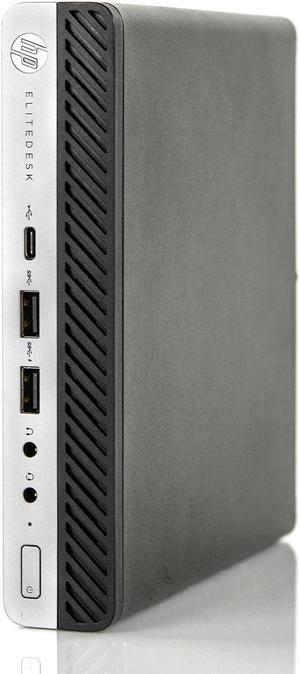
- Type: Business Desktops & Workstations
- Form Factor: Mini PC
- Usage: Business
- Processor: i5-8500T
- Model #: H800G4DM8500TWAM.2W1
- Item #: 9SIADFMKKX0509
- Return Policy: View Return Policy

- Type: Student / Home Office
- Form Factor: Desktop
- WLAN: 802.11b/g/n Wireless LAN
- Color: Black
- Model #: 698869503062
- Item #: 9SIABX7KG67181
- Return Policy: View Return Policy

- Type: Business Desktops & Workstations
- Form Factor: Desktop
- Color: Black
- Ethernet: Gigabit Ethernet
- Model #: 698869784362
- Item #: 9SIAK3JJY60848
- Return Policy: View Return Policy
It looks like a new system. As with all SSD drives It boots very quickly.