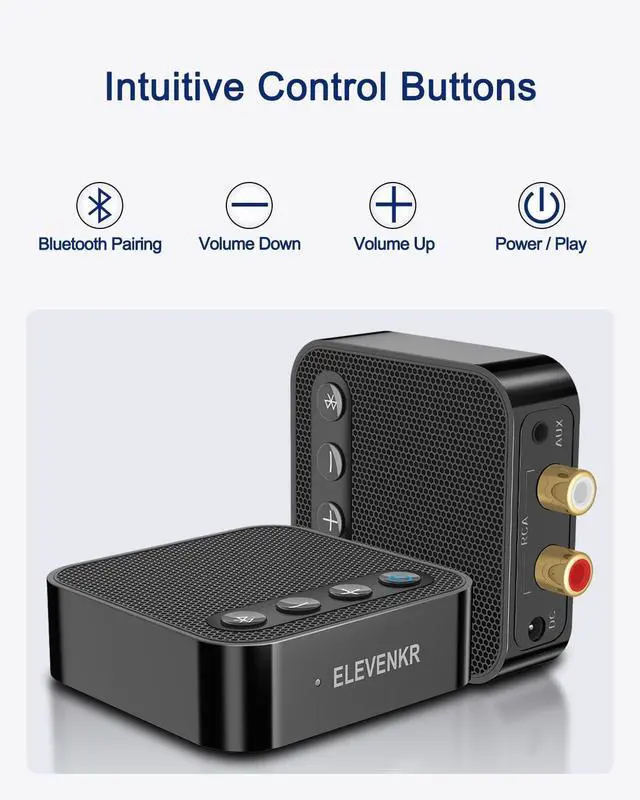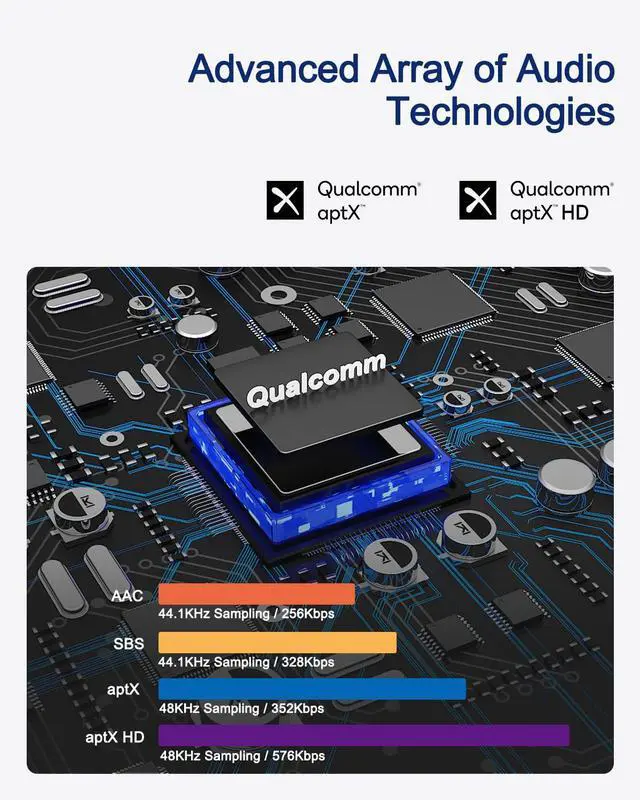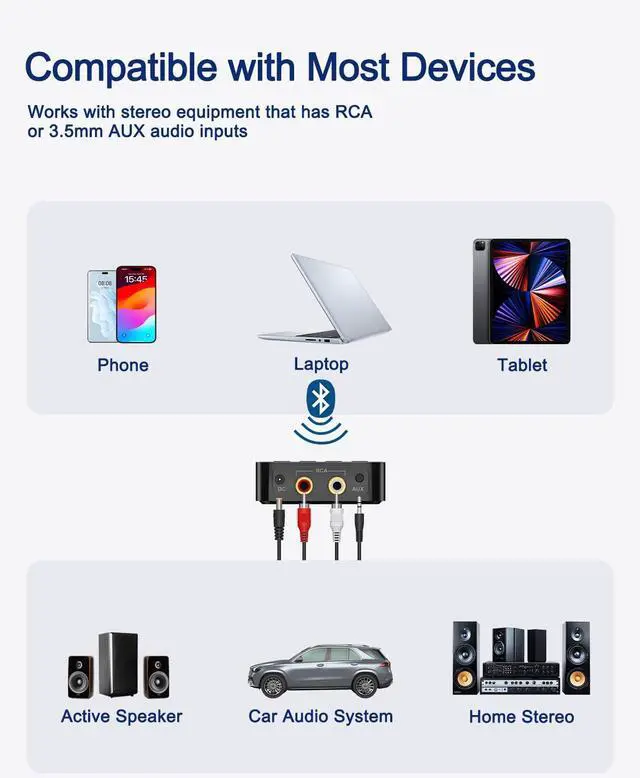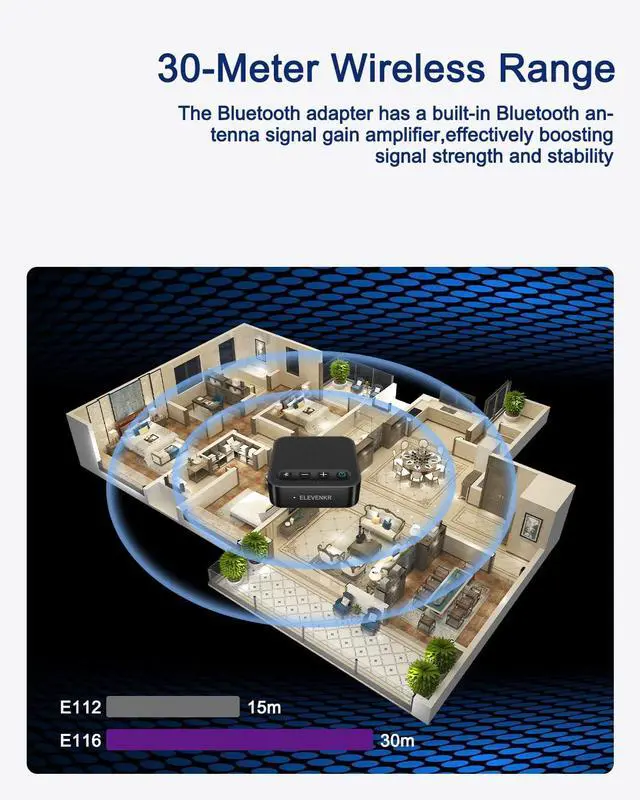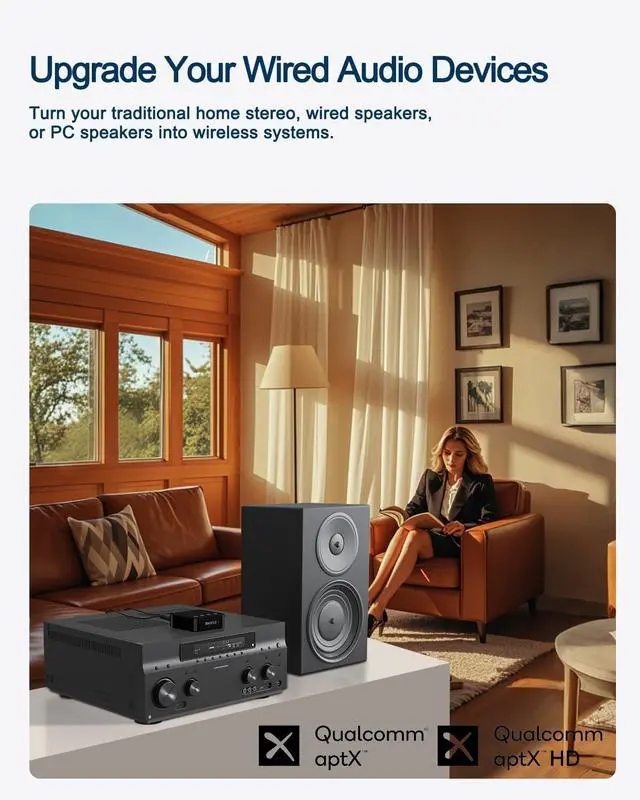Does this work with any home stereo system?
Yes. As long as your system has a 3.5mm AUX or RCA input, you can use this adapter to add Bluetooth streaming.
Does it have a built-in battery?
No. This adapter requires continuous power via USB or AC adapter. It is designed for home audio systems, Avoids the safety risks associated with frequent charging and prolonged charging.
Can this be used as a transmitter?
No. This is a Bluetooth receiver only. It cannot transmit audio from a non-Bluetooth device to Bluetooth headphones.
Special Case Explanation
“I purchased one E116 Bluetooth Audio Receiver earlier and it connected to my phone without any issues. Later, I bought two more units for my other receivers, but neither of the new ones will connect. Is there a reason for this, or are the two new units defective?”
Thank you for reaching out and for purchasing multiple E116 Bluetooth Audio Receivers. Please note that when you have more than one identical receiver (all showing as “E116”), your phone will automatically try to reconnect to the first paired unit. This is why the other two receivers are not connecting.
To resolve this, we recommend renaming each receiver in your phone’s Bluetooth settings after pairing (e.g., E116-Living Room, E116-Bedroom, E116-Office). This way, your phone can distinguish between the three units and connect to them individually without conflict.
Rest assured, your units are not defective. Once renamed, you’ll be able to switch between them easily.




Does this work with any home stereo system?
Yes. As long as your system has a 3.5mm AUX or RCA input, you can use this adapter to add Bluetooth streaming.
Does it have a built-in battery?
No. This adapter requires continuous power via USB or AC adapter. It is designed for home audio systems, Avoids the safety risks associated with frequent charging and prolonged charging.
Can this be used as a transmitter?
No. This is a Bluetooth receiver only. It cannot transmit audio from a non-Bluetooth device to Bluetooth headphones.
Special Case Explanation
“I purchased one E116 Bluetooth Audio Receiver earlier and it connected to my phone without any issues. Later, I bought two more units for my other receivers, but neither of the new ones will connect. Is there a reason for this, or are the two new units defective?”
Thank you for reaching out and for purchasing multiple E116 Bluetooth Audio Receivers. Please note that when you have more than one identical receiver (all showing as “E116”), your phone will automatically try to reconnect to the first paired unit. This is why the other two receivers are not connecting.
To resolve this, we recommend renaming each receiver in your phone’s Bluetooth settings after pairing (e.g., E116-Living Room, E116-Bedroom, E116-Office). This way, your phone can distinguish between the three units and connect to them individually without conflict.
Rest assured, your units are not defective. Once renamed, you’ll be able to switch between them easily.