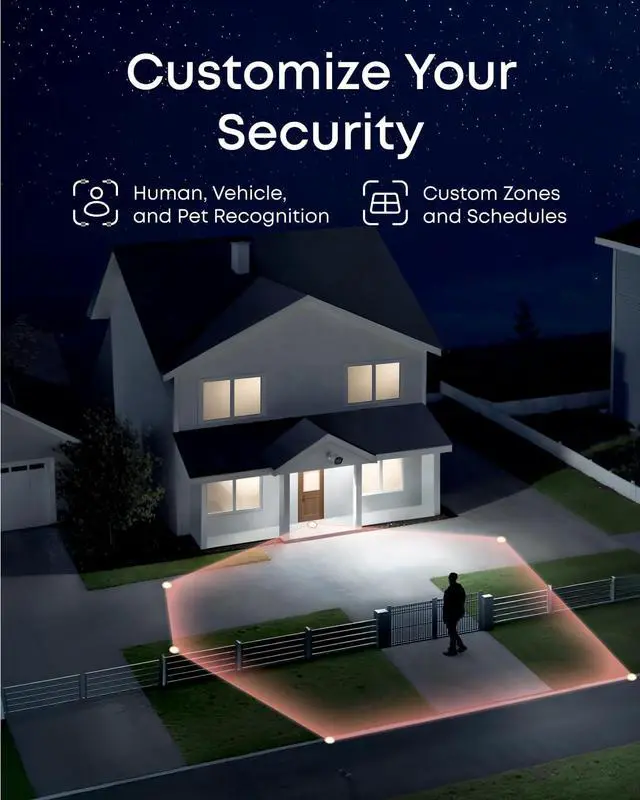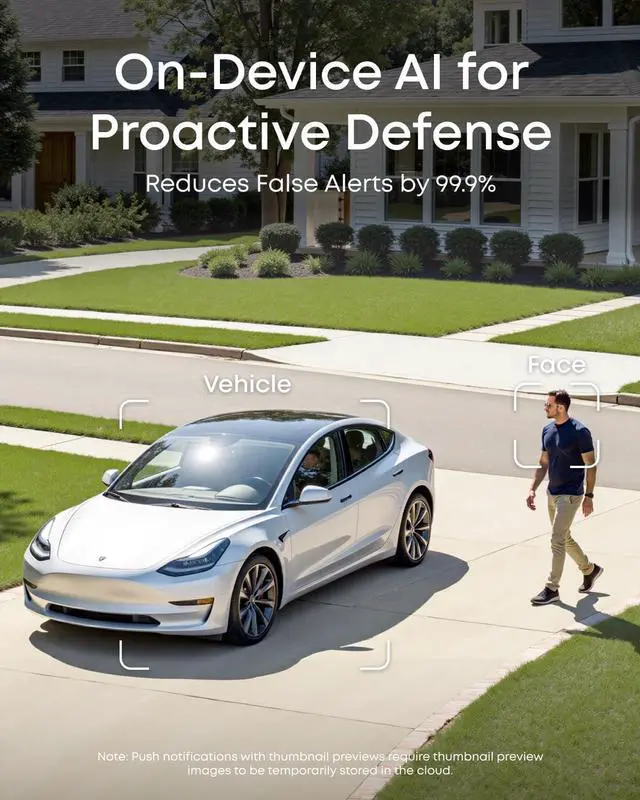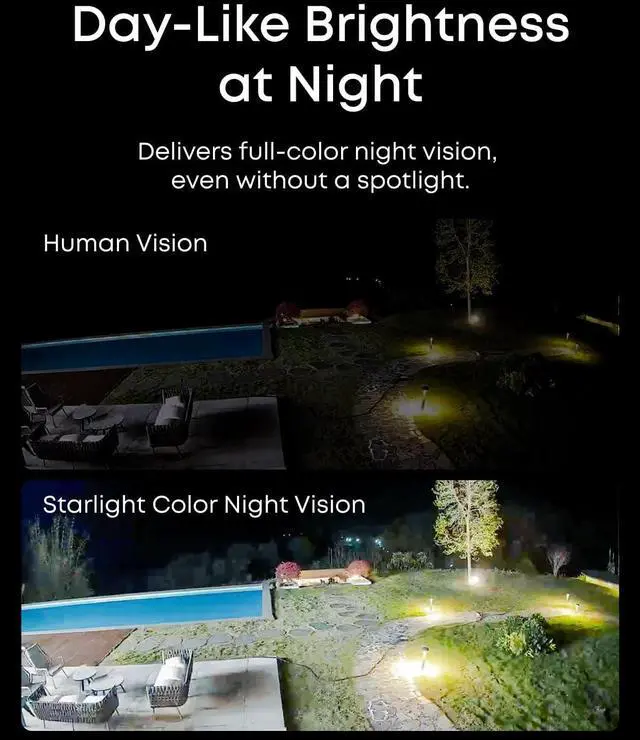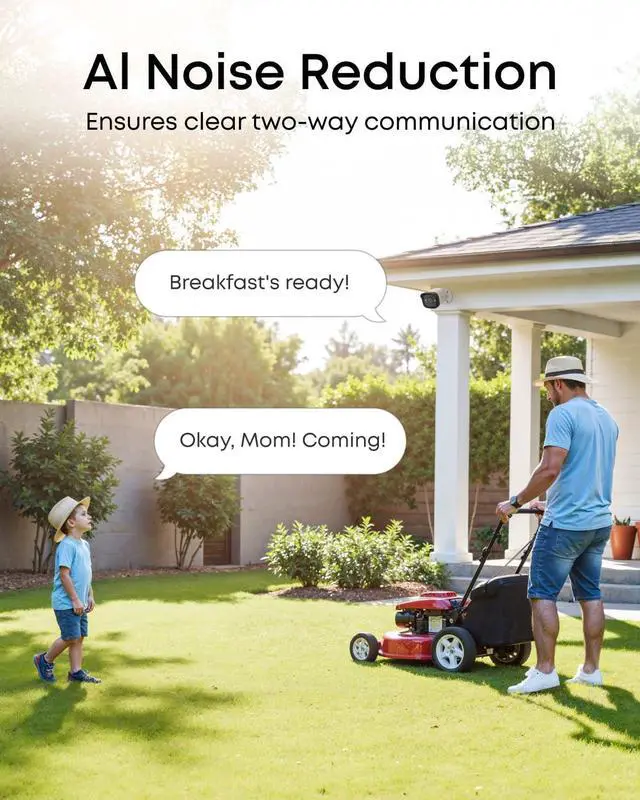Communicate clearly with visitors thanks to our AI technology and a wind dome.

Keep watch at all hours with reliable PoE technology that streamlines setup in a single cable for power and data.

Avoid complex wiring and use a single cable to connect your eufy PoE cameras to a network video recorder for power and video.

IP65 resistance lets you monitor your property, rain or shine.
Q&A
How many real-time streams can the NVR support at most? How many channels of real-time flow does the Bullet-PTZ occupy?
The NVR supports up to 16 channels. The Bullet-PTZ camera occupies 2 real-time streams, and up to 8 Bullet-PTZ cameras can be connected.
Can the PoE camera be used on its own without connecting to the NVR?
No. eufy PoE Cam currently can only be used when connected and paired with a eufy NVR.
Can eufy PoE Cam be connected to other brands' NVR systems, or to HomeBase 2 or HomeBase 3?
No.
How do I update the NVR firmware?
Automatic Update: Ensure NVR is connected to the eufy app. Updates are automatic.
Manual Update: Ensure NVR is online. Go to Settings > Firmware Update > Check for Updates.
USB Update: Download the firmware file from eufy website to update.
How can I view eufy PoE Cam's footage?
GUI (Display): Connect the HDMI to the display to view footage via the display.App: Download the latest version of the eufy app from the App Store or Google Play.Web Portal: Please log in to eufy.com, then click Support > Security Web Portal.