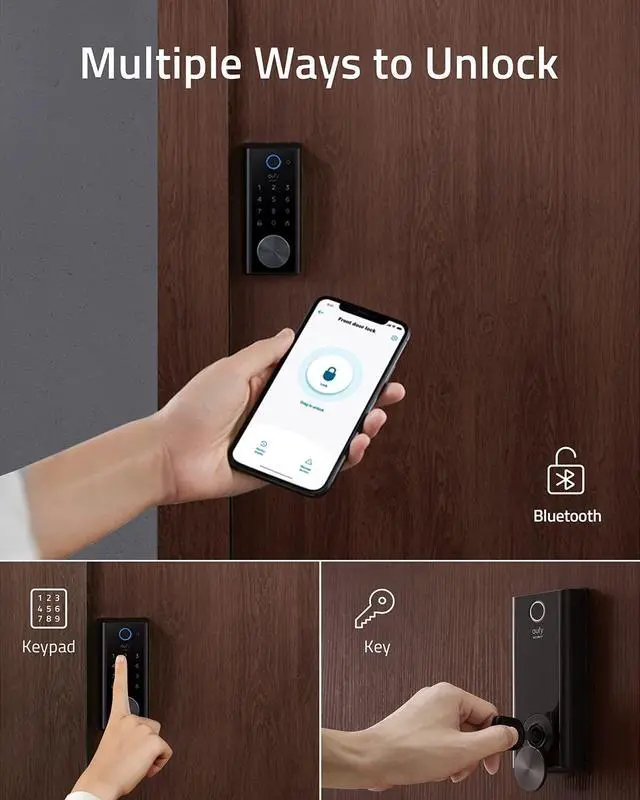Got your hands full when the doorbell rings? Use Alexa or the Google Assistant to unlock your front door completely hands-free.

Tested by BHMA - the leading authority on hardware build quality - to work after locking and unlocking 250,000 times. That means you can use Smart Lock Touch & Wi-Fi up to 10 times a day for over 30 years.

Come rain, shine, sleet, snow, or hail, Smart Lock Touch & Wi-Fi keeps your home secure and your family safe with its IP65 rating.

Set up Smart Lock in just 10 minutes, all by yourself, using only a screwdriver - saving your money on calling a contractor.

Unlock your Smart Lock using a portable charger when it is out of power.

Smart Lock stores your fingerprint data locally - rather than on the cloud - to keep your personal information safe and private.

Smart Lock Touch & Wi-Fi includes 2 manual keys, you can find the cylinder under a cover and open it to use a physical key in case of emergency.
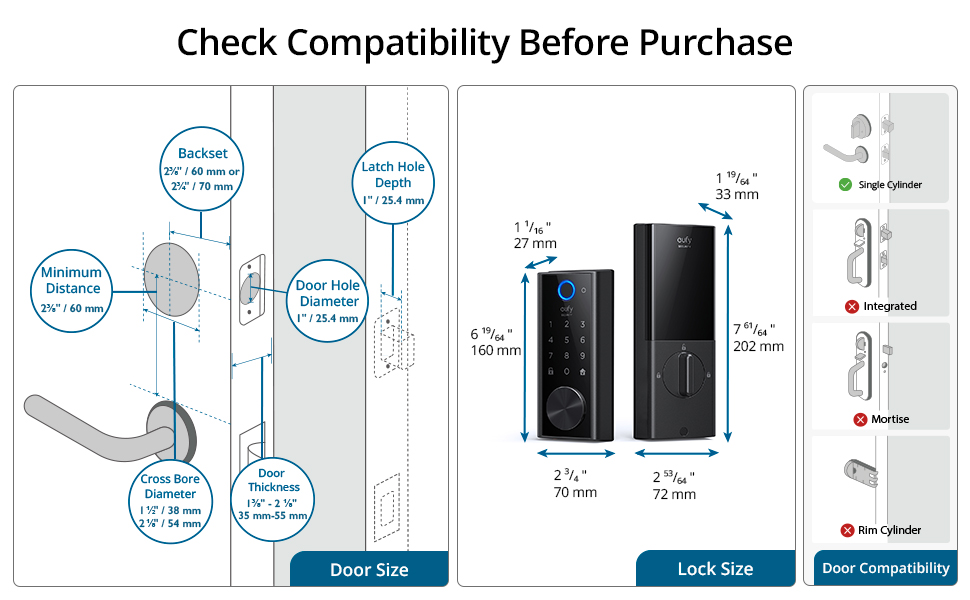
All-Weather Protection: Smart Lock is built tough with an IP65 weatherproof rating designed to withstand prolonged rainfall as well as temperature swings from -22°F/-30°C to 158°F/70°C.
Easy to Install: Install the deadbolt lock in just 15 minutes, all by yourself, using only a simple tool - saving you from calling a contractor.
Long-Lasting Charge: To charge, simply remove the battery or power up directly via the micro-USB port.
Notes:
- The elderly and young children should use the keypad or their keys to unlock Smart Lock due to changes that happen to our fingerprints during these life stages.
- Check the edge of the latch hole before installation. If your door doesn't have a rectangular cutout around the latch hole, you can use a flathead screwdriver to pop the rectangular faceplate off. Afterward, attach a round drive-in faceplate by sliding it over the top of the bolt and snapping it into place (round drive-in faceplate is not included, but you can contact our friendly support team to receive a kit).
*The Google Assistant and Alexa are not built into Smart Lock Touch & Wi-Fi.
*Eufy Wi-Fi Smart Lock only connects to 2.4GHz networks.
What's Included:
Exterior assembly, interior assembly, deadbolt, strike plate, strike reinforcer, screw pack, microUSB charging cable, user manual, and a welcome card.