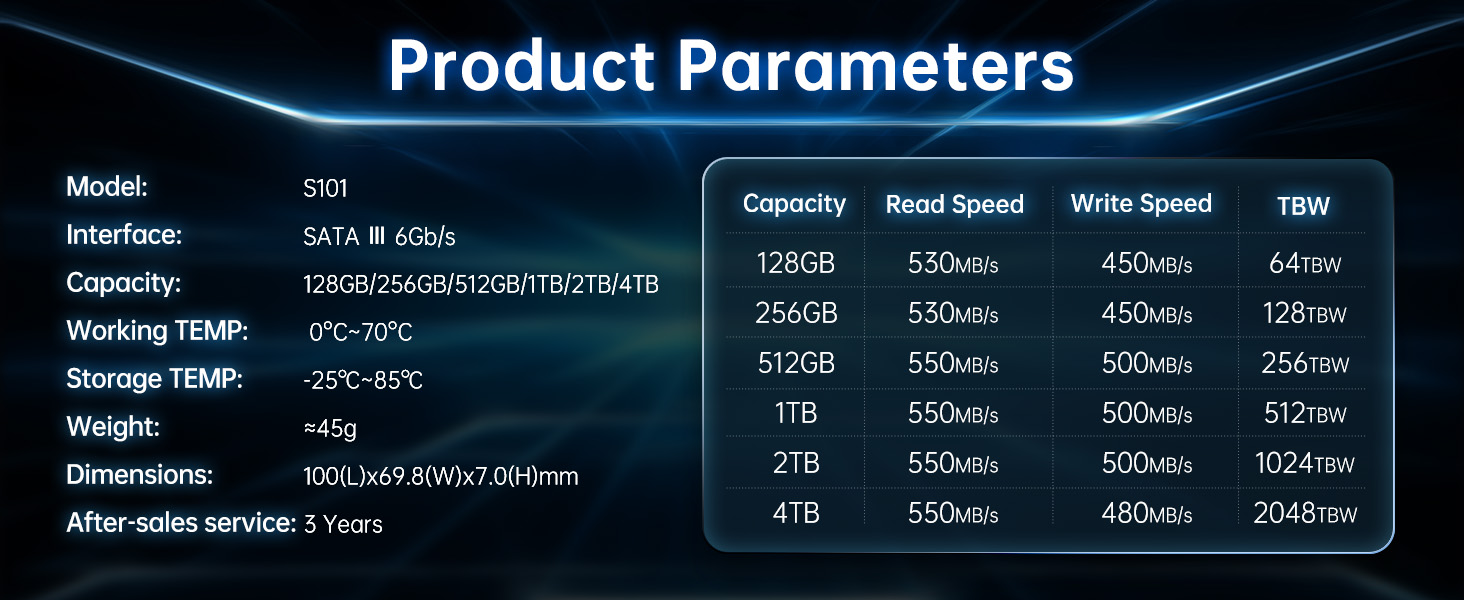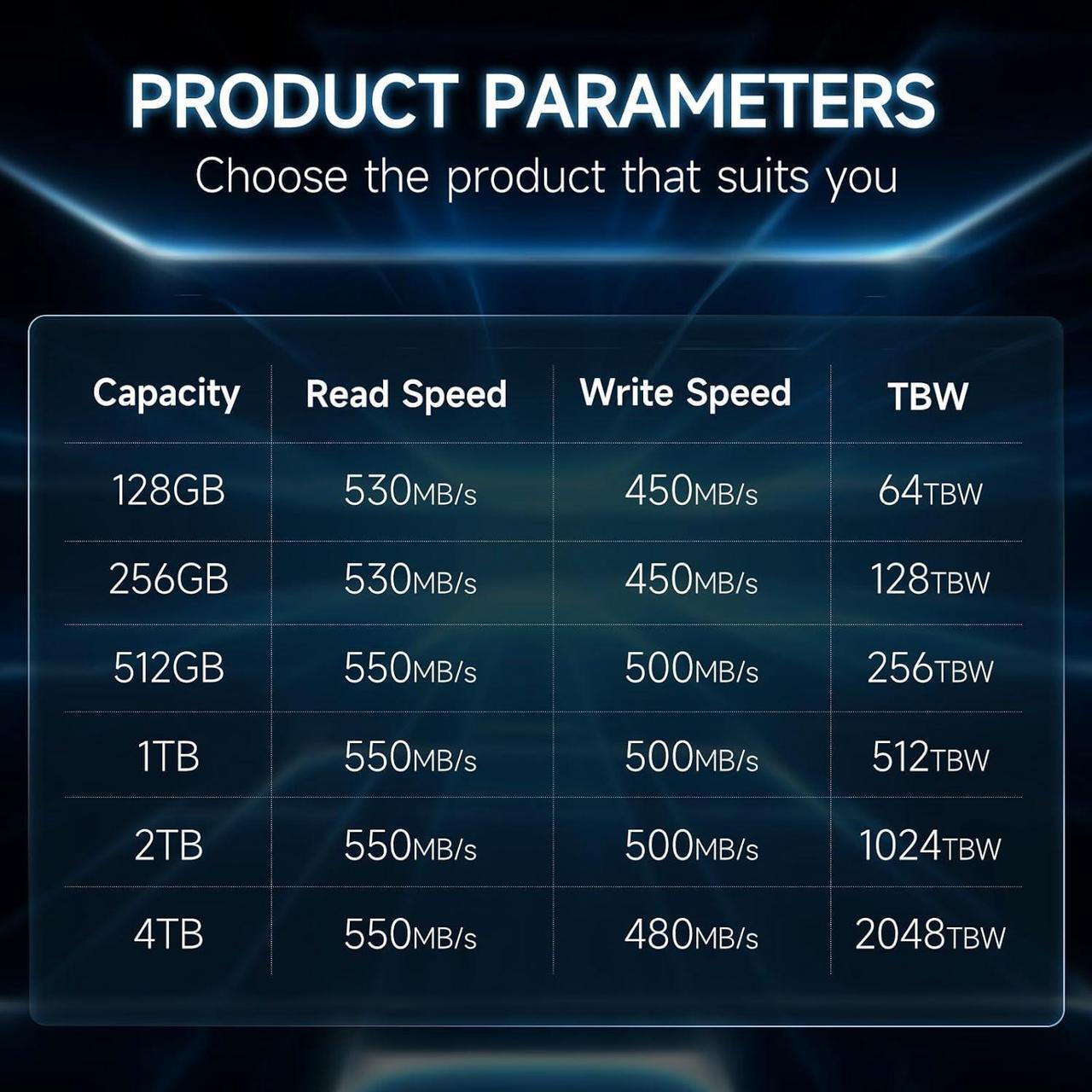Fanxiang S101 SSD is a 2.5 inches internal SSD. As an solid state drive, it has top read and write speeds of up to 550MB/s and 500MB/s. We provide 128GB/ 256GB/ 512GB/ 1TB/ 2TB/ 4TB capacities to choose from. You can use it to replace HDDs. It is a good choice for upgrading your computer and upgrading storage space.
*Please note: When you use FANXIANG 2.5 inch SATA SSD for the first time, you need to format it with the computer's "Disk Management" tool. Otherwise, you won't be able to see your SSD in "Windows Explorer".

Fanxiang S101 SATA SSD uses 3D NAND TLC chip and is equipped with a variety of excellent technologies to maximize the speed of the chip and extend its service life. As a replacement for HDD, it has excellent performance of being quiet, shock-resistant, and drop-proof.
Fanxiang S101 SATA SSD supports Trim, RAID, Smart, LDPC ECC, Advanced Wear Leveling, Bad Block Management, SLC Cache and many other functions.

When it comes to speeding up boot times, file transfers, and software launches, solid-state drives (SSDs) have a significant edge over hard disk drives (HDDs).
Boot Speed:
SATA SSDs boot the operating system much faster than HDDs. With quicker read speeds, SSDs significantly reduce the time it takes to load the OS, enhancing system responsiveness and user experience.
File Transfer Speed:
SSDs read and write data at much faster rates, making file transfers more efficient. With no moving parts, SSDs have significantly lower access times compared to HDDs, enabling quicker completion of tasks such as copying large files, folder operations, and other file-related activities.
Software Launch Speed:
Whether it's starting an application, opening a file, or performing other tasks that require accessing disk data, SSDs respond faster. This results in a smoother overall system experience.

SSDs find important applications in gaming, DIY PC building, video editing, and office environments.
Gaming:
For gamers, SSDs offer faster game load times and smoother gameplay. Large maps, scenes, and resources load quicker, additionally, SSDs improve frame rate stability, minimizing stuttering.
DIY PC Building:
SSDs have become a standard component for DIY enthusiasts and PC enthusiasts alike. They serve as primary system drives, providing rapid boot times and responsiveness.
Video Editing:
Video editing requires frequent access and processing of large video files, making SSDs ideal for video editors.
Office Professionals:
For office professionals, SSDs offer faster system boot times and application loading speeds, enhancing productivity. SSDs' quick response times allow for seamless switching between applications and documents, boosting efficiency and productivity.