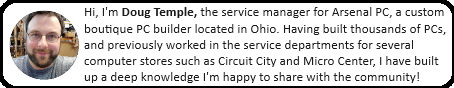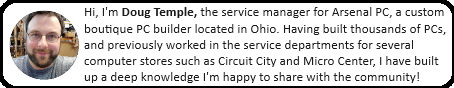Hey Luniera! What an exciting project you’re taking on, building your first PC. I’m excited for you. Considering you’re trying to get something that’s more than “just ok,” this is a great idea. A big investment of time, but you get to individually choose all the parts and that’s amazing. Not only that but you also don’t have to worry about future upgradeability like you would with a pre-built. Kudos to you for taking this on!
I’m going to go through your parts list one by one and give my thoughts. There’s a lot to discuss here. This is gonna be a long one… buckle up.
CPU: The AMD Ryzen 7 9800X3D is an excellent choice for a gaming PC, as the X3D models are known for their exceptional gaming performance. It’ll handle every single game out there today, and certainly won’t have any issues running GTA6. However, this CPU is more powerful than you need for a GeForce RTX 5070 Ti video card. A more cost-effective choice might be the Ryzen 7 7800X3D or the Ryzen 7 9700X, as they would provide a more appropriate balance for the GPU. To put it into perspective, the 9800X3D still doesn’t get 100% utilized even when paired with an RTX 5090, so it’s a LOT of CPU power. If there isn’t a significant price difference stepping down to a 7800X3D or 9700X, then getting the 9800X3D is still a great idea, as it leaves plenty of room for the CPU to keep up with any future upgrades.
Motherboard: The ASUS TUF GAMING B850-PLUS WIFI is a solid choice. It’s a Socket AM5 motherboard, which is a perfect match for the Ryzen 9000 series CPUs, and Socket AM5 is established to have a long upgrade path coming up. This particular board has a couple really nice features such as the PCIe slot “Q Release” which is a super long release tab for the PCIe slot, making it much easier to remove your GPU in the future whenever you want to clean out the fans. You also get three NVMe slots, with a built in heatsink. More on that later. The only thing I’d watch out for is, yes this motherboard has wifi and bluetooth built in, but depending on the individual board you get, it will either have Realtek or Mediatek. I’ve personally had a lot of bad luck with Mediatek wifi - if you’re planning to use the LAN port this is a non issue. But I’d watch out for that, if you get one that has Mediatek wifi just be aware, if you wind up with connection drops then that’s probably why.
RAM: You went with Corsair Vengeance 32GB at 6400MHz. This is a great capacity, and choosing two sticks is the right approach for a Socket AM5 build to ensure maximum performance. (Socket AM5 systems tend to have issues when running 4 sticks.) However, the 6400MHz speed is above the 6000MHz sweet spot supported on this platform, so I really recommend looking for a 6000MHz kit instead. Also - you’ve gone with a Corsair set of RAM and Corsair cooler, but your case and fans don’t match that. The main reason people pay the premium (and it is a premium price) for Corsair components is because they want it all to match and all be Corsair, and use their iCue software to control RGB lighting and fan speeds. If you’re not going all Corsair, my recommendation is to go with a Trident Z5 Neo kit from G.Skill. In my personal experience the Z5 Neo kits from G.Skill are some of the most stable and performant kits you can get for Socket AM5 systems.
GPU and power supply: The MSI GeForce RTX 5070 Ti is a really solid choice, as it gets you in at the 16GB VRAM amount without being too crazy. This GPU draws around 300W, so the MSI MAG A850GL PCIE5 power supply is a great choice. 850W provides a comfortable amount of headroom, and the “PCIE5” in the name means it includes a native 12VHPWR cable and meets the ATX 3.0/3.1 standard, which is highly recommended for modern NVIDIA cards to handle power excursions. The only thing with this, if you were to go with an ASUS brand GPU then its RGB lighting would sync with the rest of the system, since you have an ASUS motherboard, and when the motherboard and GPU are the same brand… it all sync together, since the other RGB hooks up to the motherboard. And if you were to step up to an RTX 5080, I’d personally recommend also stepping the PSU up to 1000W.
SSD: The SAMSUNG 990 PRO 4TB is a great SSD with about 7.4GB/sec read speeds and a 5 year warranty. However, its price is quite high compared to other drives with similar performance. You could consider more budget-friendly alternatives like the Silicon Power 4TB US75 or the KingSpec XG7000 4TB. You might get a shorter warranty with some of these, but you could save a significant amount of money that could be used for other parts. Note both of those drives are practically the same speed and exactly the same capacity as the 990 Pro you chose, but are $40-55 cheaper - that’s not a small difference in price. All of these SSDs being PCIe 4.0 means they will all need a cooling plate, and thankfully your motherboard has cooling covers for all 3 of its NVMe SSD slots.
Case & Fans: The be quiet Light Base 600 LX is known for its excellent airflow, which is a key factor for a high-performance build. Keep in mind that while you’ve selected six extra fans, the 360mm liquid cooler you’ve chosen will already come with three of its own fans. This means you only need to purchase three additional fans to fully populate the case, which would save you some money. Also, if you’re going to add more fans, I would think you’d want them to match the cooler or the case, but you chose some Lian Li fans which will match neither lol. Another option which would give you a similar overall look for less money would be a King 95 Pro from Montech, this would come with six fans pre-installed so you literally could just install a 360mm cooler up top and be done with it, not needing to buy ANY extra fans. The Montech King 95 Pro is also known for its excellent airflow. Obviously, if you decided you’re going all Corsair with the fans, cooler, and RAM, then you might as well get a Corsair case too, but again that’ll cost more. And as kado pointed out, you won’t get any more FPS from a more expensive case.
CPU Cooler: As previously mentioned, the only reason to pony up for a Corsair cooler is for the seamless RGB experience and fan control within the Corsair iCue software. It’s not even the best cooler for Socket AM5, that honor belongs to the Arctic Liquid Freezer III - which features an extra-thick radiator, and offset mounting which centers the CPU cooling block better over the actual CPU cores on Socket AM5. If you’re looking for the best cooling for Socket AM5, hands-down, then you get an Arctic Liquid Freezer III. If you want similar cooling performance to the Corsair but for less money, you can opt for a Thermalright liquid cooler. Or, again, if you want everything to match, go all Corsair for more money.
Please feel free to let me know if you have further questions on any of this! I’m always happy to help.