Your Browsing History



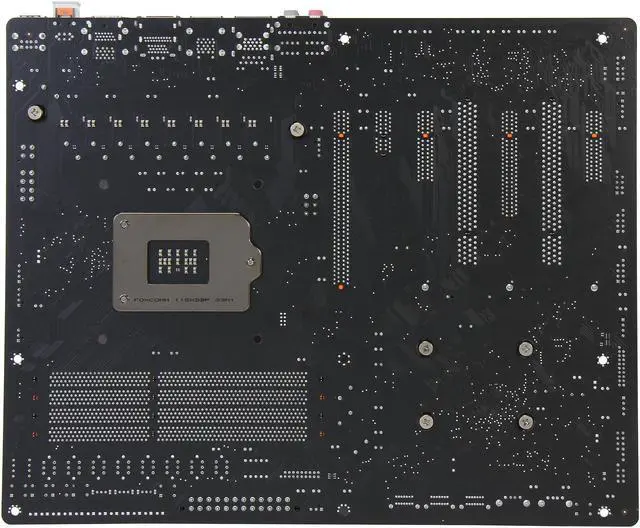

Make informed decisions with expert advice. Learn More
Any questions? Our AI beta will help you find out quickly.
 Release the full power of Intel's 4th Gen Core processor with the GIGABYTE GA-Z87X-OC motherboard.
Release the full power of Intel's 4th Gen Core processor with the GIGABYTE GA-Z87X-OC motherboard. There are occasions as an overclocker when you want to shut down the system without turning off the power to other parts of the system, for example the drives and system fans. This is where OC Ignition is really useful. Hitting the OC Ignition button gives continuous, uninterrupted power to all the motherboard's connected drives and system fans, but not to the CPU. This is useful in 'cold bug' situations when you need to heat the CPU to a bootable temperature, but you'd prefer the fans to keep spinning, reducing moisture build-up.
There are occasions as an overclocker when you want to shut down the system without turning off the power to other parts of the system, for example the drives and system fans. This is where OC Ignition is really useful. Hitting the OC Ignition button gives continuous, uninterrupted power to all the motherboard's connected drives and system fans, but not to the CPU. This is useful in 'cold bug' situations when you need to heat the CPU to a bootable temperature, but you'd prefer the fans to keep spinning, reducing moisture build-up.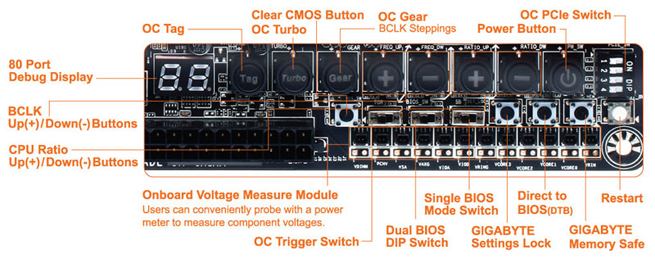 The GIGABYTE OC Touch includes a range of easy-to-use buttons and switches featured exclusively on GIGABYTE OC motherboards.
The GIGABYTE OC Touch includes a range of easy-to-use buttons and switches featured exclusively on GIGABYTE OC motherboards. Overclockers can manually turn on or off each installed PCIe lane of the motherboard, allowing users to effortlessly remove graphic cards from the system without the hassle of physically removal. This is especially convenient for VGA overclocking on LN2 and water-cooled systems.
Overclockers can manually turn on or off each installed PCIe lane of the motherboard, allowing users to effortlessly remove graphic cards from the system without the hassle of physically removal. This is especially convenient for VGA overclocking on LN2 and water-cooled systems. OC Peg adds auxiliary power to the PCIe slots of your motherboard, improving system stability in extreme configurations. This is especially useful in power-hungry four-way graphics configurations.
OC Peg adds auxiliary power to the PCIe slots of your motherboard, improving system stability in extreme configurations. This is especially useful in power-hungry four-way graphics configurations. OC Brace allows extreme overclockers and system testers to safely install up to four graphics cards in an open case or test bed, without risking PCIe slot damage or preventing cards not showing up in the OS due to poor contact with the PCIe slot. OC Brace is a simple and elegant way to give robust installation support to full-sized graphics cards in extreme multi-GPU configurations, including LN2 benching with cumbersome GPU pots that a need stable, solid installation base over extended periods.
OC Brace allows extreme overclockers and system testers to safely install up to four graphics cards in an open case or test bed, without risking PCIe slot damage or preventing cards not showing up in the OS due to poor contact with the PCIe slot. OC Brace is a simple and elegant way to give robust installation support to full-sized graphics cards in extreme multi-GPU configurations, including LN2 benching with cumbersome GPU pots that a need stable, solid installation base over extended periods. OC Connect positions two USB connectors on the near side of the motherboard facing the overclocker. This makes it easier to save data, flash the BIOS, or install software in open bench testing platforms – whether for extreme overclocking, or simply pretesting the PC before final component installation inside a case, scenarios where accessing the rear-panel IO can be an inconvenience.
OC Connect positions two USB connectors on the near side of the motherboard facing the overclocker. This makes it easier to save data, flash the BIOS, or install software in open bench testing platforms – whether for extreme overclocking, or simply pretesting the PC before final component installation inside a case, scenarios where accessing the rear-panel IO can be an inconvenience. GIGABYTE 8 Series motherboards integrate the absolute best quality solid state capacitors that are rated to perform at maximum efficiency for extended periods, even in extreme performance configurations. This provides peace of mind for end users who want to push their system hard, yet demand absolute reliability and stability. With ultra-low ESR – no matter how high the CPU loading – these capacitors come in customized jet black, exclusively on GIGABYTE 8 series motherboards. ("Rated for an unprecedented 10,000 hours of intensive operation at an incredible 105°C" – Nippon Chemi-Con)
GIGABYTE 8 Series motherboards integrate the absolute best quality solid state capacitors that are rated to perform at maximum efficiency for extended periods, even in extreme performance configurations. This provides peace of mind for end users who want to push their system hard, yet demand absolute reliability and stability. With ultra-low ESR – no matter how high the CPU loading – these capacitors come in customized jet black, exclusively on GIGABYTE 8 series motherboards. ("Rated for an unprecedented 10,000 hours of intensive operation at an incredible 105°C" – Nippon Chemi-Con) GIGABYTE Overclocking motherboards feature gold-plated connectors for the CPU and 24-pin ATX power connectors. Gold provides better conductivity and signal transmission than standard implementations, and gives far better reliability and stability over time due to its resistance to metal corrosion caused by frequent use.
GIGABYTE Overclocking motherboards feature gold-plated connectors for the CPU and 24-pin ATX power connectors. Gold provides better conductivity and signal transmission than standard implementations, and gives far better reliability and stability over time due to its resistance to metal corrosion caused by frequent use. GIGABYTE 8 series motherboards come equipped with gold-plated hardware for the most crucial areas where your motherboard has contact with other components: gold-plated CPU socket, gold DDR3 slots, and PCI Express slots. Using gold-plated CPU socket and slots means that enthusiasts are guaranteed absolute reliability and longevity for the CPU, memory, and graphics cards, no matter how many times you switch them out.
GIGABYTE 8 series motherboards come equipped with gold-plated hardware for the most crucial areas where your motherboard has contact with other components: gold-plated CPU socket, gold DDR3 slots, and PCI Express slots. Using gold-plated CPU socket and slots means that enthusiasts are guaranteed absolute reliability and longevity for the CPU, memory, and graphics cards, no matter how many times you switch them out. Optimized support for AMD CrossFire in four-way configurations, plus support for NVIDIA SLI technology in two-way setups. This extreme design allows a more optimized multiple-card overclocking experience, where the first three slots have the data bandwidth available from trace paths direct from the CPU, and the fourth slot takes the PCIe lanes from the Intel Z87 PCH.
Optimized support for AMD CrossFire in four-way configurations, plus support for NVIDIA SLI technology in two-way setups. This extreme design allows a more optimized multiple-card overclocking experience, where the first three slots have the data bandwidth available from trace paths direct from the CPU, and the fourth slot takes the PCIe lanes from the Intel Z87 PCH. GIGABYTE's new UEFI DualBIOS has a redesigned user interface that offers users the chance to take control of their BIOS environment like never before.
GIGABYTE's new UEFI DualBIOS has a redesigned user interface that offers users the chance to take control of their BIOS environment like never before. Now integrated with the GIGABYTE App Center, a re-designed and updated EasyTune app offers a simple and easy-to-use interface that allows users to fine-tune their system settings. Adjust system and memory clocks and voltages in a Windows environment with system-related information displayed, including advanced system fan calibration and configuration.
Now integrated with the GIGABYTE App Center, a re-designed and updated EasyTune app offers a simple and easy-to-use interface that allows users to fine-tune their system settings. Adjust system and memory clocks and voltages in a Windows environment with system-related information displayed, including advanced system fan calibration and configuration.