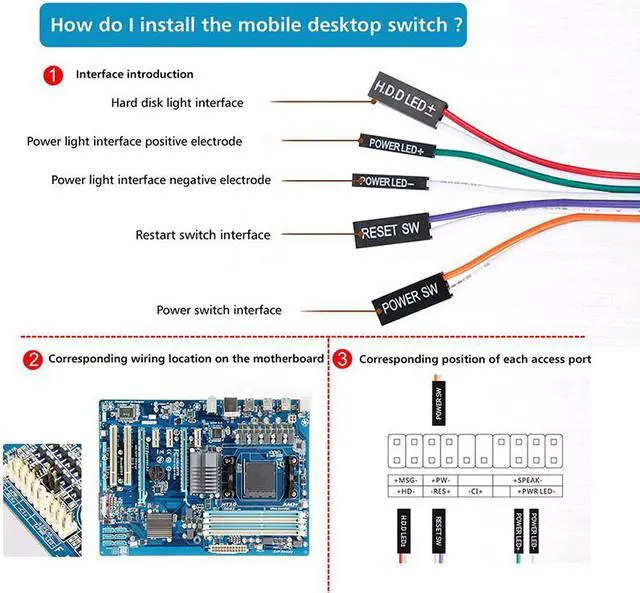Features
- Easy to Power Computer: The switcher can replace the pc case switch; more convenient and more easy to turn on your computer.
- Safety Protection of Motherboard: There is a metal sleeve over the cable that sits nicely in the card-slot cover to prevent the cable from being accidentally pulled or disconnected from the main board.
- Colorful LED Lights Modes: They're solid blue when it's on, and flicker pieces of red when your computer is loading or doing something memory intensive.
- Muti-scenario Use: The 5.3ft cable suitable for most desktop computers, you can install it in office, home, school computer room, multimedia classroom, computer modification, etc.
- Easy to Install: Simply remove the front panel connectors one by one, replacing them with those provided by the switch.

Turn on Computer Easily
- The switcher can replace the pc case switch, more convenient and more easy to turn on your computer.
- If your computer located in a hard to reach area, this is a convenient switch on the desk and hitting it rather than bend down to turn the computer on.
- It comes with two switches (Power, Reset)
- There are two buttons on the Switch. One is power button in the center and the other is a reset button.
Three LED Modes
- Three modes LEDs (Power On, HDD activity, Sleep).
- The button will shows solid blue lights on your computer is on, it is very attractive makes your desktop
- Flicker pieces of red when your computer is loading or doing something memory intensive.
- The amount of red even seems to correspond with how much strain your computer is under, so it's easy to tell if your computer is off or just sleeping when you return.

Easy to Install
With full-profile PCI slot bracket and screw for PC case mounting
Non-Slip BottomThe bottom of the power switch button is equipped with non-slip rubber, which can effectively prevent slippage during the process of pressing the button.
Doubles side adhesive tape
With Doubles side adhesive tape for desktop fix

- The five-piece kit comes with two switches (Power, Reset) and three LEDs (Power, Hard Drive Activity, Sleep).
- Make sure your computer still looks and works as great as the day you bought it with this replacement kit

- Connect the I/O five connectors from desktop switch to the FPANL port on the motherboard.

- Fix the buckle in the middle of the cable to the groove of the cable fixing baffle.
- Install the cable fixing baffle to the corresponding PCI slot and lock it with screws
Specification
| Type | Desktop Power Switch |
|---|---|
| Cable Length | 5.3 feet |
| Installation | PC Case PCI Slot Cover |
| Connectors | Five connectors of Power SW,Reset SW,Power LED and HDD LED |
| Color | Black |
| Package Contents | Power Switch Cable, PCI Slot Cover,Doubles side adhesive tape screw |