




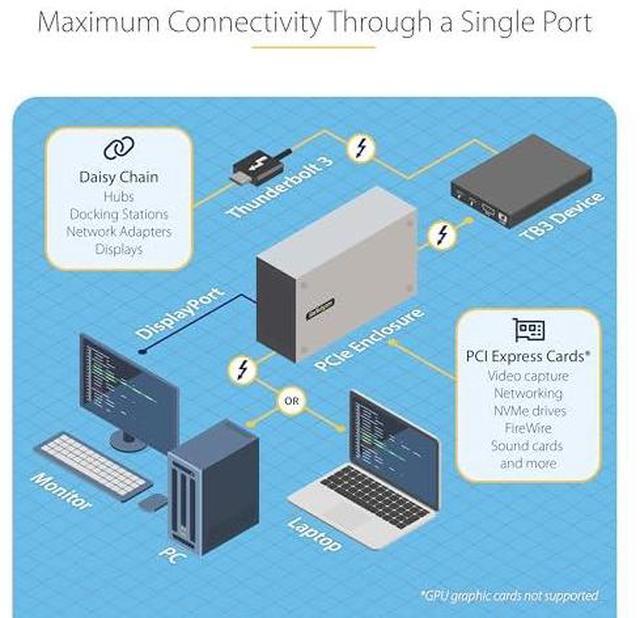




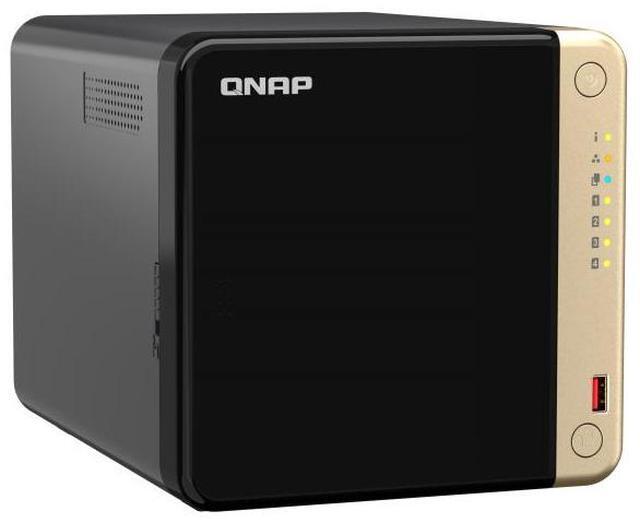


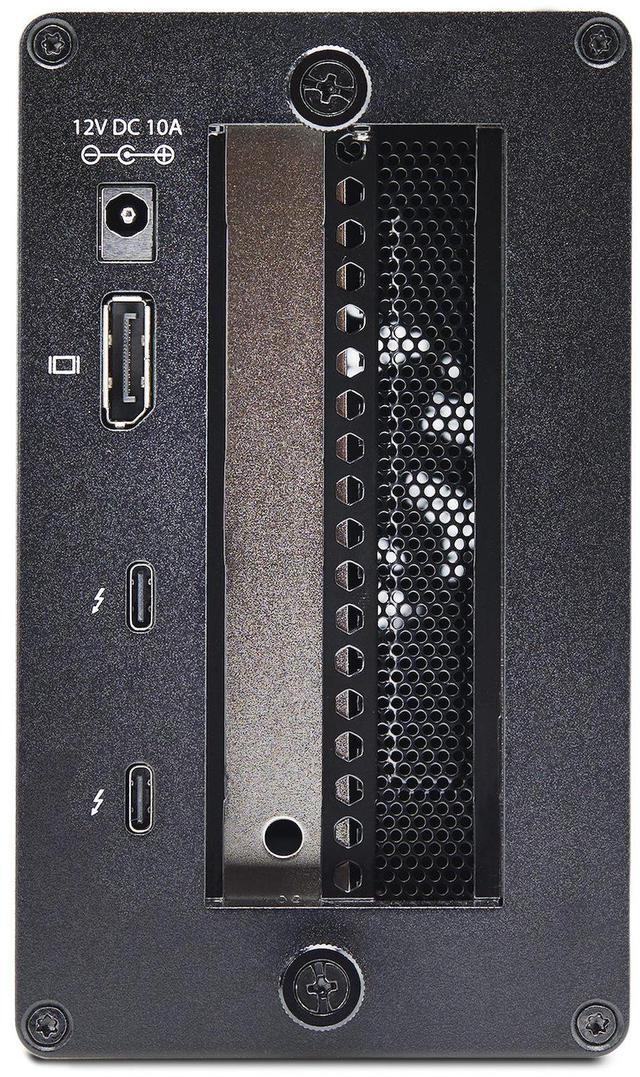

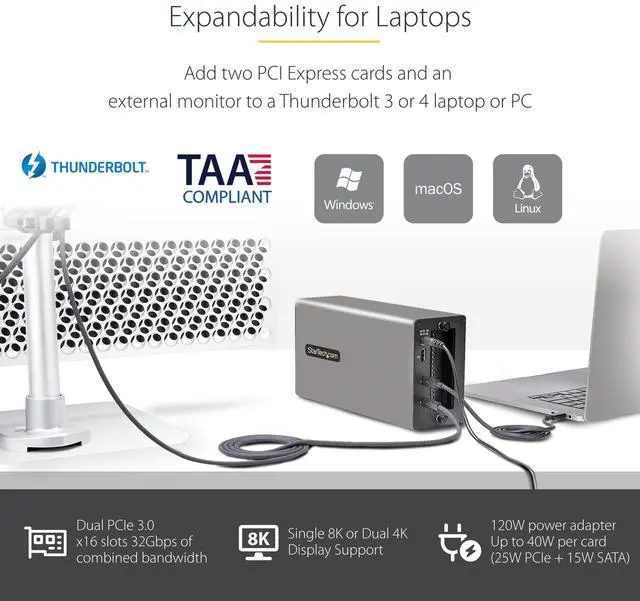
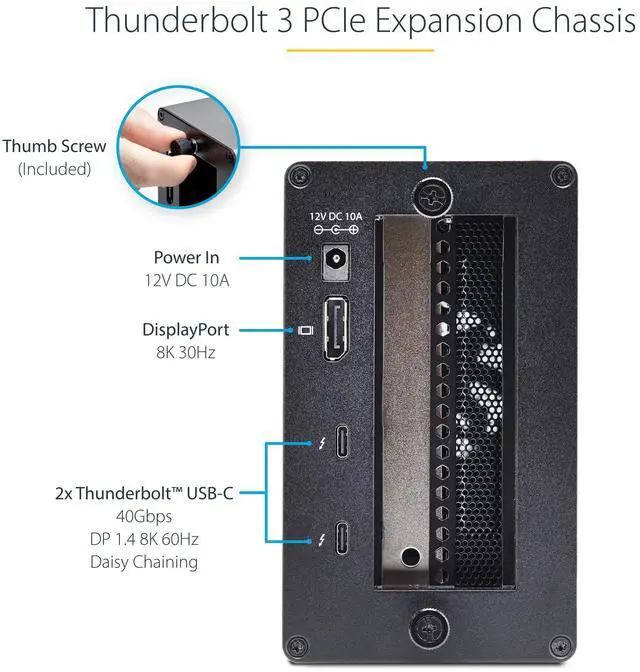

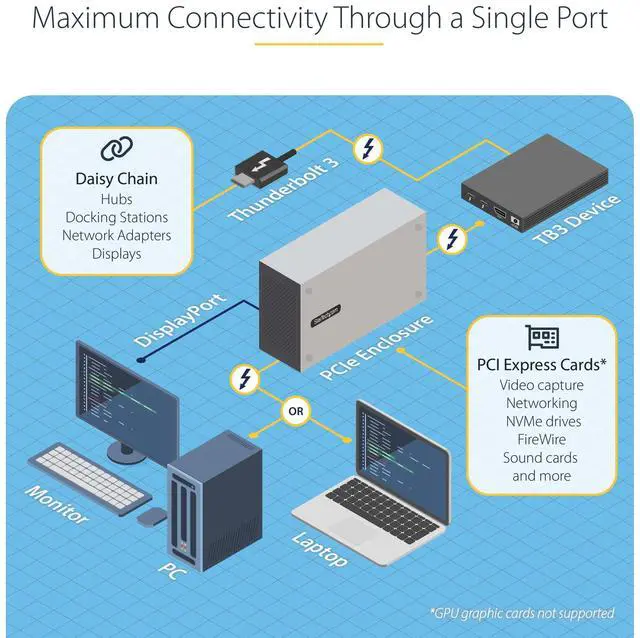

Upgrade your computer setup with the StarTech.com Thunderbolt PCIe Expansion Chassis designed to enhance the performance and functionality of your Thunderbolt 3/4 capable laptop or desktop. With dual external PCIe 3.0 x16 slots and a whopping 32Gbps of combined bandwidth this expansion chassis opens up a world of possibilities for your system.
Add two PCI-Express 3.0 x16 slots to expand the capabilities of your Thunderbolt 3 or 4 compatible device. The chassis supports a wide range of PCIe cards including video capture storage and connectivity options. Connect to your computer using the included 3.3ft Thunderbolt-certified cable.
How to Install:Simply connect the Thunderbolt PCIe Expansion Chassis to your Thunderbolt 3/4 capable device using the provided Thunderbolt cable. Insert your desired PCIe cards into the slots ensuring they are securely in place. Power up the chassis with the included universal power adapter and you're ready to enjoy enhanced performance.
Frequently Asked Questions:Q: What kind of cards can I use with this expansion chassis?
A: You can use a variety of single-width PCIe cards including video capture cards storage cards Ethernet connectivity cards and more.
Q: Is this chassis compatible with macOS?
A: Yes the Thunderbolt PCIe Expansion Chassis is compatible with macOS Windows and Linux systems offering versatility across different platforms.
Q: How does the active cooling system work in the chassis?
A: The built-in fan provides active cooling to prevent overheating during intensive usage ensuring optimal performance of your connected PCIe cards.
Warranty Notice:
This product does not include manufacturer warranty when purchased or used outside of its designated sales region. By purchasing internationally, you acknowledge that warranty support from the manufacturer will not be available.