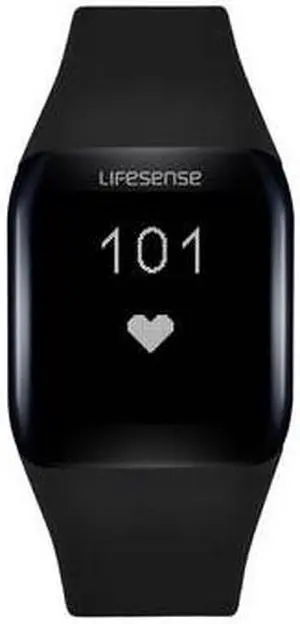- Model #: 790069461521
- BHD34.58 –
- More options from BHD34.58 - BHD36.39
- BHD14.52 Shipping

- Model #: 740617324815
- BHD42.70 –
- More options from BHD42.70 - BHD51.46
- BHD12.06 Shipping

- Model #: 822088142300
- BHD104.38 –
- BHD16.51 Shipping

- Model #: 757120300298
- BHD33.78 –
- BHD22.15 Shipping

- BHD282.58 –
- More options from BHD282.58 - BHD1,286.99
- BHD99.78 Shipping

- Model #: 767035224374
- BHD160.13 –
- BHD27.34 Shipping

- Model #: 822088101727
- BHD240.82 –
- BHD44.72 Shipping

- Model #: 740617324808
- BHD70.85 –
- More options from BHD70.85 - BHD97.31
- BHD16.51 Shipping

- Model #: 037332261076
- BHD19.79 –
- More options from BHD9.43 - BHD19.79
- BHD26.38 Shipping

- Model #: 037332157522
- BHD86.89 –
- BHD116.86 Shipping

- BHD38.49 –
- More options from BHD18.82 - BHD38.61
- BHD37.69 Shipping

- Model #: 037332261069
- BHD20.89 –
- More options from BHD8.80 - BHD20.89
- BHD26.38 Shipping

- Model #: 190017395845
- BHD31.89 –
- More options from BHD28.00 - BHD31.89
- BHD37.69 Shipping

- Model #: 840177840920
- BHD203.49 –
- More options from BHD203.49 - BHD286.31
- BHD26.38 Shipping

- Model #: ETS5691135
- BHD31.89 –
- BHD26.38 Shipping

- Model #: 840183605926
- BHD50.59 –
- More options from BHD34.44 - BHD68.51
- BHD60.31 Shipping
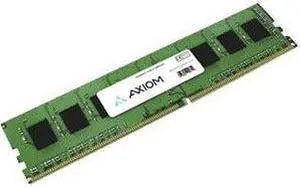
- Model #: 841280180484
- BHD51.69 –
- More options from BHD51.69 - BHD68.51
- BHD26.38 Shipping

- Brand: Thermalright
- Type: Accessories
- Color: Black
- Part Number: AM5 Secure Frame
- Model #: 814256015622
- BHD8.25
- BHD7.01 –
- Save: 15%
- BHD3.01 Shipping

- Type: Accessories
- Model #: NM-M1-MP83
- BHD14.92 –
- More options from BHD14.92 - BHD32.75
- Free Shipping

- Type: Accessories
- Model #: 814256019095
- BHD6.59 –
- BHD3.01 Shipping

- Brand: Noctua
- Type: Accessories
- Color: White
- CPU Socket Compatibility: LGA 1700
- Model #: NA-HC4 chromax.white
- BHD26.83 –
- More options from BHD14.93 - BHD31.33
- Free Shipping

- Brand: Noctua
- Type: heatsink cover
- Color: White
- CPU Socket Compatibility: LGA 1700
- Model #: NA-HC2 chromax.white
- BHD19.25 –
- More options from BHD19.25 - BHD26.77
- Free Shipping

- Brand: Noctua
- Type: Accessories
- Color: Multi-color
- CPU Socket Compatibility: LGA 1700
- Model #: NA-HC7 chromax.black.swap
- BHD11.32 –
- More options from BHD11.32 - BHD26.77
- Free Shipping

- Brand: Noctua
- Type: Accessories
- Color: Black
- CPU Socket Compatibility: LGA 1700
- Model #: NA-HC4 chromax.black
- BHD29.11 –
- More options from BHD29.11 - BHD40.46
- Free Shipping

- Brand: Noctua
- Type: heatsink cover
- Color: Black
- CPU Socket Compatibility: LGA 1700
- Model #: NA-HC2 chromax.black
- BHD20.16 –
- More options from BHD20.16 - BHD31.33
- Free Shipping

- Brand: Noctua
- Type: Accessories
- Color: Black
- CPU Socket Compatibility: LGA 1700
- Model #: NA-HC8 chromax.black
- BHD19.33 –
- More options from BHD19.33 - BHD31.33
- Free Shipping

- Type: Accessories
- Model #: NM-M1-MP83 chromax.black
- BHD27.57 –
- More options from BHD17.41 - BHD35.89
- Free Shipping

- Type: Accessories
- Model #: NA-FD1
- BHD8.28 –
- More options from BHD8.28 - BHD24.45
- Free Shipping
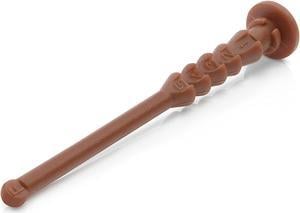
- BHD8.28 –
- Free Shipping

- Type: Case Fan
- Model #: RNAB0BBS4QGF2
- BHD22.21 –
- More options from BHD20.32 - BHD24.45
- Free Shipping

- Model #: 972365723804
- BHD40.46 –
- More options from BHD38.74 - BHD40.46
- Free Shipping

- Model #: 9435761181483
- BHD32.84 –
- Free Shipping

- Model #: 927578525936
- BHD131.69 –
- More options from BHD125.83 - BHD131.69
- Free Shipping
CPU accessories are products that you purchase to build and help computers and laptops to perform at optimal levels. The computer chassis houses several critical internal components and provides access points for connecting to external peripherals. Accessories can help increase system performance, introduce new components, keep the system cool and ensure easy installation.
Upgrade CPU Accessories for Enhanced Performance
The motherboard occupies most of the visible space in a computer chassis. Power for the processor, RAM, hard drive and other hardware components comes from the motherboard. The board features different functionalities and it is critical to ensure that it is compatible with your processor.
Upgrading the processor provides you with faster processing, which helps get work done faster without worrying about lags. A power supply unit keeps your computer energized while built-in short-circuit and voltage protections safeguard sensitive PC components. Before installing a power supply, you need to consider the power requirements of other accessories like the CPU, motherboard, graphics processing unit and similar componenets.
Add Expansion Capabilities to Your Computer
Your desktop computer’s motherboard has one or more expansion card slots for adding new functions. The expansion cards increase the capabilities of your current system. For instance, adding a video graphics card helps you run sophisticated image-editing software, high-definition movies, or advanced PC games. Adding a graphics card holder reduces stress on your motherboard due to the weight of your GPU. A SCSI controller expansion card allows you to add a port for computer accessories such as hard drives and high-speed scanners.
Keep Computer and Laptop Cool for Faster Processing Speeds
A tower CPU cooler helps keep components from getting too hot when you are running heavy workloads. Achieve optimal heat dissipation by integrating with CPU fans heatsinks with long, thin fins. Multiple heat pipes across the flat surface of a heatsink provide faster and even cooling for the processor and prevent CPU hot spots.
Using high-airflow fans as intake to allow them to draw air into the case while mounting a high-static pressure fan to a CPU cooler or radiator helps move air at a greater force in a small space. DIY cooling solutions like GPU coolers are critical for drawing heat away from the GPU using fins and heat pipes. This heat is then dispelled through rear vents, directing it away from other CPU accessories.
Easy Installation
Materials used for securing a CPU fan against the motherboard are critical. The better it is, the better the contact will be. All-in-one CPU fan mounting kits have spaces, threaded mounts, screws, brackets, and backplates to balance the heatsink properly. The backplate should have some form of protection like spacing or foam to ensure points do not touch the metal backplate. Maintenance of CPU coolers is crucial, which includes cleaning and changing the thermal paste periodically to prevent the accumulation of dust.
Investing in a CPU cooling fan is like any other upgrade; you want a quality product that is future-ready and complete with accessories. These accessories include cables like a Y adapter for four-pin fan extension cables. Some fans come with extra mounting clips in case you decide to purchase a second in the future.