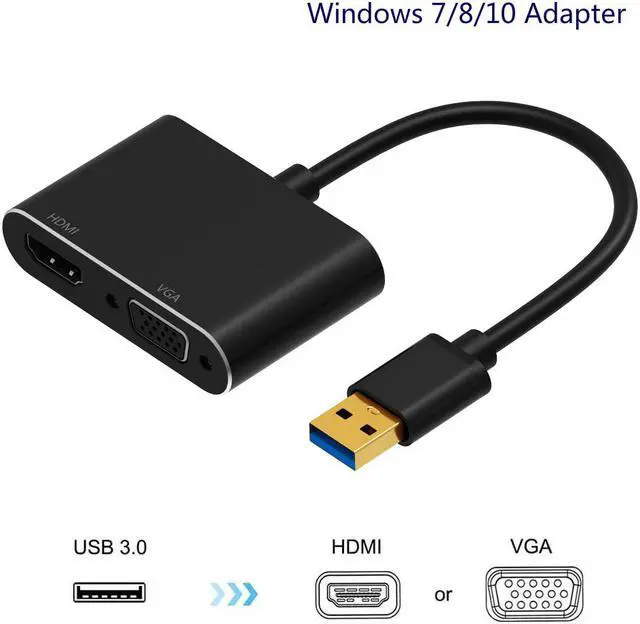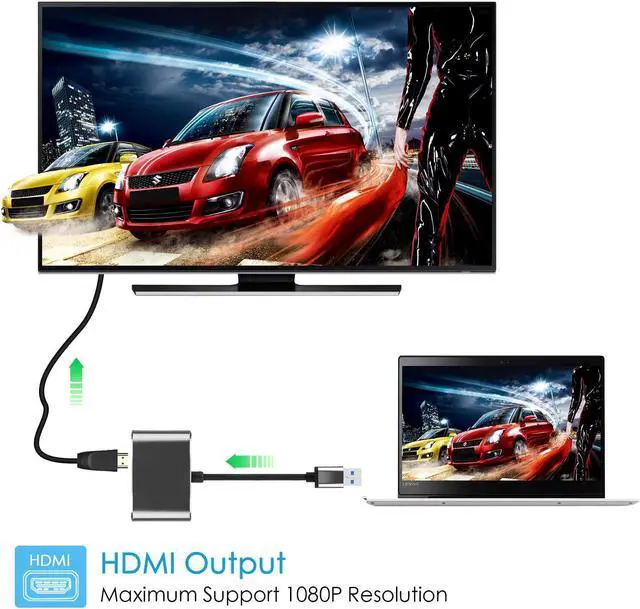Highlights: USB 3.0 to HDMI VGA Dual Output --- This USB 3.0 to HDMI VGA adapter supports to connect with two external monitors at the same time. The images showed on the two external monitors will be the same. Works for Windows7/8/10 ONLY --- This usb vga adapter works for Windows 10, Windows 8, Windows 7 system computers/laptop ONLY. Do not support Mac OS, Linux, Chrome OS, Windows 10 Pro. 5 Gbps Super Speed on USB 3.0 --- Our hdmi vga adapter compatible with USB 3.0 /USB 2.0. For usb 3.0 port using, it has a best speed performance up to 5 Gbps and a HD 1920*1080 resolution. Functions like an external graphics card to deliver smooth high definition video to your HDTV or monitor; Supports flawless audio pass-thru for Dolby TrueHD, DTS Master Audio, and more. But if you plug into a USB 2.0 port, it can reach a 800*600 resolution and a speed of 480bps ONLY. 4 Display Modes --- Multi-level and high-density shielding structure ensures high speed and good signal transmission, both video and audio. Our usb 3.0 to hdmi vga dual output adapter also supports 4 display modes, including extension, synchronized, rotation and switching from main screen.
Easy to Install --- usb 3.0 to hdmi vga dual output adapter is not a plug and play one. But the driver is very easy to install. While plug this adapter to your computer, you will see there is a new USB device folder in your computer, then double clicks to install the driver. If you cannot get it work with the internal driver in the device, please manual download & install the latest driver. T How to use? 1. Please plug this usb 3.0 vga hdmi adapter to your computer/laptop directly. 2. While plug this adapter into your computer, you'll see there is a new USB device folder in your computer, then double clicks to install the driver.
Note: if the driver does not showed, please close your Firewall Settings on your computer. How to solve if it didnt work? 1. Confirm the system of your computer/laptop is Windows7/8/10, it does not work for other systems. 2. Check your usb port if it is loose or not, and change another port to try. 3. To manual download the newest driver from the website in the user manual, then install the driver and RESTART your computer. (Please remove the adapter while you restart computer. ) 4. Please ask for help if you tried all the above still can’t get it work If you will use two different brand display monitor output, please
follow the steps: 1. Plug in HDMI port first 2. Connect USB port unless the screen appears normal 3. Plugin VGA in finally. 4. After you get everything ready, it will take 5-10 seconds to connect from your computer to external monitor automatically. Do not support Mac OS, Linux, Chrome OS, Windows 10 Pro. Support Mirror disply or Extend Mode Select “Duplicate”, “Extend”, or “Projector only” mode according to the requirement. then the pictures will appear on the extended display device. HD 1920 x 1080 Resolution and 5 Gbps Super Speed on USB 3.0 Our hdmi vga adapter compatible with USB 3.0 /USB 2.0. For usb 3.0 port using, it has a best speed performance up to 5 Gbps and a HD 1920*1080 resolution. Functions like an external graphics card to deliver smooth high definition vid