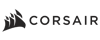SHOP BY Speed

- CAS Latency: CL36
- Voltage: 1.35V
- Multi-channel Kit: Dual Channel Kit
- Timing: 36-36-36-96
- Model #: F5-6000J3636F16GX2-TZ5RK
- KWD131.99 –
- More options from KWD126.48 - KWD134.45
- KWD9.82 Shipping

- CAS Latency: CL32
- Voltage: 1.35V
- Timing: 32-39-39-84
- Recommend Use: Intel 600 Series / Intel 700 Series
- Model #: FF4D532G6400HC32ADC01
- KWD140.99 –
- More options from KWD75.99 - KWD140.99
- KWD9.82 Shipping

- CAS Latency: CL32
- Voltage: 1.40V
- Multi-channel Kit: Dual Channel Kit
- Timing: 32-39-39-102
- Model #: F5-6400J3239G16GX2-TZ5RK
- KWD157.99 –
- More options from KWD52.43 - KWD158.87
- KWD9.82 Shipping

- CAS Latency: CL30
- Voltage: 1.35V
- Multi-channel Kit: Dual Channel Kit
- Timing: 30-38-38-96
- Model #: F5-6000J3038F16GX2-TZ5NR
- KWD164.99 –
- KWD9.85 Shipping

- CAS Latency: CL30
- Voltage: 1.40V
- Multi-channel Kit: Dual Channel Kit
- Timing: 30-36-36-76
- Model #: CMH32GX5M2N6000Z30
- KWD143.99 –
- KWD9.82 Shipping

- CAS Latency: CL36
- Voltage: 1.35V
- Multi-channel Kit: Dual Channel Kit
- Timing: 36-36-36-96
- Model #: F5-6000J3636F16GX2-TZ5NR
- KWD131.99 –
- More options from KWD129.74 - KWD131.99
- KWD9.82 Shipping

- CAS Latency: CL30
- Voltage: 1.35V
- Multi-channel Kit: Dual Channel Kit
- Timing: 30-38-38-96
- Model #: F5-6000J3038F8GH2-FX5
- KWD72.99 –
- KWD11.82 Shipping

- CAS Latency: CL16
- Voltage: 1.35V
- Multi-channel Kit: Dual Channel Kit
- Timing: 16-18-18-38
- Model #: F4-3200C16D-32GVK
- KWD79.99 –
- More options from KWD72.74 - KWD87.44
- KWD11.76 Shipping

- CAS Latency: CL30
- Voltage: 1.40V
- Multi-channel Kit: Dual Channel Kit
- Timing: 30-40-40-96
- Model #: F5-6000J3040G32GX2-TZ5NR
- KWD302.99 –
- More options from KWD89.87 - KWD302.99
- KWD9.83 Shipping

- CAS Latency: CL30
- Voltage: 1.40V
- Multi-channel Kit: Dual Channel Kit
- Timing: 30-36-36
- Model #: KF560C30BBEAK2-32
- KWD131.99 –
- More options from KWD53.47 - KWD131.99
- KWD9.82 Shipping

- CAS Latency: CL16
- Voltage: 1.35V
- Timing: 16-20-20-38
- Recommend Use: AMD 300 Series / AMD 400 Series / AMD X570 / Intel 300 Series / Intel 400 Series / Intel X299 / AMD 500 Series / Intel 500 Series
- Model #: CMK32GX4M2E3200C16
- KWD59.99 –
- KWD9.83 Shipping

- CAS Latency: CL36
- Voltage: 1.35V
- Multi-channel Kit: Dual Channel Kit
- Timing: 36-48-48-104
- Model #: CMH32GX5M2N6400C36
- KWD133.99 –
- KWD9.82 Shipping

- CAS Latency: CL16
- Voltage: 1.35V
- Multi-channel Kit: Dual Channel Kit
- Timing: 16-18-18-38
- Model #: F4-3200C16D-16GVKB
- KWD41.99 –
- More options from KWD41.68 - KWD43.79
- KWD11.78 Shipping

- CAS Latency: CL40
- Voltage: 1.25V
- Multi-channel Kit: Dual Channel Kit
- Timing: 40-40-40-77
- Model #: CMK64GX5M2B5600C40
- KWD246.99 –
- KWD9.81 Shipping

- CAS Latency: CL30
- Voltage: 1.40V
- Multi-channel Kit: Dual Channel Kit
- Timing: 30-36-36-76
- Model #: CMK32GX5M2B6000Z30
- KWD140.99 –
- KWD9.82 Shipping

- CAS Latency: CL30
- Voltage: 1.40V
- Multi-channel Kit: Dual Channel Kit
- Timing: 30-36-36-76
- Model #: CMH32GX5M2B6000Z30WCB
- KWD145.00 –
- KWD9.85 Shipping

- CAS Latency: CL36
- Voltage: 1.25V
- Timing: 36-36-36-76
- Brand: Patriot
- Model #: PVV532G600C36K
- KWD109.99 –
- KWD11.82 Shipping

- CAS Latency: CL40
- Voltage: 1.25V
- Multi-channel Kit: Dual Channel Kit
- Timing: 40-40-40-77
- Model #: CMK64GX5M2B5200C40
- KWD244.99 –
- KWD9.81 Shipping

- CAS Latency: CL36
- Voltage: 1.40V
- Multi-channel Kit: Dual Channel Kit
- Timing: 36-44-44-96
- Model #: CMH32GX5M2E6000C36
- KWD134.99 –
- KWD9.83 Shipping
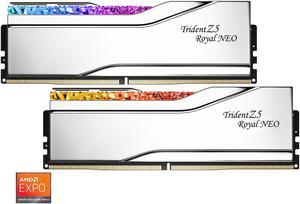
- CAS Latency: CL28
- Voltage: 1.40V
- Multi-channel Kit: Dual Channel Kit
- Timing: 28-36-36-96
- Model #: F5-6000J2836G16GX2-TR5NS
- KWD177.99 –
- KWD9.82 Shipping

- CAS Latency: CL30
- Voltage: 1.35V
- Timing: 30-40-40-76
- Brand: Patriot
- Model #: PVV532G600C30K
- KWD114.99 –
- KWD11.83 Shipping

- CAS Latency: CL30
- Voltage: 1.40V
- Multi-channel Kit: Dual Channel Kit
- Timing: 30-36-36-76
- Model #: CMP64GX5M2B6000Z30
- KWD311.99 –
- KWD11.82 Shipping

- CAS Latency: CL30
- Voltage: 1.35V
- Multi-channel Kit: Dual Channel Kit
- Timing: 30-38-38-96
- Model #: F5-6000J3038F16GX2-TZ5N
- KWD147.99 –
- More options from KWD147.99 - KWD191.37
- KWD9.82 Shipping

- CAS Latency: CL32
- Voltage: 1.40V
- Multi-channel Kit: Dual Channel Kit
- Timing: 32-39-39-102
- Model #: F5-6400J3239G32GX2-TZ5RK
- KWD302.99 –
- More options from KWD102.70 - KWD304.11
- KWD9.82 Shipping

- CAS Latency: CL40
- Voltage: 1.25V
- Multi-channel Kit: Dual Channel Kit
- Timing: 40-40-40-77
- Model #: CMK32GX5M2B5200C40
- KWD127.99 –
- KWD9.77 Shipping

- CAS Latency: 30
- Voltage: 1.40V
- Multi-channel Kit: Dual Channel Kit
- Timing: 30-36-36-76
- Model #: CMK32GX5M2B6000C30
- KWD140.99 –
- KWD9.82 Shipping

- CAS Latency: CL36
- Voltage: 1.35V
- Multi-channel Kit: Dual Channel Kit
- Timing: 36-36-36-96
- Model #: F5-6000J3636F32GX2-RS5K
- KWD239.99 –
- More options from KWD239.99 - KWD275.37
- KWD11.82 Shipping

- CAS Latency: CL30
- Voltage: 1.35V
- Multi-channel Kit: Dual Channel Kit
- Timing: 30-38-38-96
- Model #: F5-6000J3038F16GX2-FX5
- KWD154.99 –
- More options from KWD145.61 - KWD154.99
- KWD11.82 Shipping

- CAS Latency: CL36
- Voltage: 1.40V
- Multi-channel Kit: Dual Channel Kit
- Timing: 36-44-44-96
- Model #: CMH32GX5M2E6000C36W
- KWD135.99 –
- KWD9.84 Shipping

- CAS Latency: CL30
- Voltage: 1.40V
- Multi-channel Kit: Dual Channel Kit
- Timing: 30-40-40-96
- Model #: F5-6000J3040G32GX2-RS5K
- KWD285.99 –
- KWD11.83 Shipping

- CAS Latency: CL16
- Voltage: 1.35V
- Timing: 16-20-20-38
- Recommend Use: AMD 400 Series / AMD X570 / Intel Z390 / AMD 500 Series
- Model #: CMW32GX4M2E3200C16
- KWD65.99 –
- KWD9.78 Shipping

- CAS Latency: CL18
- Voltage: 1.35V
- Multi-channel Kit: Dual Channel Kit
- Timing: 18-22-22-42
- Model #: F4-3600C18D-32GVK
- KWD79.99 –
- More options from KWD77.40 - KWD87.31
- KWD11.89 Shipping

- CAS Latency: CL30
- Voltage: 1.35V
- Multi-channel Kit: Dual Channel Kit
- Timing: 30-36-36-96
- Model #: F5-6000J3036F16GX2-TZ5NRW
- KWD156.99 –
- More options from KWD156.99 - KWD183.15
- KWD11.82 Shipping

- CAS Latency: CL30
- Voltage: 1.40V
- Multi-channel Kit: Dual Channel Kit
- Timing: 30-39-39-102
- Model #: F5-6400J3039G16GX2-TZ5NR
- KWD168.99 –
- KWD9.82 Shipping

- CAS Latency: CL30
- Voltage: 1.40V
- Multi-channel Kit: Dual Channel Kit
- Timing: 30-40-40-96
- Model #: F5-6000J3040G32GX2-FX5
- KWD289.99 –
- More options from KWD289.99 - KWD365.70
- KWD11.81 Shipping

- CAS Latency: CL30
- Voltage: 1.35V
- Timing: 30-40-40-76
- Brand: Patriot
- Model #: PVVR532G600C30K
- KWD115.99 –
- KWD11.82 Shipping
RAM is the short term memory of your computer. It affects the number of programs you can run at once, and even the number of tabs you can use on your browser. Better RAM, and more of it, also influences the frames per second you can glean from integrated graphics. If you are a video editor or run 3D rendering software on your computer, you will need plenty of high-quality desktop memory. However, not all desktop RAM is compatible with your machine. Your motherboard dictates the number of memory cards, its maximum capacity and even the type of RAM that you can install.
Get the Most From Your Desktop RAM by Matching Speeds
Desktop RAM clock speed is the speed at which the laptop memory can read and write data. Generally speaking, the quicker the clock speed of your new RAM, measured in Megahertz (MHz), the faster the memory processes data. However, if your system only supports 2,666MHz speeds, then there is no point in buying 3,000MHz RAM. Also, if your system supports multiple modules, it will only run at the speed of the slowest RAM, so try to match module speeds when possible. Accessories like card readers can help improve access to data. You will also need to check compatibility. Some systems will only work with DDR4, while others can only run DDR3. Check with the instructions that came with your motherboard to see if it is a home-built PC, or with your computer if it was pre-built.
Improve Integrated Graphics Performance With Better Desktop Memory
Heavy-duty Graphics Processing Units (GPUs) and dedicated graphics cards include RAM, but some systems and laptops have integrated graphics. This means that the main processor is responsible for processing graphics and utilizes system RAM. It places a greater load on desktop or laptop memory, and this type of setup will benefit most from improved RAM. It could prevent you from having to invest in a more expensive computer, while enabling you to eliminate choppy frame rates and improve video quality.
Enjoy Quicker Multitasking With New Laptop RAM
Multitaskers can also enjoy noticeable improvements with new computer memory. Every piece of software, every browser window and every tab requires the use of RAM. When you open new programs, this will create virtual memory on the hard drive when there is no more RAM available. By increasing the amount of RAM, the system doesn't have to use the hard drive, avoiding bottlenecking and improving software as well as web browsing performance.
Do More by Increasing Memory Capacity
At its simplest, RAM allows you to do more, and enables you to do it more quickly. The key is identifying how much you need. When buying memory cards, check the requirements for software that you regularly run. Include operating system specifications and allow some memory for browsing the web. Consider that new and updated applications might have different requirements, so if you install new software regularly, allow extra RAM.