SHOP BY CPU Socket Type

- Model #: Z890 AORUS ELITE WIFI7
- KWD78.99
- KWD65.99 –
- Save: 16%
- More options from KWD65.99 - KWD103.99
- Est. Shipping Fee KWD19.06

- Model #: B760M GAMING PLUS WIFI DDR4
- KWD46.99 –
- More options from KWD46.99 - KWD67.99
- Est. Shipping Fee KWD17.48

- Model #: Z790 GAMING PLUS WIFI
- KWD62.99 –
- More options from KWD62.99 - KWD86.71
- Est. Shipping Fee KWD17.55

- KWD123.99 –
- More options from KWD123.99 - KWD199.99
- Est. Shipping Fee KWD22.29

- Model #: MAG B760 TOMAHAWK WIFI
- KWD43.99 –
- More options from KWD43.99 - KWD162.99
- Est. Shipping Fee KWD17.46

- KWD39.99 –
- More options from KWD39.99 - KWD52.99
- Est. Shipping Fee KWD21.04

- Model #: Z890 AORUS ELITE WIFI7 ICE
- KWD65.99 –
- More options from KWD65.99 - KWD103.99
- Est. Shipping Fee KWD19.04

- Model #: B860 DS3H WIFI6E
- KWD52.99 –
- More options from KWD52.99 - KWD70.99
- Est. Shipping Fee KWD17.42

- Model #: PRO B860M-A WIFI
- KWD56.99 –
- More options from KWD56.99 - KWD79.99
- Est. Shipping Fee KWD17.46

- Model #: Z790 EAGLE AX
- KWD55.99
- KWD52.99 –
- Save: 5%
- More options from KWD52.99 - KWD79.99
- Est. Shipping Fee KWD17.46

- Model #: B860 GAMING X WIFI6E
- KWD53.99 –
- More options from KWD53.99 - KWD80.99
- Est. Shipping Fee KWD17.40

- KWD81.99 –
- More options from KWD81.99 - KWD114.99
- Est. Shipping Fee KWD17.47

- KWD69.99 –
- More options from KWD69.99 - KWD90.99
- Est. Shipping Fee KWD22.24

- Model #: Z790 PRO RS WIFI
- KWD46.99
- KWD45.99 –
- Est. Shipping Fee KWD17.45

- Model #: Z890 AORUS MASTER
- KWD98.99 –
- More options from KWD98.99 - KWD218.99
- Est. Shipping Fee KWD19.03

- Model #: Z790 TAICHI CARRARA
- KWD98.99 –
- Est. Shipping Fee KWD22.27

- Model #: PRO Z790-A WIFI II
- KWD62.99 –
- More options from KWD62.99 - KWD93.99
- Est. Shipping Fee KWD17.46

- KWD55.99 –
- More options from KWD55.99 - KWD85.99
- Est. Shipping Fee KWD17.37

- Model #: Z790 AORUS ELITE AX
- KWD65.99 –
- More options from KWD65.99 - KWD91.56
- Est. Shipping Fee KWD17.46

- KWD108.99 –
- More options from KWD108.99 - KWD127.99
- Est. Shipping Fee KWD20.73

- KWD209.99 –
- More options from KWD209.99 - KWD261.99
- Free Shipping

- Model #: B760 GAMING PLUS WIFI
- KWD49.99 –
- More options from KWD49.99 - KWD77.99
- Est. Shipping Fee KWD17.46

- Model #: Z890 AERO G
- KWD98.99 –
- More options from KWD98.99 - KWD171.99
- Est. Shipping Fee KWD19.09

- Model #: B860 LiveMixer WiFi
- KWD46.99 –
- More options from KWD46.99 - KWD91.99
- Est. Shipping Fee KWD17.39

- Model #: PRO H610M-G WIFI DDR4
- KWD33.99 –
- More options from KWD33.99 - KWD59.99
- Est. Shipping Fee KWD17.43
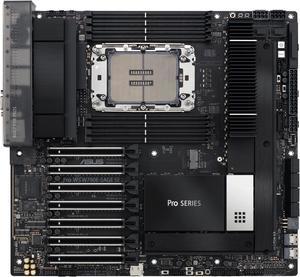
- Model #: Pro WS W790E-SAGE SE
- KWD342.43 –
- KWD24.98 Shipping

- Model #: TUF GAMING B760-PLUS WIFI
- KWD79.85 –
- More options from KWD69.52 - KWD85.99
- KWD34.30 Shipping

- Model #: ROG MAXIMUS Z890 HERO
- KWD180.27 –
- More options from KWD180.27 - KWD266.99
- KWD52.81 Shipping

- Model #: TUF GAMING Z790-PLUS WIFI 6E
- KWD94.94 –
- More options from KWD84.24 - KWD107.99
- KWD34.30 Shipping

- Model #: TUF GAMING Z890-PLUS WIFI
- KWD114.49 –
- More options from KWD93.77 - KWD130.99
- KWD34.30 Shipping

- Model #: Z890 AORUS MASTER AI TOP
- KWD181.99
- KWD180.99 –
- More options from KWD180.99 - KWD273.99
- Est. Shipping Fee KWD23.69

- Model #: ROG STRIX Z890-E GAMING WIFI
- KWD144.39 –
- More options from KWD144.39 - KWD204.99
- KWD43.67 Shipping

- Model #: Z790 GAMING WIFI7
- KWD69.92 –
- More options from KWD69.92 - KWD86.99
- KWD31.24 Shipping

- Model #: PRO B760-P WIFI DDR4
- KWD53.99 –
- More options from KWD53.99 - KWD71.99
- Est. Shipping Fee KWD17.49

- Model #: PRO Z890-S WIFI PZ
- KWD81.99 –
- More options from KWD81.99 - KWD108.99
- Est. Shipping Fee KWD17.39

- KWD37.99 –
- More options from KWD37.99 - KWD82.99
- Est. Shipping Fee KWD17.37
If you plan on using an Intel processor in your PC, you will need to get an Intel motherboard. The motherboard is among the most important components in your PC, because every other component relies on it to operate. The motherboard and its limitations determine what CPUs are compatible with your system, the overclocks they can reach, the speed of your storage, the capacity for expansion, and more.
Intel Motherboards Are Optimized For Intel Processors
Motherboards that use an Intel CPU socket and chipset are Intel motherboards. To gauge compatibility with a specific Intel CPU, search by chipset instead of socket, since many sockets see repeat use across multiple generations. Each generation of Intel CPU has a corresponding chipset series to match. For instance, 8th and 9th Gen Intel CPUs use the Intel 300 Series chipset, while 4th Gen Intel CPUs use the Intel 9 Series chipset.
If you are getting a motherboard with support for more than one CPU generation, you may need a BIOs update for the board to function with newer CPUs.
If you have no interest in using Intel processors, get an AMD motherboard instead. These motherboards offer many of the same features and are also manufactured by trusted brands, like ASUS and MSI.
Z- and X-Series Chipsets Unlock Overclocking Capabilities
If the motherboard chipset name starts with a Z or an X, you have found a motherboard that enables overclocking compatible Intel CPUs. An overclocking-capable Intel CPU comes with an X or a K at the end of its product name. These features are more common on the high end of Intel CPUs (i5 and upward) and have a higher price tag compared to non-overclockable CPUs to match.
B- and H-Series Chipsets and Intel Motherboards Offer Key Features at a Budget-Friendy Price
Chipsets that start with a B or an H are incapable of overclocking but do have unique benefits. B-series motherboards offer basic compatibility and expansion for budget users. H- series motherboards offer no overclocking but often do add other features for consumers, including built-in Wi-Fi and Bluetooth.
ATX Motherboards Offer The Most Room For Expansion
The standard motherboard size is ATX, which is built to match the size of Mid and Full Tower PC cases. ATX motherboards may offer five or more PCI Express/M.2 slots. ATX motherboards are ideal for those who want the most expansion possible without opting for something like an Extended ATX Server Motherboard.
Mini ITX Motherboards Provide The Smallest Size For The Smallest Systems
Mini ITX motherboards are the smallest standard motherboard size, and cut down expansion slots to just one full-size PCI Express x16 slot. If an M.2 slot is present, it will be above this slot or on the rear of the motherboard. This is ideal for those who want to build in a smaller chassis and only have need for one expansion card, like a graphics card. Higher-end Mini ITX motherboards will compensate for fewer expansion slots by having features like Wi-Fi and Bluetooth built into the motherboard.
Micro ATX Motherboards Strike A Balance Between Mini ITX and ATX
Micro ATX motherboards fall just between Mini ITX and Micro ATX, with up to 4 PCI Express/M.2 expansion slots. Use a Micro ATX motherboard for a smaller size without losing out on too much expansion capacity.



