
- Mount Style: Wall Mount
- TV Weight Capacity: 125 lb
- VESA Compatible: 100 x 100 642 x 400
- Height: 18.3"
- Model #: WMK-071
- KWD169.00
- See price in cart
- KWD178.26 Shipping

- Mount Style: Desk Mount
- Model #: ICA-LCD 482-D
- KWD83.99 –
- More options from KWD29.29 - KWD83.99
- KWD76.84 Shipping

- Model #: ECMD70T
- KWD240.99 –
- KWD454.86 Shipping

- KWD479.15 –
- More options from KWD322.88 - KWD479.15
- Free Shipping

OUT OF STOCK
- Model #: FPWTLTB1
- KWD41.76 –
- KWD60.31 Shipping
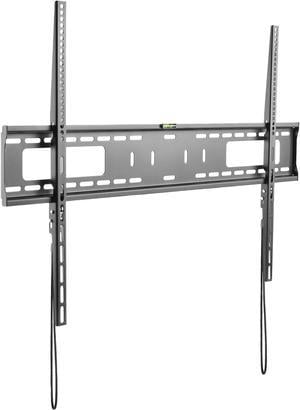
OUT OF STOCK
- TV Weight Capacity: Max. load 165 lbs.
- VESA Compatible: VESA Hole Pattern(s) 200x200 mm 300x200 mm 300x300 mm 400x200 mm 400x300 mm 600x400 mm 600x600 mm 800x600 mm 900x600 mm
- Feature: Wall-mount a large TV in a boardroom or meeting area in a fixed position with this flat screen TV wall mount TV mounting bracket for 60" to 100" VESA Mount TVs up to 900 x 600 Fits curved TVs Fixed TV mount provides a consistent viewing angle Heavy-duty TV mounting bracket made of steel securely supports your large flat-screen TV and is easy to install With its low profile design your TV sits just 1.2" from the wall Spring locks for quick attachment and release
- Height: 1.20"
- Model #: FPWFXB1
- KWD33.94 –
- More options from KWD28.99 - KWD33.94
- KWD48.38 Shipping

OUT OF STOCK
- Mount Style: Wall Mount
- Material: Steel
- TV Weight Capacity: 165 lb. (75 kg).
- VESA Compatible: 200x100 mm 200x200 mm 300x200 mm 300x300 mm 400x200 mm 400x300 mm 400x400 mm 600x400 mm
- Model #: FPWARTS2
- KWD123.60 –
- KWD215.65 Shipping

OUT OF STOCK
- Parts: 5 Year
- Model #: DDR1327SE
- KWD29.16 –
- More options from KWD20.99 - KWD37.99
- KWD169.49 Shipping

OUT OF STOCK
- Model #: AHC1AW
- KWD293.99 –
- KWD298.12 Shipping
TV mounts save floor space by lifting the screen where you can easily watch from anywhere in the room. Whether you want to make your television more secure or are looking to augment your entertainment experience, choosing the right TV mount is key. They come in various types ranging from fixed TV brackets to tilting and articulating mounts. Some come with built-in security features to ensure your equipment is safe from theft, even in public spaces. Swivel TV mounts allow for easy tilting of the screen to reduce glare from light fixtures and set an ideal viewing angle. Innovative dual desk variations feature articulating arms that fit two monitors for higher productivity and optimal comfort. Most wall mounts for TVs enable you to place your device close to the wall, saving space. Check your TV size and potential cable blockage before purchasing a specific mount for your screen.
Consider the Screen Specifications Before Choosing a TV Mount
Most mounts feature ratings that detail the screen size ranges they can handle. Knowing the size of your screen will enable you to pick the right TV mount. Find out the weight of your TV so that you can select a TV bracket that supports it. Picking an appropriate mount will protect your TV from physical damage due to falls. Consider the layout of your screen so that you have ample space for the connection of TV accessories when mounting it.
Keep Your Specific Display Requirements in Mind
Mounts come in different structures for various uses. Most models feature security locks to protect your TV from theft. Their solid designs also ensure your screen is safe from toppling over. If you are looking for an aesthetic mount with a low profile, consider a fixed wall configuration. This option will typically feature a simple design for a convenient installation. Tilting TV brackets allow movement of the screen up and down, allowing you to adjust it according to your seating position. These flexible mounts also make it possible to avoid glare from windows and lights in the room. Most TV stands feature innovative designs for easy plugging and maneuvering of cables. Swivel TV mounts feature swing arms that allow you to pull the screen away from the wall and twist it to suit your viewing needs. With the full-motion brackets, you can install the TV in a corner. Some mounts feature cable organizers to reduce clutter in your entertainment setup.
Consider the Installation Location
Before selecting a specific TV mount, check where you plan to install it. Your preferred screen position will determine the right type of stand mount for you. Some walls may require extra support mechanisms to secure your TV safely. The lighting conditions of the location will help determine the right model of the TV bracket for vivid viewing. Also, consider the space available for your entertainment hub before making a final decision.
