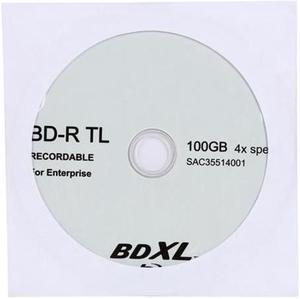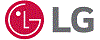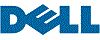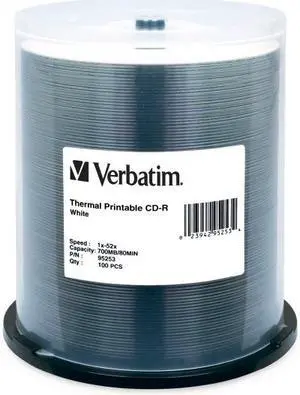
- Packaging: Spindle
- Parts: Manufacturers Limited Warranty: Lifetime / Parts Only
- Model #: 95253
- NZ$95.45 –
- More options from NZ$95.45 - NZ$202.40
- NZ$91.00 Shipping
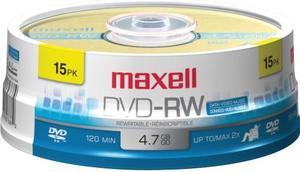
- Packaging: Spindle
- Parts: Manufacturers Limited Warranty: Lifetime / Parts Only
- Model #: 635117
- NZ$59.80 –
- More options from NZ$59.80 - NZ$121.90
- NZ$82.80 Shipping

- NZ$62.10 –
- More options from NZ$62.10 - NZ$106.95
- NZ$82.61 Shipping
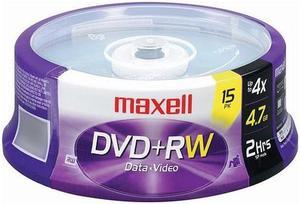
- Parts: Manufacturers Limited Warranty: Lifetime / Parts Only
- Model #: 634046
- NZ$52.90 –
- More options from NZ$52.90 - NZ$110.40
- NZ$117.00 Shipping

- Surface Top: Branded
- Packaging: Spindle
- Model #: 98356V
- NZ$203.55 –
- More options from NZ$203.55 - NZ$234.60
- NZ$82.65 Shipping
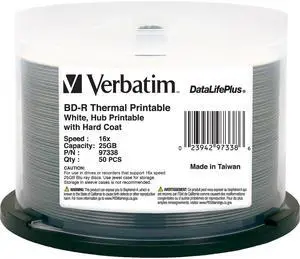
- Model #:
- NZ$156.40 –
- NZ$83.00 Shipping

- Packaging: Spindle
- Model #: 98916
- NZ$560.05 –
- NZ$82.92 Shipping
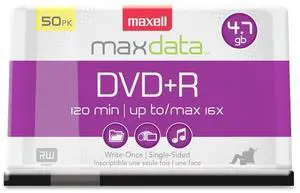
- NZ$72.45 –
- NZ$83.00 Shipping
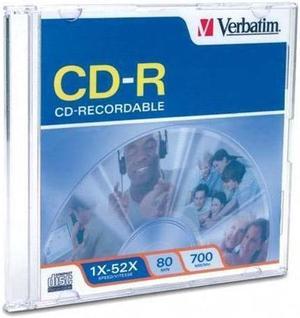
- Packaging: Slim Jewel Case
- Model #: 94776
- NZ$19.55 –
- More options from NZ$19.55 - NZ$72.45
- NZ$80.14 Shipping
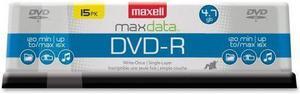
- Brand: maxell
- Type: DVD-R
- Capacity: 4.7 GB
- Max Speed Supported: 16X
- Model #: 025215624223
- NZ$31.05 –
- NZ$117.00 Shipping

- NZ$577.30 –
- More options from NZ$577.30 - NZ$930.35
- NZ$82.61 Shipping
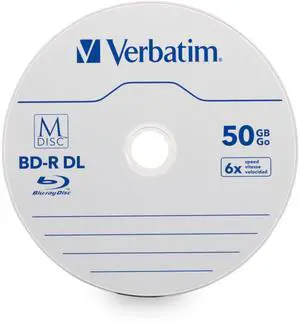
- NZ$434.70 –
- NZ$73.74 Shipping

- Model #: CAB-STK-E-1M-AO
- NZ$213.90 –
- NZ$104.16 Shipping

- Model #: 451-BBSY-TM
- NZ$328.90 –
- NZ$529.15 Shipping

- NZ$347.30 –
- NZ$507.72 Shipping

- NZ$159.85 –
- More options from NZ$158.70 - NZ$159.85
- NZ$263.29 Shipping

- Packaging: Spindle
- Parts: Lifetime limited
- Labor: Lifetime limited
- Model #: 97338
- NZ$190.90 –
- More options from NZ$150.65 - NZ$190.90
- NZ$213.92 Shipping

- Surface Top: White
- Packaging: Spindle
- Model #: 98897
- NZ$205.85 –
- More options from NZ$204.70 - NZ$205.85
- NZ$115.18 Shipping
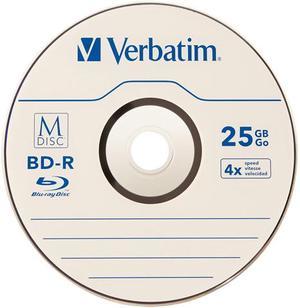
- Surface Top: Branded
- Packaging: Spindle
- Model #: 98909
- NZ$223.10 –
- More options from NZ$223.10 - NZ$253.00
- NZ$164.55 Shipping

- Packaging: Spindle
- Parts: Lifetime limited
- Labor: Lifetime limited
- Model #: 94795
- NZ$110.40 –
- More options from NZ$69.00 - NZ$110.40
- NZ$213.92 Shipping
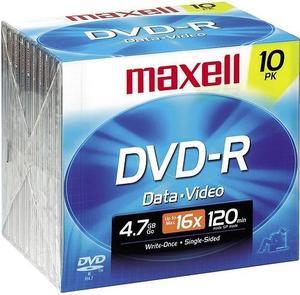
- NZ$81.65 –
- More options from NZ$33.35 - NZ$81.65
- NZ$164.55 Shipping

- Packaging: Spindle
- Parts: Lifetime limited
- Labor: Lifetime limited
- Model #: 95137
- NZ$119.60 –
- More options from NZ$93.15 - NZ$119.60
- NZ$164.55 Shipping
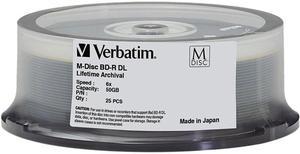
- Model #: 98924
- NZ$447.35 –
- More options from NZ$447.35 - NZ$556.60
- NZ$164.55 Shipping
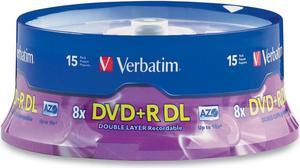
- Packaging: Spindle
- Parts: Manufacturers Limited Warranty: Lifetime / Parts Only
- Model #: 95484
- NZ$103.50 –
- More options from NZ$64.40 - NZ$103.50
- NZ$164.55 Shipping
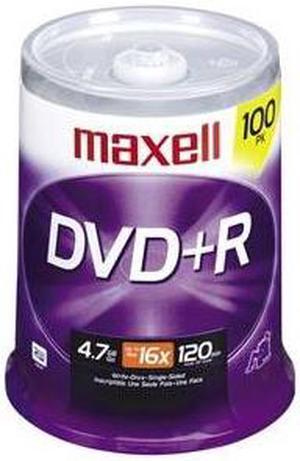
- Packaging: Spindle
- Parts: 30 days limited
- Labor: 1 year limited
- Model #: 639016
- NZ$115.00 –
- More options from NZ$86.25 - NZ$115.00
- NZ$115.18 Shipping
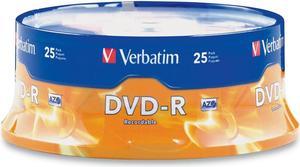
- Record Time: 2 Hours
- Surface Top: Branded
- Packaging: Spindle
- Model #: 95058
- NZ$94.30 –
- NZ$164.55 Shipping
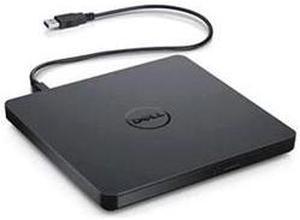
- NZ$143.75 –
- NZ$115.18 Shipping

- NZ$246.10 –
- NZ$905.10 Shipping

- Model #: 97016
- NZ$143.75 –
- More options from NZ$105.80 - NZ$143.75
- NZ$263.29 Shipping
The form of a disk drive or burner you select depends on what kind of work or entertainment you do, and your storage and media-sharing needs. CD, DVD and Blu-ray™ media differ in storage capacity, images and audio. The drives and burners can be internal or external, including compatibility with ReWritable disks whenever you record on a CD, DVD or Blu-ray. For instance, the Blu-ray optical disk allows you to store several hours of high-definition video and store large amounts of data in general. A disk's compatibility with any Windows® operating system guarantees smooth application and a user-friendly interface.
Blu-ray Burners Help Share Multimedia Files With Clients, Friends and Family
Improving the storage capacity of your computer means finding compatible CD DVD and Blu-ray media . Preferably, if you want to save and share content using a Blu-ray disk, you need an external Blu-ray burner. A disk offerS an enormous storage capacity for images, video and data files. An external Blu-ray burner is more workable by using a USB cable and USB connector, and a Windows system will automatically recognize and install the appropriate drivers for the burner. Using a multimedia disk, you can share photography and home movies with your clients, family and friends. For instance, you give them the Blu-ray optical disc, and they pop into their player and view the high-definition images or video of your recent vacation or special event. Using a Blu-ray burner offers flexible formatting as well, because you can burn CDs and DVDs.
Watching and Sharing High-Definition Media Using a Blu-ray Burner
The form of a disk drive or burner you select depends on what kind of work or entertainment you do, and your storage and media-sharing needs. CD, DVD and Blu-ray™ media differ in storage capacity, images and audio. The drives and burners can be internal or external, including compatibility with ReWritable disks whenever you record on a CD, DVD or Blu-ray. For instance, the Blu-ray optical disk allows you to store several hours of high-definition video and store large amounts of data in general. A disk's compatibility with any Windows® operating system guarantees smooth application and a user-friendly interface.
Blu-ray Burners Help Share Multimedia Files With Clients, Friends and Family
Improving the storage capacity of your computer means finding compatible CD DVD and Blu-ray media . Preferably, if you want to save and share content using a Blu-ray disk, you need an external Blu-ray burner. A disk offerS an enormous storage capacity for images, video and data files. An external Blu-ray burner is more workable by using a USB cable and USB connector, and a Windows system will automatically recognize and install the appropriate drivers for the burner. Using a multimedia disk, you can share photography and home movies with your clients, family and friends. For instance, you give them the Blu-ray optical disc, and they pop into their player and view the high-definition images or video of your recent vacation or special event. Using a Blu-ray burner offers flexible formatting as well, because you can burn CDs and DVDs.
Watching and Sharing High-Definition Media Using a Blu-ray Burner
Whether you use an internal or external Blu-ray burner and media, the dual-layer function provides a smart option for backup and storage use, including sharing high-definition images and video playback. You can write to the Blue-ray optical disks, as well as read what is on the discs with the driver. Watching high-definition movies on the computer is another option to consider when viewing images and videos. The burner can read and write data to and from blu-ray discs, which enables you to display 1080p video while dragging and dropping contents.
CD DVD Blu-ray Media Sharing Works With External CD/DVD Blu-ray Drives
The optical disk media works in cooperation with external CD/DVD Blu-ray drivers. Deciding which one is most suitable for reading, writing data and sharing it begins with your computer’s compatibility. Using an external drive, such as a portable CD/DVD driver, extends flexibility, enabling you to work anywhere with a comfortable carrying case. If you have the device with you during a meeting, you can quickly and efficiently share Blu-ray optical disc copies right away. If you want something more extensive, the standalone external drive works better. You can share DVDs or Blu-ray disks that may contain fiscal reports with executives and shareholders, or you can store photographs and memories on media created with a CD/DVD Blu-ray driver.