SHOP BY CPU Socket Compatibility

- Model #: D98066W
- NZ$234.60 –
- Free Shipping

- NZ$772.80 –
- More options from NZ$772.80 - NZ$1,128.15
- Free Shipping

- Model #: LB01N9X2YYN
- NZ$231.15 –
- Free Shipping

- Model #: 690090707
- NZ$58.65 –
- Free Shipping

- Model #: L9a-AM5-Black
- NZ$167.90 –
- More options from NZ$127.65 - NZ$461.15
- Free Shipping
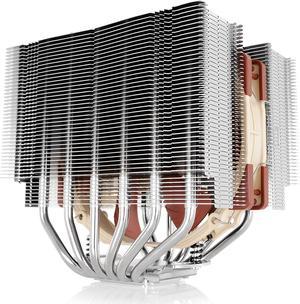
- Model #: Noctua NH-D15S
- NZ$288.65 –
- Free Shipping

- NZ$522.10 –
- More options from NZ$401.35 - NZ$703.80
- Free Shipping

- Model #: 969946368820
- NZ$294.40 –
- More options from NZ$284.05 - NZ$294.40
- Free Shipping

- Model #: NA-HC8 chromax.White-
- NZ$128.80 –
- More options from NZ$124.20 - NZ$134.55
- Free Shipping

- Model #: 970740535752
- NZ$388.70 –
- Free Shipping

- Model #: 901298424052
- NZ$447.35 –
- Free Shipping
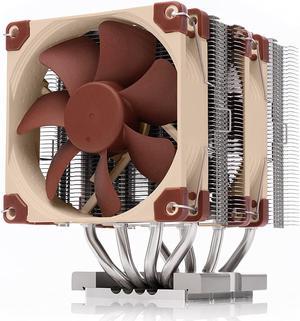
- Model #: NH-D9 DX-3647 4U--
- NZ$333.50 –
- More options from NZ$248.40 - NZ$517.50
- Free Shipping

- NZ$96.60 –
- Free Shipping

- NZ$266.80 –
- Free Shipping

- Model #: ASD097H665D
- NZ$388.70 –
- More options from NZ$388.70 - NZ$634.80
- Free Shipping

- Model #: 907415584500
- NZ$198.95 –
- More options from NZ$192.05 - NZ$198.95
- Free Shipping
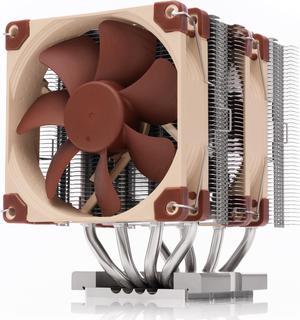
- NZ$476.10 –
- More options from NZ$391.00 - NZ$476.10
- Free Shipping

- Model #: Noctua NH-D15 SE-AM4
- NZ$310.50 –
- Free Shipping
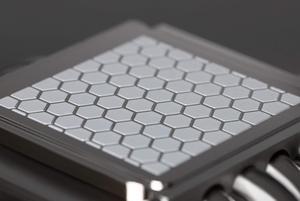
- Model #: 965111468043
- NZ$200.10 –
- More options from NZ$193.20 - NZ$200.10
- Free Shipping

- Model #: 9435761181216
- NZ$198.95 –
- Free Shipping

- Model #: Noctua NH-U12A
- NZ$326.60 –
- More options from NZ$326.60 - NZ$374.90
- Free Shipping

- Model #: 690090675
- NZ$97.75 –
- Free Shipping

- Model #: 690090697
- NZ$349.60 –
- More options from NZ$349.60 - NZ$394.45
- Free Shipping
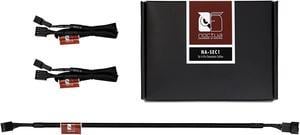
- Model #: 690090679
- NZ$78.20 –
- Free Shipping
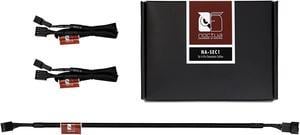
- Model #: 690090678
- NZ$78.20 –
- Free Shipping
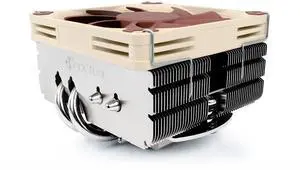
- Model #: 9435761181254
- NZ$230.00 –
- Free Shipping

- Model #: 922387449022
- NZ$270.25 –
- More options from NZ$269.10 - NZ$270.25
- Free Shipping
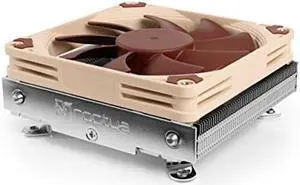
- Model #: 969946368745
- NZ$262.20 –
- More options from NZ$253.00 - NZ$262.20
- Free Shipping

- NZ$351.90 –
- More options from NZ$351.90 - NZ$396.75
- Free Shipping

- Model #: 9158154909753
- NZ$395.60 –
- Free Shipping

- Model #: 960028744754
- NZ$292.10 –
- More options from NZ$281.75 - NZ$292.10
- Free Shipping

- Model #: 989782568932
- NZ$486.45 –
- Free Shipping
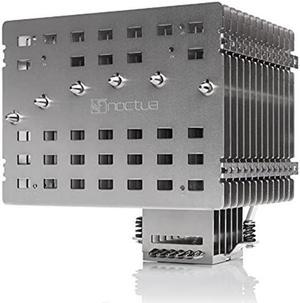
- Model #: 970740522219
- NZ$525.55 –
- Free Shipping

- Model #: 965111419274
- NZ$248.40 –
- More options from NZ$240.35 - NZ$248.40
- Free Shipping

- Model #: 690090670
- NZ$408.25 –
- More options from NZ$408.25 - NZ$461.15
- Free Shipping

- Model #: 922387486249
- NZ$335.80 –
- More options from NZ$335.80 - NZ$391.00
- Free Shipping
CPU fans and heatsinks help ensure that your PC works efficiently at all times. When you use heavy applications, such as video games and video editing software, the CPU can produce excess heat, which may cause your computer to freeze. It may also shorten the life of your CPU, or cause immediate damage. If you like to overclock your processor to get the most out of it, having an efficient cooling system is essential. Luckily, modern CPU heatsinks and other cooling systems are effective at dissipating heat, keeping your expensive processor in tip-top conditions.
A Liquid CPU Cooler Offers High Performance
There are two types of cooling systems among CPU computer accessories: air coolers and liquid coolers. Liquid CPU coolerS are efficient at dissipating heat, which makes them a suitable choice for busy working establishments. For this reason, they are the preferred choice of many serious gamers and overclockers. They're also quiet because they have few fans. A liquid cooling system consists of a pump with tubes that end with a metal plate, which sits on your CPU. When the liquid reaches the metal plate, it absorbs excess heat from the processor. A PC radiator expels hot air, usually using one or more fans. Liquid coolers can be challenging to install, but many brands offer pre-built, all-in-one systems. These coolers undergo several quality assurance tests at the factory, so they're not likely to leak. Many all-in-one liquid coolers come with clear tubes and a colorful coolant to create a fashionable look inside a window-panel computer case.
CPU Air Coolers Use Fans to Move Hot Air Away From the CPUs
If you plan on using your PC for general computing tasks, like browsing the internet or working on spreadsheets, then a CPU air cooler is a suitable choice. Consider DIY cooling systems when you shop. Coolers work by moving hot air from the CPU to a heatsink using fans. High-end air coolers feature strategically-placed fins and copper plates, which are effective at conducting heat. Since coolers rely on fans to perform their job, they may be noisier than a liquid cooling system. Also, advanced models can be bulky, so they won't fit into smaller computer cases.
Advantages of CPU Air Coolers
Like many modifiable computer accessories, a CPU air cooler requires minimal maintenance. For example, it's advisable to clean the fans every once in a while, as dust and debris can obstruct their movements. Another advantage of using an air cooler is that there's no chance of dangerous leaks. U-type air coolers feature curved pipes in the shape of a U. This type of construction makes air coolers very efficient at dissipating excess heat. C-shaped coolers have C-shaped pipes, allowing the installation of multiple fans in the same unit. This makes for increased cooling performance. Low-profile coolers have a smaller form to fit most laptops. All coolers will maintain the efficient operation of your PC.