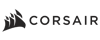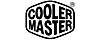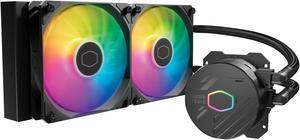SHOP BY Block Compatibility

- Model #: MAG Coreliquid A13 360
- £83.99 –
- £51.11 Shipping

- Model #: MAG Coreliquid A13 240 White
- £65.99 –
- £49.92 Shipping

- Model #: CW-9060089-WW
- £100.79 –
- £51.11 Shipping

- Model #: MAG Coreliquid A13 240
- £77.99 –
- £48.62 Shipping

- Model #: MAG CORELIQUID I360
- £123.59 –
- £51.11 Shipping

- Model #: CW-9060093-WW
- £118.79 –
- £51.80 Shipping

- Model #: MPG CORELIQUID P13 360
- £147.59 –
- £51.11 Shipping

- Model #: MAG CORELIQUID E240
- £75.59 –
- £48.62 Shipping

- Model #: MAG Coreliquid A13 360 White
- £86.39 –
- £51.11 Shipping

- Model #: CW-9061026-WW
- £202.79 –
- £51.11 Shipping

- Model #: CW-9060088-WW
- £83.99 –
- £48.62 Shipping

- Model #: MLX-D24M-A24PK-R1
- £111.59 –
- £48.84 Shipping

- Model #: CW-9061033-WW
- £154.79 –
- £50.75 Shipping

- Model #: CW-9061018-WW
- £184.79 –
- £51.11 Shipping

- Model #: CW-9061021-WW
- £184.79 –
- £51.11 Shipping

- Model #: RL-KR36E-W2
- £286.79 –
- £59.73 Shipping

- Model #: PH-GO360D30_DBK02
- £128.39 –
- £50.64 Shipping

- Model #: MAG CORELIQUID A15 360
- £118.79
- £112.79 –
- Save: 5%
- £51.38 Shipping

- Model #: MAG CORELIQUID I360 WHITE
- £121.19 –
- £45.13 Shipping

- Model #: MAG CORELIQUID E360 WH
- £111.59 –
- £45.13 Shipping

- Model #: MPG CORELIQUID P13 360 WHITE
- £155.99 –
- £51.11 Shipping

- Model #: MAG CORELIQUID A15 240
- £81.59 –
- £48.62 Shipping

- £147.59 –
- £45.13 Shipping

- Model #: MLX-D36M-A25SZ-V1
- £154.79 –
- £48.62 Shipping

- Model #: RL-KR360-W2
- £202.79 –
- £45.13 Shipping

- Model #: MLX-D36M-A25SZ-L1
- £200.39 –
- £48.62 Shipping

- Model #: PH-GO420D30_DBK02
- £164.39 –
- £48.62 Shipping

- Model #: CW-9061005-WW
- £116.39 –
- £48.62 Shipping

- Model #: MAG CORELIQUID I240 WHITE
- £107.99 –
- £48.62 Shipping

- Model #: RL-KR36C-B1
- £100.79 –
- £51.11 Shipping

- Model #: CW-9060094-WW
- £91.19 –
- £50.25 Shipping

- Model #: CORELIQUID A17 MLG EDITION
- £130.79 –
- £47.45 Shipping

- Model #: GP-AORUS WATERFORCE II 360I G2
- £111.59 –
- £45.13 Shipping
Hardware components in the computer generate a lot of heat, and excessive heat can cause significant damage. A CPU fan, heatsink and case fan usually keep a computer cool. But for power users, gamers and users who run a lot of resource-heavy programs over extended times, water liquid cooling is a better option.
Keeping a CPU Cool
CPUs require a lot of power for their functionality, and this power converts to heat after use. Sometimes CPUs generate excessive heat, and the heat can be hazardous to the CPUs themselves. CPU fans and heatsinks help counter this effect, but a liquid CPU cooler can keep CPU temperatures down because water is more efficient at transferring heat than air. Liquid cooling also makes a computer quieter, as the fans don’t have to run at high RPMs.
Hard Drive Water Liquid Cooling Enables Better Temperature Management
Just like other components, hard drives generate heat. The heatsinks and the fans attached to the CPU may not dissipate heat away from both the CPU and the hard drive. Instead, hard drive cooling components find their application in this area. Hard drive liquid CPU coolers absorb the heat away from the component. The water liquid cooling technique can drive heat away from remote components of the hard drive that may not be accessible by fans. This allows the user to enjoy demanding activities such as gaming with minimal heat production.
Case Fans Keep Interior Components Within the Recommended Range
Computers have a fan or fans in their casing. The fans ensure air circulates to move heat out and draw cooler air in to keep the computer’s interior cool. Case fans play a crucial role, even if components such as CPUs and GPUs have incorporated water cooling devices in their systems. Typical components found on the motherboard don't come with water cooling kits. Case fans will prolong the life of an unprotected component by preventing it from overheating.
Control Cooling With PWM Fans
PWM stands for pulse width modulation, and PWM fans give you much more control over your cooling system because you can control the speed of the fans. How you adjust the speed depends on the software and hardware used. Some PWM fans come with a bespoke app, while in other models the operating system, the BIOS or manual switches on the computer case control them.
Light Up Your Computer With Water Liquid Cooling Fans
Many water cooling kits and individual liquid cooling components feature LED lighting that can turn a regular computer into an art piece. Many models include control hubs or remote controls that allow users to change the colors, and choose from a single static color to multicolor, flashing or pulsing in a number of configurations. Whatever type of liquid cooling you need, Newegg has a wide variety of fans and coolers to choose from.