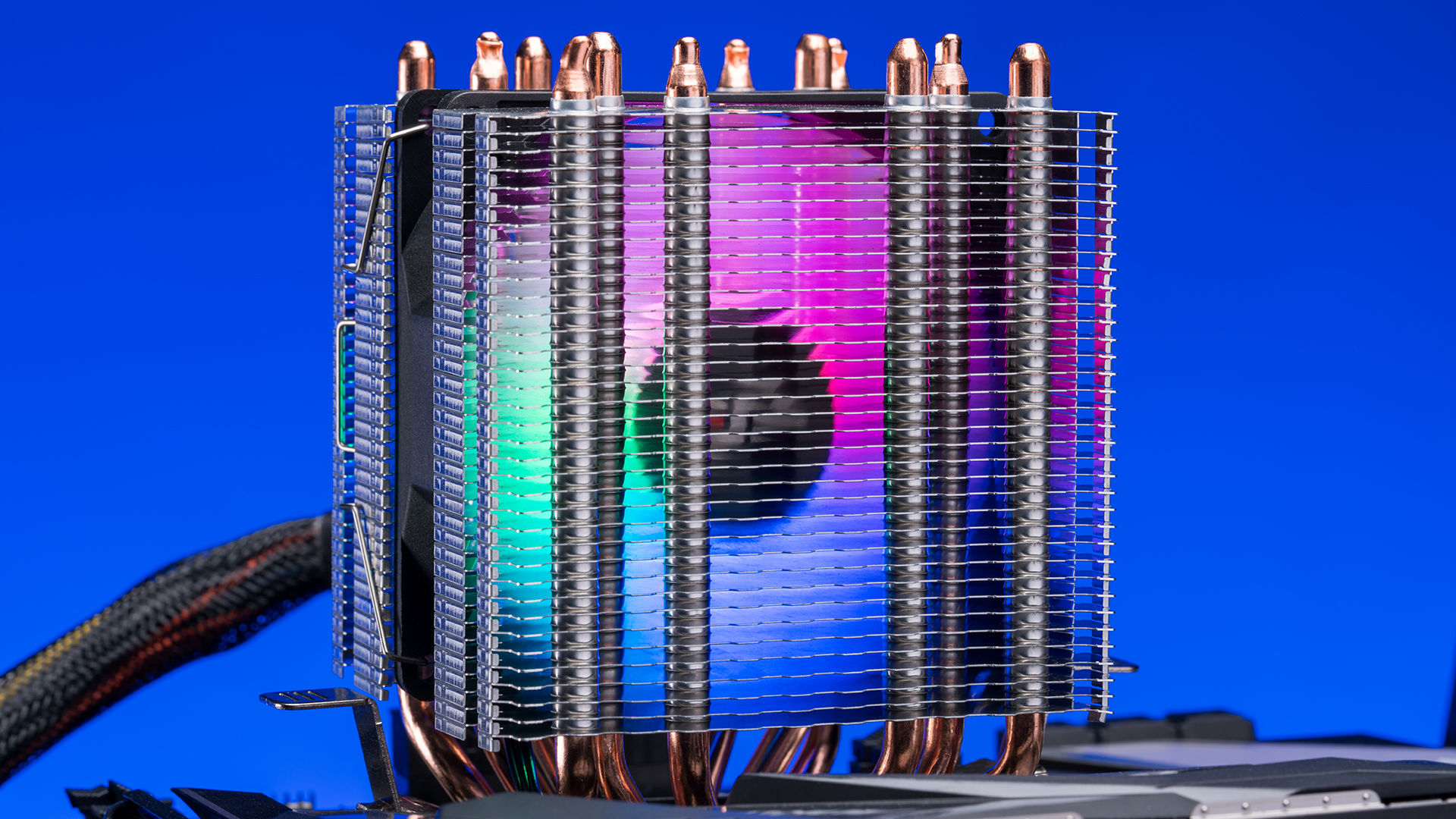
Settings for adjusting CPU fan speed are often out of the reach of most novice users due to the level of knowledge required to use them effectively. That’s where fan control software options come in. Fan speed control is necessary for making components run cooler. It’s also great being able to control the fan speed when the PC is making too much noise. When it comes to changing the fan speed, there are a lot of options available for those who desire maximum performance from their PC systems. This article looks at six of the most effective fan speed control software options for users and comes with a host of extended features that are ideal for a wide range of users. But first, a quick look at why computer fans are so loud.
Why are CPU Fans so Loud?
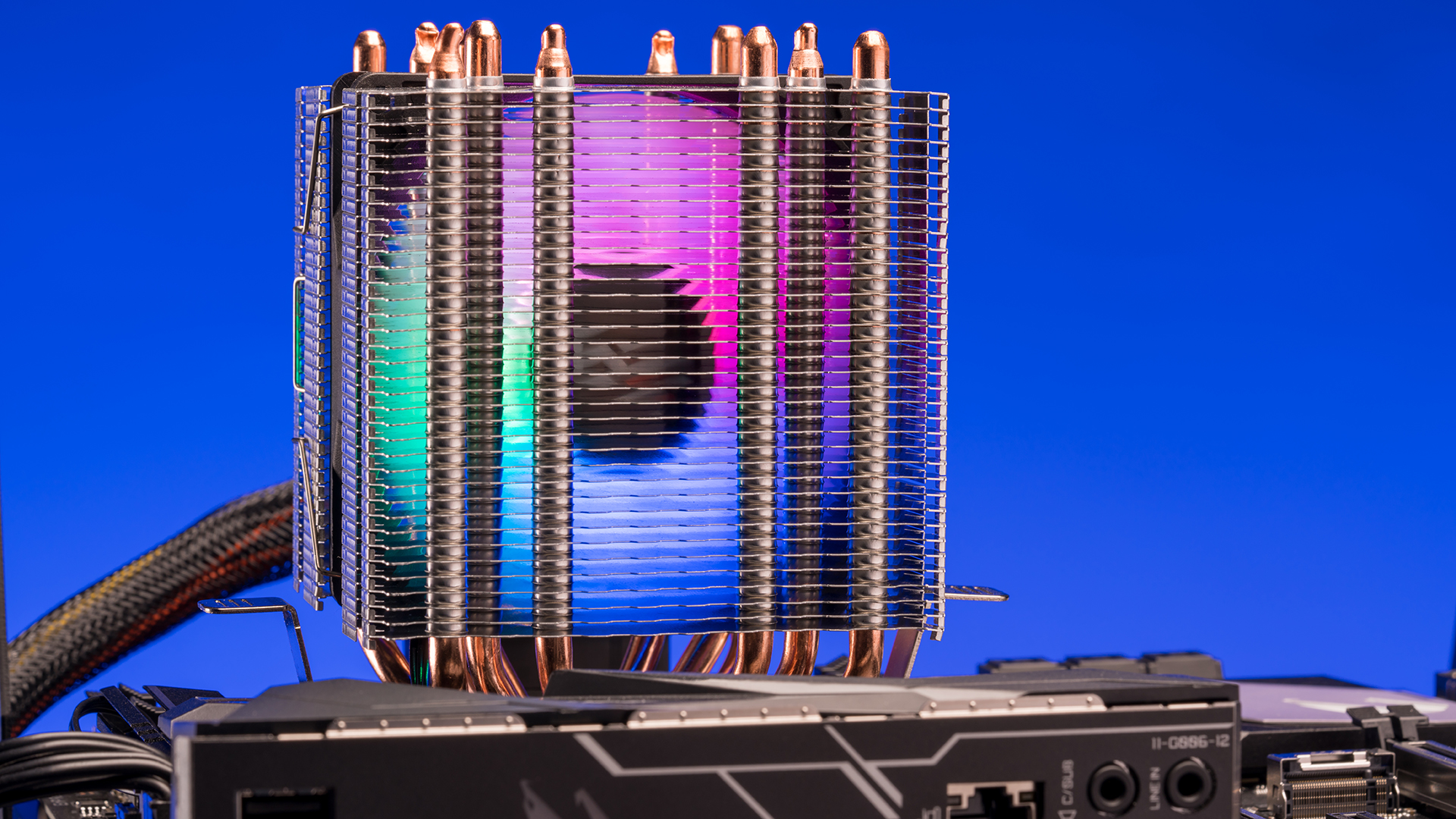
Anyone who has ever had to put up with the constant whirring of a computer fan while trying to concentrate on a task knows exactly how annoying and distracting this sound can be. Usually, PC fans are loud because the computer’s hardware is generating considerable energy (i.e. heat) while heavy-duty processing is underway. Some examples of strenuous jobs that a computer might have to manage are playing graphically-rich video games (EX: Cyberpunk 2077) or using video editing software (Adobe Premiere). When running processes like this, the CPU, GPU, and various other components begin to generate excessive amounts of heat. Excessive heat is not good for delicate hardware components, and so the fans increase their RPM to help expel hot air from the casing and replace it with cooler air. This airflow helps to keep the PC performing at optimal levels but, in some cases, it can cause the fans to accelerate to an extreme level. The function of these fans is sometimes not readily available to the user without the appropriate software.
Fans are vital components of any PC build, but they don’t run on their own. The motherboard controls the flow of temperature information to the fans, thus regulating their RPM. It does this by detecting the components’ temperature level using embedded sensors on the board. If heat levels are higher than they should be, these sensors quickly pass the information to the fans so they can adjust their RPMs to compensate and avoid any long-term damage to the hardware. Usually, there are at least three fans in a PC: The intake or exhaust fan, either at the back or front of the case, the heatsink fan, and the power supply fan which is almost always at the back of the PC where it expels hot air. Even if your system has more than three fans, it is important to maintain individual control over all of them.
8 of the Best CPU Fan Control Software Programs
1. SpeedFan
Overview
SpeedFan is a program that monitors and adjusts fan speed, voltages, and temperatures in PCs. It can also show the temperatures of hard drives by accessing S.M.A.R.T. information. SpeedFan also supports SCSI drives as well, and it can change the FSB on various hardware. With the ability to access temperature sensors and alter fan speeds, SpeedFan is a perfect program for reducing noise levels.
Highlighted Features
- Monitors System Temperature & Gives a Detailed Report
- Troubleshoots Unpredictable Reboots or Failing Drives
- Reduces Noise When Watching Movies, Playing Games, or Working
2. Fan Control
Overview
FanControl is a free software that allows users to control all fans in their system, from CPU, to CPU, and case. It can completely replace all manufacturer fan controller software you may have already installed. To download FanControl, head on over to the GitHub page for the software.
Highlighted Features
- Easy-to-use card based UI
- Automatically scans for all available temperature and speed sensors
3. Corsair Link
Overview
The latest iteration of Corsair Link is a great fan control software. For those with a Corsair CPU fan in their system, they should consider using this customized fan control software. This program is an excellent PC monitoring software. It allows you to check the CPU temperature, hard drive disk temperature, CPU load, and to control the CPU fan speed. Even though this software is built for systems with Corsair components, it will work well in other systems, too.
Highlighted Features
- Logging and graphic of power usage in real-time
- Real-time display for power in, power out, voltage, current, and wattage
- Ideal CPU and VGA fan speed control software for Windows OS
- The program also works to monitor and change laptop fan speeds
- Helps to maintain a normal temperature for great performance
4. MSI Afterburner
Overview
MSI Afterburner component management software is among the best and most effective options available to PC enthusiasts. It offers a lot of impressive features like checking the CPU/GPU temperature, control fan speed, memory usage, GPU voltage, frequency, and FPS. Afterburner is built for overclocking and has proven itself for years as an excellent option for both novice users and advanced overclockers looking to push the limits of their system.
Highlighted Features
- Real-Time Temperature Monitoring
- Very Accurate GPU/CPU Readings
- Save Up to 5 Profiles of Settings
- Extremely User-Friendly
- Also Works with Laptops
- Can operate on automatic curve settings or fully manual control
5. ASUS AI Suite
Overview
ASUS AI Suite is a feature-rich mother fan control software package from one of the top motherboard manufacturers in the world. It can detect CPU temperatures and can apply the lowest fan speed needed to cool the processor while at the same time keeping noise to a minimum. This is a great option for those that want to fine-tune their system fans without having to fuss around with myriad settings. However, support is limited to select ASUS motherboards only.
Highlighted Features
- Automated optimization of fan speeds, including CPU.
- Actively monitors system parameters.
- Provides manual tuning of fan speeds for those who would rather do it themselves.
6. Mac Fan Control
Overview
Mac Fan Control is perfect for people using Apple computers. This program is straightforward and has an intuitive interface. When you download Mac Fan Control, you get the preferred favorite of many users around the world. Once installed, this software allows users to monitor the CPU temperature on their Mac and adjust the RPM if necessary. If you are a Mac user, this is a great solution for a noisy CPU fan.
Highlighted Features
- Very Easy to Use
- Optimizes Fan Speed for Maximum Cooling Efficiency
- Simple Sliders Allow for Rapid Fan Speed Adjustments
- Works with Laptops
- Provides Accurate Temperature Readings
7. smcFan Control
Overview
smcFan Control is another favorite among Mac users everywhere. smcFan Control is a free tool that allows users to individually alter the speed of their main computer fan and the CPU fan. This software is compatible with both desktop and laptop fans. Most modern devices (Mac, in particular) have compact, yet super-advanced hardware in them. A lot of times built-in fans are set at minimal speeds – a feature that sometimes causes quick overheating. Downloading smcControl is a great way of countering this issue to increase the minimum fan speed settings. For any Mac enthusiasts, this software is a great option to consider.
Highlighted Features
- Allows for individual adjustment of CPU and computer fans
- Easily increases the minimum fan speed setting
- The software is easy to install and use, even for novices
- The program does not put any strain on hardware
8. Gigabyte EasyTune
Overview
Gigabyte EasyTune is a great performing tool for helping users control CPU fan speed. With this software, users can enhance their system’s performance and monitor a wide range of functions, including CPU, GPU, and RAM. Gigabyte EasyTune has a lot of functionalities and comes with two modes: Easy and advanced, to offer users more convenience. It’s an awesome, feature-rich manageability tool that is very easy to use
Highlighted Features
- Provides Overclocking to Enhance System Performance
- Comes with Smart-Fan Control to Manage CPU Fan Speed
- Includes PC Health Monitoring Software
The Bottom Line
There’s a variety of fan control software available. This buying guide is a great resource to use when searching for the best option to keep your system cool and enhance its performance.

