

The driving force behind creating a Smart Home is to provide greater ease of use for every aspect of your life, and it isn’t fixed in one particular category. You really see this ideology shine through in the home automation companies that offer smart home kits or products that can be joined together. I got my hands on a bounty of smart products from FIBARO and created my own smart home kit from scratch, to see if FIBARO and Z-Wave are really a simple route to advanced automation like all the buzz around them indicates.
FIBARO is a major player in the smart home game, hailing from Poland with a slew of products ranging from various sensors to controllers and input devices and plugs. The bulk of FIBARO products are running on the Z-Wave protocol, which is generally the preferred protocol for the expert home automation crowd who knows what they are doing (to put it simplistically, Z-Wave is a more secure Wi-Fi on a different frequency). They also offer Apple HomeKit versions of some of their sensors for those that prefer to run their smart home on HomeKit.
The Button

More than just a comically-colored door knob-esque shape, this button is completely customizable for any automated purpose you can imagine. One click can open the garage door, control lights or fans, but the potential is far greater than that. Using this as a “scene” controller (“scene” being a common smart home term referring to a collection of pre-sets for different devices) turns it into the coolest button you will ever click, not only because it can control entire strings of actions, but also because it can be used with up to six devices or scenes.
By either using a series of clicks or a long push, The Button can recognize different commands and respond accordingly. Imagine a button near the front door, and with one click you can turn on the lights, close the blinds, activate the alarm, and turn off the TV.
One really great use for this is as an emergency contact button. For those who have special medical needs or caretakers, this button can be programmed to immediately contact individuals in an emergency situation when pushed. If several are scattered throughout the house, each one can reserve one setting for an emergency call or text message.
The Button itself is of course wireless, and has an adhesive back which sticks to any home surface. I was surprised when I opened the box because they are actually smaller in person than they look (46mm x 30mm). While you probably wouldn’t have handfuls of these guys stuck around the house, considering the diversity of use and the scalability when creating a complete Smart Home, they could serve a variety of purposes and make life a lot easier. This is great for ditching the smart phone to control every little device around the house, adding utility to the smart home kit and ecosystem.
Swipe

As far as a futuristic home is concerned, using your hand gestures to enable device control is about as advanced as it gets in my book, right up there with complex voice control. The Swipe gesture controller does just that, turning hand motions into commands for smart devices.
Picture this- coming home from work, kicking off your shoes and walking past your favorite family photo. As you pass by you make a hand gesture, and as if by magic the blinds close, interior lights come on, music starts playing, and you find yourself in ultimate comfort. This idea of linking scenes and actions from various products based on one input isn’t new (Wi-Fi products have been doing it with IFTTT for a few years), but Z-Wave products are inherently better and connecting the devices smoothly, and attaining that “next-level” automation.
One of the most impressive capabilities of the control pad is the ability for it to recognize gesture input behind a layer of material, which means that it can be mounted to the underside of a countertop or even—as FIBARO claims—behind a wallboard, and out of sight.
I’m skeptical that anyone would, in a practical real-world situation, mount something like this behind their wall, but I can imagine having this tucked in a kitchen drawer to control Smart Home features while cooking, which would remove the need for touching a button with dirty hands. If the household Amazon Echo is away from the area, it can also be a viable alternative to voice commands. Either AA batteries or a Micro USB cable can deliver power, but both of those options require relatively easy access to the device.
Flood Sensor

Easily the most practical home automation product ever invented, flood sensors are relatively inexpensive devices that can save you thousands of dollars on water damage repairs. They are also one of the products that most people don’t think about until after they have one of these costly disasters.
Essentially, they have metal contacts which touch the floor, and at the detection of water send instant alerts to the app.
Now the technical details that facilitate this ease of operation are more complex than that, of course. The three 24-carat gold terminals are highly sensitive to moisture, and are telescopic to adjust for uneven surfaces. The most practical use case for the device is to place it near areas that would be prone to flooding, or where there could be severe damage if flooding occurs. Common places would be near a washing machine or dish washer, in a basement, under a sink, in a bathroom, or in room with numerous electronics—the list goes on.
The unit can draw power from either a 9V battery or AC, which is pretty neat since not all moisture-sensitive areas are near an outlet (think an outdoor water heater). When moisture is detected (or temperature changes outside the norm, as well as a change in tilt/tamper alert) an LED on the device illuminates along with a push notification and an audible alarm.
The absolute coolest thing about this decidedly uncool product category is the big picture possibility. Yes it is awesome to get an alert while you are at work tipping you off to a pipe burst in the bathroom, but the best-case scenario is you rush home to turn off the control valve, or hopefully have someone nearby that can assist. The ultimate home automation end goal is the incorporation of smart valve control components, which can receive the notice from a flood sensor, and automatically turn off water to the house. Immediate response time and minimal damage. If that isn’t the epitome of a Smart Home, then I don’t know what is.
Motion Sensor

For many of us, a traditional home security system is our peace of mind when we aren’t home. Once the code is set on the control unit and the house vacant, security lies in hoping the blaringly loud alarm will quickly dispatch a burglar.
Well, for those who don’t have a monitored home security system (either due to living in an apartment or not wanting to pay the high cost), a DIY security system is far more appealing. The beauty of a DIY security system is that users can select only the elements they want, and have a completely custom solution. Motion sensors are nothing new, but FIBARO’s take on this (which reminds me a little bit of the eye of Sauron) takes it up a few notches beyond simple motion detection.
In addition to the Passive Infrared (PIR) motion detection, the sensor monitors temperature, lighting level, and vibration, all of which are communicated to a smart phone via the app or other connected devices. If there isn’t an interior surveillance system present, this motion sensor can be used to monitor activity in the home—check occupancy in a room, determine how many times someone has entered/exited, and log times alongside the occupancy status change.
On another note, using this as a monitor for an Airbnb property can give landlords a heads up when guests arrive, if the temperature changes drastically, and can keep owners informed if off-limits areas are breached. The lack of a video feed ensures that tenant privacy is maintained, so everyone wins.
This unassuming little sphere (about the size of a golf ball) links up with the Z-Wave network and can really enable some advanced actions when paired with other devices in a smart home kit. For example, when the motion sensor detects the presence of someone in a room it can automatically trigger smart bulbs to illuminate, and can also turn off the lights when nobody is present.
The motion sensor can enable a string of actions for advanced automated control, such as locking a door, arming an alarm, turning off lights, shuttering blinds, and opening the garage all at once, immediately when leaving the home. It really doesn’t get too much more intelligent than that, and while all of this requires devices to be on the Z-Wave protocol, it is all possible via IFTTT or Stringify integration, as well for other protocols.
Door/Window Sensor

FIBARO’s smart door/window sensors are another handy addition to the DIY home security ecosystem, offering up a modern take on an old security element. The nifty thing about the FIBARO sensors is the enhancement beyond traditional door and window sensors, by incorporating tamper protection and a thermometer in addition to the contact sensor. Sure they can be used to alert users when the front and rear doors or windows are opened, but with their small size they can be utilized for so much more.
These sensors can be used to monitor movement on cupboards, drawers, gates, garage doors, medicine cabinets— pretty much anything that you want to monitor since they are wireless and adhesive-backed.
Of course the natural first thought for sensors like these is protecting your home from intrusion, with a simple notification of when doors and windows open or close. But beyond that, some very interesting scenes can be set up utilizing the Z-Wave networking with other products.
For example, when the sensor detects the front door is opened in the evening, the interior lights can illuminate to specific areas of the house, a favorite music playlist can begin, and the thermostat can adjust to a preferred setting, and much more. They can also be used in fun ways, like enabling a “movie night” mode with the dimming of lights, closing the blinds, turning on the sound system and launching Roku with nothing more than reclining a lounge chair.
These small sensors have a two-year battery life and come in seven different colors, so they can blend in to a variety of settings and fade into the background.
Home Center Lite

The Home Center Lite is FIBARO’s Z-Wave hub, which connects all the different elements of the smart home ecosystem. The interface for the hub is the central location where all the different devices can be monitored and rooms can be set up with all the devices or even split rooms, to enable cross-network communication.
One of the cool aspects of using the Home Center Lite as the center of a smart home kit is the ability to set up all the different devices, rules, and parameters via your desktop PC. While it is great to be able to set up individual products with a smart phone (which I can do with the FIBARO sensors I have) it is nice to do more complicated networking on a desktop. The interface is pretty comprehensive, giving access to set up scenes, monitor and change settings and everything else.
However, there are times when the interface isn’t the most intuitive to navigate, and it takes a little tinkering to get exactly where you want. The interface feels like it was designed by home automation engineers, without the simplicity that is common in other individual smart home products from user experience or marketing-minded individuals. One example is when saving settings. While intuition would tell you that a “save” button is at the bottom of the specific setting page, this area is blank and instead a small button alongside the side of the screen in a separate menu is the location for saving settings.
According to FIBARO they are in the process of upgrading their help center to be more intuitive, and will include a comprehensive assistant feature. That said, a technical support ticket was returned less than 24-hours after I submitted it, and becoming familiar with the interface just takes some getting used to.
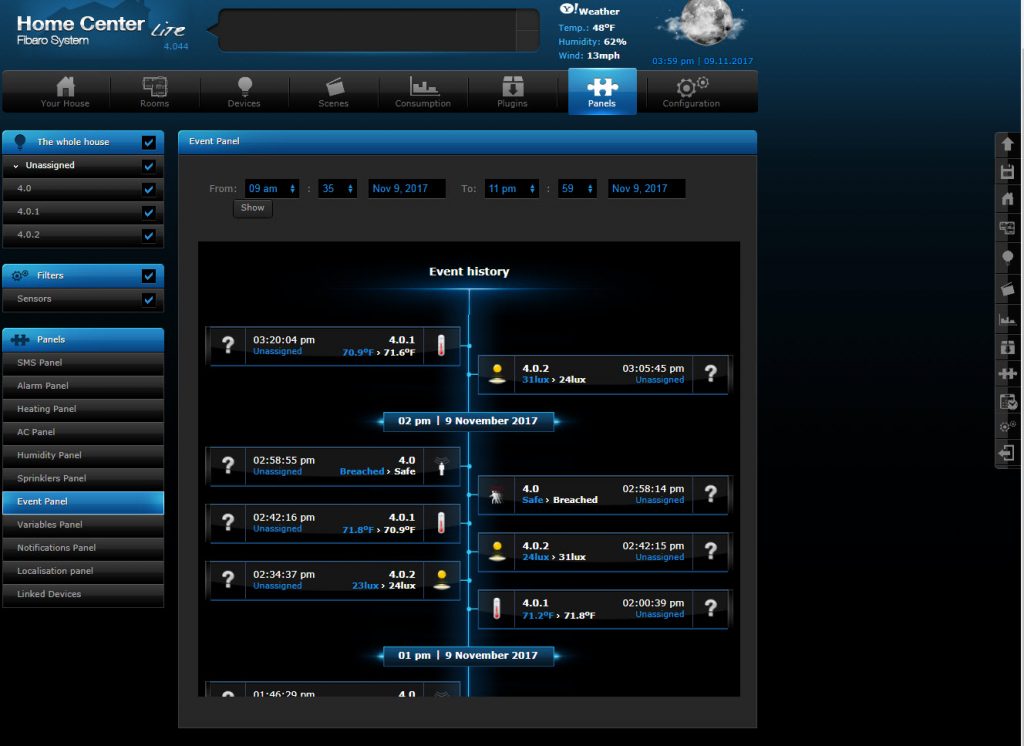
The Home Center Lite has energy monitoring capabilities across the network, so users can keep their eye on the devices that are sucking up power and mitigate the consumption. The rest of the FIBARO smart sensors and switches can operate off any Z-Wave hub or controller, and alternately if you snag a Home Center Lite it can be used to link up any other Z-Wave products on the network.
One of the great things about choosing Z-Wave as the protocol for a Smart Home ecosystem is all the different products from any brand can play nicely together, without the worry about some elements not communicating with others.
When building out a Smart Home the protocol different products use is very important. Bluetooth is best to be avoided, since the range is limited and it cannot communicate with other devices very well. Some Bluetooth devices do have the ability to connect to HomeKit, which expands their use, but this isn’t a default. Apple’s HomeKit doesn’t utilize a hub as of now, so the devices can communicate with one another but not protocols like Z-Wave or ZigBee.
It should be noted that a Z-Wave HomeKit hub was rumored to be in the works, which would expand the potential HomeKit ecosystem for Apple fans, but isn’t a sure-thing yet.
What is Gen5 Z-Wave?

FIBARO’s Door/Window Sensor, Motion Sensor, Flood Sensor, and The Button are all Z-Wave Plus certified. Z-Wave Plus means that those products are using the latest Z-Wave 500 series chip, called Gen5. The new chipset comes packing the default Z-Wave encryption, and layers on an additional AES-128 bit encryption in each item, which means that security is upgraded on each device that features Gen5 Z-Wave. Since cyber security is an increasingly vital part of everyday life, having a secure smart home is very important.
The new chipset reduces energy consumption, so Gen5 Z-Wave products can use up to 67% less power and have a 50% increase in battery life over the previous generation, while increasing the range (up to 150m in open air). All the sensors in the FIBARO group I had can operate off battery power, so this definitely is a plus.
All Gen5 products are backwards compatible with previous generations of course, so there won’t be any issues adding new elements to an established Z-Wave smart home ecosystem. The updated hardware boasts 250% more bandwidth and improved noise immunity. For more on the Gen5 chip and Z-Wave Plus, Vesternet has a great guide you should check out.
Is a FIBARO Z-Wave smart home kit right for you?

One of the pitfalls of going blindly into building a smart home is finding a cool product and just buying it without thinking of the long-term automation goal. The folly of this is that if the product doesn’t end up being on the same protocol as the products that follow, the big picture automation is fragmented and the elements operate individually.
A successful smart home kit does a few things—it enhances control and security whether the home is occupied or not, it gives users more data about their home and device use, and it blends in with the flow of life while making things simpler.
FIBARO’s engineering and thorough design quality make for a really robust smart home kit for either starting a new home automation ecosystem the right way or beefing up a current one. What FIBARO’s ecosystem really does is open the door for the fully connected home. Because they operate on a major protocol, they play nice with a massive amount of products. All the FIBARO Z-Wave products are compatible with SmartThings, HomeSeer, Vera, and Nexia Z-Wave controllers, so you don’t have to change up the system you have to utilize the functionality of the different sensors if you are adding to an existing Z-Wave setup.
When it comes to protocol, there is a big element of preference involved. If the voice-command element of Siri tickles your fancy and you’re a diehard Apple fan, then Apple HomeKit may be your best option. If you want to have a wide range of possible product integrations and security beyond standard Wi-Fi, a Z-Wave smart home kit might be the correct choice for you. Once you open the door to the possibility of what a smart home can be, the only real limit is your imagination (and budget).
To learn more about the world of home automation products, visit Newegg’s Smart Home page.
Featured in this article:
FIBARO The Button Z-Wave Scene Controller- $49.99
FIBARO Swipe Z-Wave Gesture Scene Controller- $149.99
FIBARO Z-Wave Flood Sensor- $59.99
FIBARO Z-Wave Motion Sensor- $59.99
FIBARO Z-Wave Door/Window Sensor- $49.99
FIBARO Home Center Lite Z-Wave Controller- $279.99

