
Getting The Most Out of Your New Hardware
So the holidays are over and you now have this amazing new piece of tech in front of you. But how do you optimize it to get the best performance? Here are some steps.
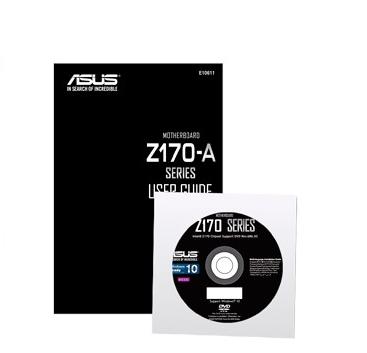
Read The Manual
I know it’s the hardest thing to do, but the owner’s manual often has features in it that simply aren’t mentioned anywhere else. Some of these are buried deep into the manual. So it’s worth it to read though it. Still having trouble reading? Try keeping these around as bathroom reads, or simply by your bed side for nights you’re having trouble sleeping. Then you can dream about all the new things you learned.
Read The Reviews
Those who already have been tinkering with the device will usually have some insights on how to set it up properly. You might learn what timings are best, or what speeds they achieved though overclocking if you’re into that.

Get Everything Updated
While stock drivers work, the best experience is often by updating to the most current drivers, and in some cases updating the bios on the particular device. Most computer hardware is in a constant flux of improvement from the vendor, and getting the latest version often means you get more options and more compatibility for future devices.
Search Online
I also like to search for my model number and particular section online and see if there are forums discussing settings or giving optimized setups. These can be ideal for setting up monitors or game settings that maximize the performance of your hardware.
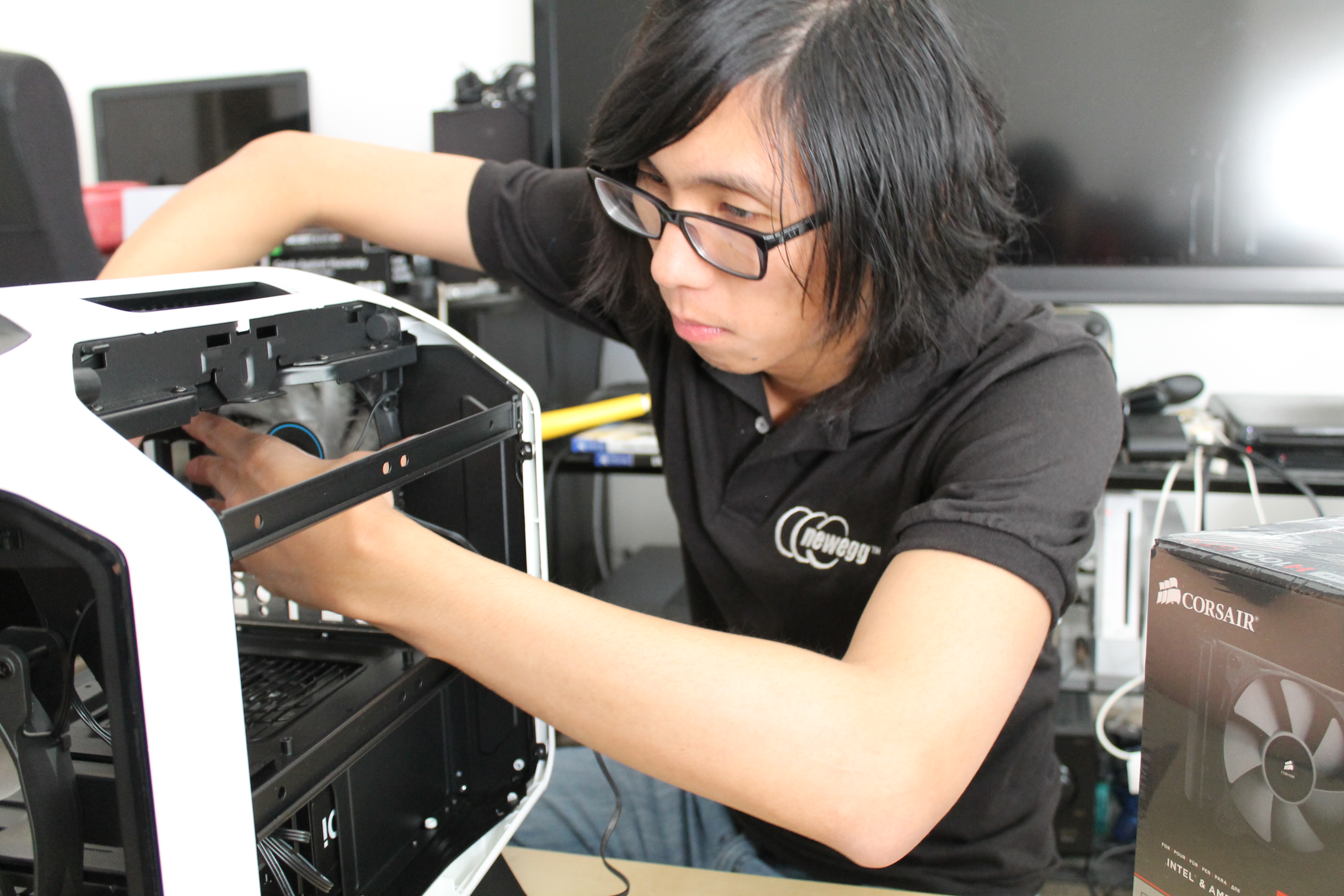
Experiment Scientifically
One of the joys of owning new tech is clicking through the options and seeing what they do. It can be tiresome, but I like to keep a log of current settings, mess with one at a time and see how it performs. If overclocking, remember to move up slowly. Don’t shoot for the moon. You’ll have better results, and you’re less likely damage your components.


