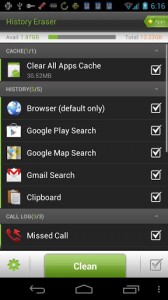When it comes to smartphones, Apple’s iPhone tends to get the lion’s share of the attention. However, Google’s Android mobile operating system has attracted a strong following, with dozens of devices utilizing the California-based search giant’s handheld OS. One of the advantages Android has over iOS is the ability to take software configuration to the next level, as Apple’s operating system can be somewhat limited in terms of tweaking its performance. If you’re wondering how you can push your Android phone to the next level, follow these simple tips:
Spring cleaning
Over time, the thousands of websites, online searches and downloads a smartphone user accesses can have a detrimental impact on their device’s performance. To keep things clean and tidy, Android users should install a history management tool, such as History Eraser. This handy app comes in both free and premium versions, and enables users to delete all the clutter that accumulates on their device over time. With a simple, intuitive interface and a variety of customizable options, History Eraser is a great way to free up some valuable space and keep your phone working at an optimal level.
Antivirus protection
One crucial aspect of mobile devices that is overlooked by many users is antivirus protection. You wouldn’t leave your desktop PC vulnerable to malware and viruses, so why would you do the same for your smartphone?
One of the best apps to protect your Android against all manner of surreptitious threats on the web is avast! Mobile Security. Just like its desktop counterpart, the mobile version of this antivirus and software protection suite ensures that all websites and downloads are free from viruses, and enables users to remotely lock their device in the event it’s lost or stolen. This app also allows users to scan their device’s SD card as well as all incoming messages, downloads and websites for hidden surprises.
Memory management
As users begin to amass a collection of apps, the performance of their handset can take a hit, and with so many hidden processes vying for a slice of the device’s processing power, things can get sluggish. To combat this problem and wring every last drop of power from their handset, users should install a memory management tool like Auto Memory Manager. Featuring a range of presets and an intuitive slider interface, this program enables users to configure how much system memory is allocated to each kind of process, from games to communication tools running in the background.
What other apps do you use to ensure that your Android smartphone is running smoothly?