

Whatever side you take on iPhone v. Android battle, you can’t deny that Apple changed the landscape for how the world interacts with mobile technology on a daily basis. Being the most popular phones in just over 20% of the world market (taking second place to Samsung), iPhones are still the most widely-used cell phones in the USA.
As powerful as those stats may be, there is still one point of weakness they lack that cannot be compensated by catchy marketing campaigns – expandable storage. For some reason (my guess is to maintain the minimalist form design), Apple has avoided including the capability to add a MicroSD card, so you are left with iCloud backup and paying top dollar for the highest storage capacity model… until now.

Multi-device drive
Strontium’s Nitro iDrive aims to solve the iPhone storage riddle, with 64 GB or 128 GB of Flash storage built into a sleek and compact package with a Lightning 8-pin connector, designed to be your go-to memory expansion for any video, photo, music, or other data needs with 85 MB/s and 70 MB/s read speeds (respectively). That in and of itself makes for a neat gadget; since most people default to their smartphone cameras for video/photo recording and really as a central media hub, it means you don’t have to worry about running out of space and missing out on capturing anything on the go. I have run out of storage on my previous phone on two occasions, and the mass dump of photos and music to make room for new media in the moment is pretty unpleasant to say the least- especially when it creeps up on you.
The added bonus on this memory expansion that makes it even more versatile for everyday use is the USB 3.0 connector. Common for memory sticks, yes, but not when combined with a mobile device plug. Most of us (probably) use a computer on a daily basis, so backing up mobile media quickly without the hassle of a cable is efficient and clean. It also makes file transfer incredibly easy with other Apple users, and this part is where the iDrive becomes more than just expandable memory and acts as a media sharing conduit. Shoot a video on your phone, save it to the iDrive, and distribute. Plug it into your PC, pass it off to a friend with an iPhone, plug it directly in to the TV, stick it in a MacBook…you get the picture. Instant file sharing when it is most convenient, no matter where you are.
The only alternate option for mobile storage beyond the iPhone/iPad is the iCloud, which as we all know can be hacked and has a limited amount of free storage. Not to mention, without network connectivity you lose access to anything on the cloud- think international trips without a special data plan. Not a great route to go with if you are planning on snapping photos and taking video at the rate I do on vacation at least.

Strontium who?
If you haven’t kept a keen eye on the international OEM storage business, you might not have heard of Strontium. But make no mistake about it: they are not to be overlooked. They have been around since 2002, based out of Singapore with a strong presence in 40 countries. Initially they got their licks in as an OEM brand and focused heavily on the B2B market, but over the past several years they have decided to shift more towards the consumer market- and gotten pretty good at it too. Their latest foray into a new market cemented them as a top player in the mobile storage game in Southeast Asia, after which they turned their sights on the next big market: America. And Newegg is one of their first stops.
Strontium is known for their variety of memory options and cards with USB, OTG, Type-C, and Lightning readers. Basically if it has anything to do with portable memory, they have a hand in it. The iDrive is by far the most unique of their product lines though, and another model in the family–Nitro 566X–has a Lightning connector on one side and a MicroSD reader on the other. I do like this style for speedy photo transfer directly between iPhone/iPads and GoPros, other cameras, or even Android/iOS, but the iDrive USB 3.0 model I find fits more with my style of a daily-use device.

iDrive 3.0 USB specs:
| Connections | USB 3.0 |
| Lightning 8-pin | |
| Storage capacity | 64 GB (60 GB usable space) or 128 GB |
| Read speed | 85 MB/s for 64 GB |
| 70 MB/s for 128 GB | |
| Size | 2 1/8” x 1 1/16” x 3/8” |
| Supported file formats
· Audio · Video · Image · Documents |
.AAC , .AIF, .MP3, .WAV .MP4, .MOV, .M4V .JPEG, .TIFF, .BMP, .GIF, .PNG .PDF, .PPT, .DOC, .XLS, .TXT |
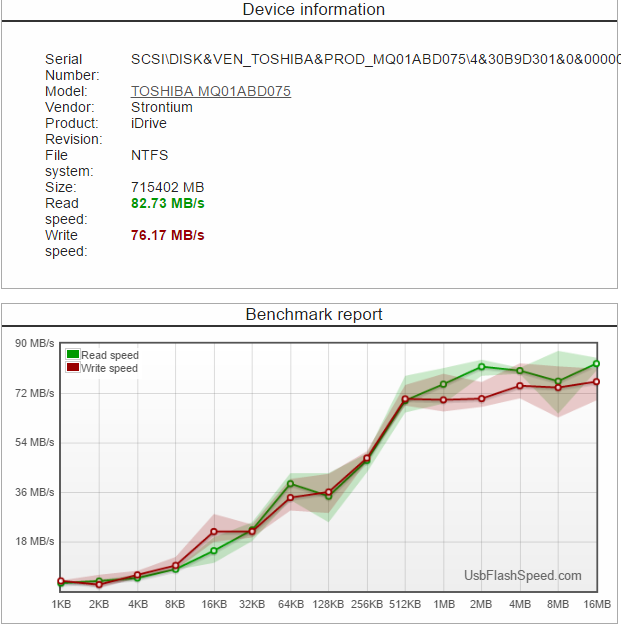
Performance Benchmarking
I ran a few different performance tests on the iDrive, and they were all pretty close to what Strontium advertised. The read speed came in at 82.73 MB/s, while the write speed clocked in at 76.17 MB/s. This was consistent across the multiple tests that I ran, for the most part. You may experience slightly different results based on your testing methods, but from what I can see this stacked up in favor of the specs listed above.
Buy Strontium iDrive USB 3.0 Lightning Drive for $68.40
Storage clutter? There’s an app for that
The compatible Strontium iDrive app has some nifty features to facilitate management of your data on and off the memory stick. A point to note is the in-app storage of 4.17 GB. This is essentially cloud-based, however is not in addition to the 64 GB capacity- when plugging in the drive you have an available 60 GB to use. There are a few different backup options, with links for Dropbox and Facebook albums, in addition to auto backups for contacts and photos.
For users with heavy storage needs, combining expandable memory with a link to Dropbox from the app makes file management considerably more fluid. The app also has an option to lock the access with Touch ID, as well as file organization by type. While at first I thought an app wasn’t really necessary for expandable memory, after using it for a few days I noticed that I could navigate to the files I needed more quickly and it kept everything cleaner.
Warranty & compatibility
The iDrive 3.0 USB mentioned here has a 2 year warranty, and the warranty for the other Strontium memory drives varies between 1-5 years. Side note: their memory cards have a lifetime warranty, and are built to be water proof. The operating systems that play well with the iDrive are Windows 10, Windows 8, Windows 7, Windows XP, and iOS 8.0+. Of course, for the die-hard Apple fans, it does indeed work with your Mac OS as well.

An everyday-carry tool
I am a fan of this thumb drive for sure; it is great as expandable memory for any iPhone/iPad but also functions as a quick transfer between a variety of devices. The practicality of it is great, and I would say it is a key EDC for Apple users. There are a few areas I would like to see some improvement though, however trivial they may be.
The first is that for something designed for portable, quick access, and plugged into phones on the fly I would like to have seen some sort of keychain loop built into the design. This would make it more secure for carting around your data, and I myself am prone to losing things so I can picture this getting misplaced without a way to secure it to something larger.
The second point is even more minor, but I would be interested to see them include some sort of hinged covering similar to their 566X Type-C reader or retractable connectors, to keep them protected and free from debris. There are two clear plastic caps that fit snugly over the connectors and clip into place making them secure enough, but I can imagine these wandering off over time.
All in all, this drive feels like a nifty device that is an everyday, practical tool. For iPhone and iPad users, it’s a great way to get not only extra storage on the fly, but transition seamlessly between your preferred device and a PC.
Products Featured
Pricing and availability subject to change. Updated 9/28/16
Strontium 64GB USB 3.0 Lightning iDrive – $68.40
Strontium 128GB USB 3.0 Lightning iDrive – $100.00
Strontium 64GB Nitro 566X MicroSD Lightning iDrive – $60.00
Strontium 64GB Nitro 566X Type-C MicroSD iDrive – $28.20


