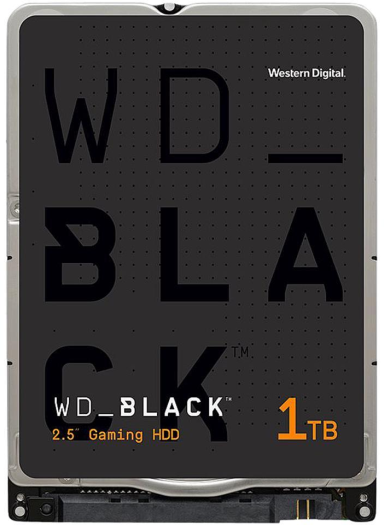Whether you’re a devoted laptop enthusiast or relatively new to the laptop lifestyle, accessories are a great way to expand the potential of your device.
As someone who works (and games) exclusively from a laptop, I have had my share of laptop accessories. Laptops are as versatile as desktops, after all, with the added benefit of being portable – meaning the accessory options are numerous and varied. After a fair amount of personal testing and research, I’ve rounded up the following laptop accessories as solid buys for a variety of modern needs.
A quick note before we dive in: Laptops vary mainly in the size of their screen, which determines how big they are. The smallest laptops (10” to 11”) are quite different in size than the biggest ones (17” and above). You may want to refresh yourself on the size of your laptop to get an idea of what items are (or aren’t) appropriate as we move through the list.
Avoid “Tech neck”
Kensington Adjustable Laptop Stand
If you spend (or plan to spend) a lot of time with your laptop, you should consider an accessory that adjusts the height your laptop sits at. Otherwise, you could be contending with “tech neck”, characterized by stiffness, pain, or spasms in the upper back and neck – or even a skull horn, depending on your age.
Elevating your screen to your natural viewing height is a simple fix for avoiding health issues associated with looking down at an angle for too long. A leading pick in the category is the Kensington adjustable laptop stand.
This is a sturdy stand that offers multiple height settings that lift your laptop from 3″ to 7″ off your desk. To help you determine what setting to pick, a SmartFit guide is included to walk you through the setup.
This stand works with laptops between the sizes of 10” and 17”.
Alternative option:
If you’re as likely to use your laptop on the couch or in bed as you are on a desk, this WorkEZ lap desk tray is a flexible option. As a bonus, it extends up to 18” high, meaning it can work for some users as a standing station, too.
Expanding your view
While laptops are much more convenient than desktops, they sacrifice a few features in exchange for that portability. One of the first losses people notice when switching from a desktop setup is screen size. For those who are used to using a 20″ or larger monitor, the reduced workspace can feel restrictive.
Fortunately, it’s relatively easy to add screens to your laptop nowadays. The Mobile Pixels Trio option allows you to connect not just one 12.5″ screen to the side of your laptop, but two – meaning you can practically triple your viewing area by simply clipping them on and plugging them into USB ports.
Alternative option:
If you’re after an even bigger secondary display, the SideTrak Swivel is 14” and tiltable, bringing a whole new level of adjustability to the ballgame.
It’s a bit pricier, however, coming in at $100 more as of this writing. If you only want one additional display rather than two, this may be the better choice.
We have way more Laptop Accessories than we could cover here
The gamer on the go
ESTONE travel gaming laptop backpack
For myself personally, the best feature about laptops is their portability. While my partner and I are traveling a lot less due to the pandemic these days, being able to take my laptop with me to hotels or wherever else we’re going means that I have a convenient way to bring my work – and my play – with me.
Gamer-focused bags are ideal for travel, whether it’s moving between the office or to different lodgings. This ESTONE model in particular can fit laptops up to 18.4” as well as toting phones, cameras, notepads, snacks, and whatever else you may need on the road.
Office in a bag
Sometimes, however – such as when you’re heading into a big meeting with corporate, or if your office upholds a certain level of professionalism – a gamer backpack won’t due. In that case, a minimalist approach may be required, and the Lenovo T210 gets my pick for laptops under 15.6”.
A bag like this lets you readily take your work and your projects with you, seamlessly shifting your productivity from your office to your home. Simplistic with clean lines and a muted color, this bag is ideal for day trips or as an all-purpose bag. It won’t hold much more than your laptop, but if you’re good with spatial puzzles you may be surprised how much you can fit in it.
We have lots of options when it comes Cases and Bags for your laptop
Best for “the guy in the chair”
If you’ve ever had aspirations to be “the guy in the chair” – able to view an entire situation and readily manipulate data – then you’ll need a docking station to expand your capabilities. These accessories enable to you connect multiple high resolution desktop monitors to your laptop, either sharing a single screen or showing multiple displays at your command.
Dell offers a triple display USB 3.0 dock that’s capable of hosting one separate screen at Ultra HD 4K resolution and two additional HD screens – elevating your potential to a whopping four total screens of potentially mammoth sizes.
Or, if you aren’t necessarily about the additional viewing space, you can readily connect basically anything else to your laptop (scanners, printers, external hard drives) with ease – and without having to crowd your laptop’s immediate area with adjacent cords.
Keeping it cool
If you’re a gamer, digital artist, video editor, or photographer, you probably already know that laptops can get quite hot when they’re crunching data. For older laptops, it needn’t even be a difficult task that gets them toasty, as just turning them on can make the components start to cook.
Laptop fans are the first defense in keeping laptops cool, but these are internal and generally difficult to replace (do aim to keep them clean with cans of air, though, as it will extend your laptop’s overall lifespan). Beyond that, cooling pads such as Rosewill’s RWNB16A model are simple to use and effective at drawing heat away from your device.
Alternative option:
Some people don’t care for having their laptop elevated with a cooling pad, as it can cause discomfort to the wrist depending on your sitting arrangements. In that case, stick a specially designed cooler like the 1STPLAYER C5 model behind your laptop and enjoy improved performance from cooler components.
When you need space
Western Digital 1TB hard drive
Few things bring a laptop to its knees faster than running out of space. Windows can get stuck in a loop as it attempts to shuffle its disk-based memory, and your work or game files can feel like a distant memory as you wait for the opportunity to free up space.
To avoid this, give yourself plenty of room by installing a larger hard drive, such as Western Digital’s 1TB offering.
Alternative option:
Gamers, graphic artists, and video editors may want to opt for a solid state drive or SSD (which offers faster access to data) instead. In that case, Samsung’s 256GB solid state drive is a sound choice.
(Note that for hard drives, you’ll need to know how much room your laptop has for the slot. You can find out by looking up your laptop’s specifications, or, if you’re considering an SSD, use Crucial’s tool to quickly find out what your laptop is compatible with.)
If you need storage we have lots of Portable HDDs and External SSDs
To escape tinny sound
Creative Sound Blaster Audigy 2 ZS
Few things make a movie or game fizzle than seeing what appears to be an epic scene – and hearing the equivalent of an insect marching band.
Laptops are notorious for having tinny onboard sound, and for that, the only solution is an external speaker – or a new sound card. Treat yourself to one of the best sound cards on the market with the Creative Sound Blaster Audigy 2 ZS, and be amazed at the difference.
More ports, more power
If you’re a data and media mogul – accustomed to downloading large games or creating, storing and moving media files – then having a USB hub to transfer data is a logical step to take.
The RSHTECH 7 port USB hub lets you connect multiple devices (such as external hard drives or cameras) and seamlessly transfer data at up to 5GB a second.
As a great added bonus, this hub has three charging ports, meaning you can speedily charge up to three devices in tandem with transferring their data.
Alternative option:
For those whose main issue is the lack of ports offered by laptop models in general, Anker’s four port hub is a simple and effective solution. It lacks the charging ports of the RSHTECH model, but suffices for improving your basic connectivity options.
Taking control with specialized mice
Whether you’re working or gaming, having the right mouse is important for the job. For myself personally, the Razer Naga Pro is my go-to choice as it includes three interchangeable side plates.
As someone who dabbles in MMOs, being able to assign more than 30 keys to my mouse gives me a great level of customizability and control. As an added bonus, the color shades it cycles through are numerous and pleasing in their neon and pastel hues.
This mouse works well as an office mouse, too, though users (myself included) occasionally run into issues with left clicks registering improperly (making click and dragging challenging).
Alternative option:
Non-gamers have a slew of options to consider, from the relatively tame to unique ergonomic models like the Logitech MX vertical advanced ergonomic mouse. While ergonomic mice (and gaming mice, for that matter) can come with a learning curve, the end impact can be increased productivity and reduced joint pain.
You can find tech, accessories, and anything else you need at Newegg