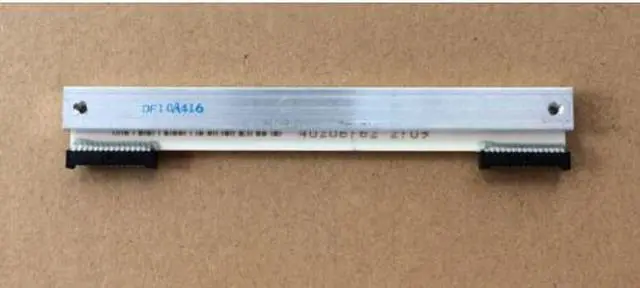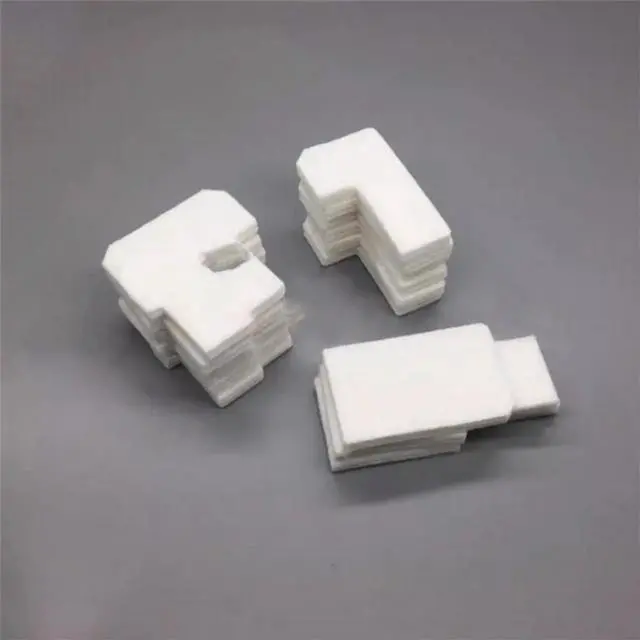Sitting at your computer all day isn’t just uncomfortable, it can actually be bad for your productivity and your health. Fortunately, these days there are a variety of options to choose from if you want to make the jump to working at a standing desk, as well as hybrid solutions that allow you to switch from sitting to standing at the touch of a button.
The Versa Power Computer Desktop is one of the latest hybrid models to hit the market. It consists of a two-tier desk topper (with a shelf for your keyboard and mouse and a slightly higher shelf for your monitor) that can be adjusted via a built-in motor to elevate up to 20″, converting from a stylish sitting configuration to a more health-friendly standing style in just a few seconds.
The Versa Desktop is available in black, maple, and a model with a white dry-erase friendly surface, which is what you see in the pictures in this article. As of this writing, all three models are available on Newegg.com for $349.00 (price and availability subject to change).
Key features

- 36″ x 24″ footprint
- 20″ of variable height lift
- Lifts up to 80 lbs
- 3 grommet holes (for cables)
 Aside from the features listed above, the most exciting thing about the Versa Desktop for me was the fact that there is absolutely zero assembly required. The whole thing ships in large, relatively flat package, and it only takes a few seconds to pull the desktop out, put it on your desk and plug it in, and you’re ready to enter the world of standing desk glory.
Aside from the features listed above, the most exciting thing about the Versa Desktop for me was the fact that there is absolutely zero assembly required. The whole thing ships in large, relatively flat package, and it only takes a few seconds to pull the desktop out, put it on your desk and plug it in, and you’re ready to enter the world of standing desk glory.
The max elevation of 20″ is several inches higher than I need when standing, and since I’m 6’1″ that means the desktop will almost certainly work if you’re any height shorter than around 6’5″ (sorry again, Shaq, but this just isn’t the product for you).
The two-tiered design will be appreciated by those who care about ergonomics, as too many desktop standing desk options on the market don’t allow you to elevate your monitor as high as it is actually supposed to be.

The higher tier isn’t quite the right height to make the Versa Desktop work with a laptop (that won’t stop some people from trying, of course), but paired with a real monitor (or two) you’ll spare yourself a lot of neck-pain.
Pro-ergonomics tip: The top edge of your screen should be level with your eyes, whether sitting or standing.
The keyboard and mouse shelf feels like it’s the right height to place the peripherals just where you want them when paired with a standard monitor, but when using the desktop with a gaming keyboard and mouse, I couldn’t help but wish this portion of the desk offered a few more inches of real estate. I adjusted the placement of my mouse and keyboard frequently, trying to find my ideal combination of wrist support and work space. I eventually found something that worked for me, and your mileage will likely vary here.
Gaming and office testing

My best experience with gaming on the Versa Desktop came once I started using a wireless Logitech G403 Prodigy gaming mouse, as the freedom offered by a wireless mouse added a lot to the experience, and helped me make the most of the mouse-space provided without bumping the cord against the desk frame.
All-in-all this desktop is better suited for office or professional use rather than gaming, but you can make it work as your designated frag-station without too much of a stretch. The Versa comes with three “grommet holes,” which is apparently the correct and fancy name for the holes in the tops of desks you run your cables through.
It would have been nice to see some sort of additional built-in cable management with the desk, but with a few straps or twist ties you can wrangle your cable mess into place (just make sure to leave enough slack for things to flex as you convert from sitting to standing mode!).
The right style for you

Versa offers an enormous lineup of workspace options, but if you decide that this sit/stand option is right for you, you’ll next need to choose your style. Here, it’s important to note that the white option has a distinct difference from the black and maple choices.
 The white Versa desktop offers a surface you can write on using dry-erase whiteboard markers. This can be a useful feature, as it allows you to take notes right on your desktop, or just make a tally mark every time someone comes by to compliment or be jealous of your new standing desk (which I did, and which was fun).
The white Versa desktop offers a surface you can write on using dry-erase whiteboard markers. This can be a useful feature, as it allows you to take notes right on your desktop, or just make a tally mark every time someone comes by to compliment or be jealous of your new standing desk (which I did, and which was fun).
Unfortunately, the flip-side of the whiteboard surface of the desk is that many mice will not work properly, as the surface is mildly reflective and incompatible with laser mice. If you have a small mousepad you can use this isn’t a big problem, but as you can see in the photos with this article you might end up with a mousepad hanging off the edges of the desk, which is not ideal.
I’d love to see future models of this desk with non-whiteboard surfaces on the left and right sides of the peripheral shelf, to eliminate the need for a mousepad. If this feature sounds like an issue for you, you’d be better off with the other style options, which shouldn’t have the same mouse tracking issue.
When deciding if the Versa Desktop is the best choice, make sure you take into consideration the size of its footprint (it isn’t huge, but it won’t fit on a TV tray) and how you plan to use it. If you have a PC tower you might need to have that tower on your desk, rather than beneath the desk or on the floor, depending on the length of your cables.
You also want to make sure you have a power outlet or strip that isn’t too far away from where your Versa Desktop will be placed, as it needs to be plugged in if you want to adjust its height. The power cord for the desk itself is fairly short (between two and three feet long) which might require the use of an extension cord. Alternately, if you just want to use the Desktop in its standing mode most of the time, you don’t need to worry about having it plugged in once you have it at a height you like.
Buy this workspace

Versa Power Computer Desktop with Dry-Erasable Surface – $349.00
Logitech G610 Orion Red gaming keyboard – $89.99
Logitech G403 Wired/Wireless Prodigy mouse – $99.99
Gigabyte P57X v6 gaming laptop – $1979.00
Samsung 391 series monitor – $349.99
Pricing and availability subject to change.