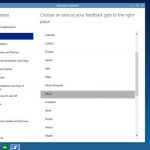Windows 10 will look the same across every device.
When Microsoft sent out invites last week to “hear about what’s next for Windows and the enterprise,” nobody could have predicted all the major changes that were revealed. Not only did Microsoft stray from its usual naming convention, but they also developed an updated user experience that combines all the things we missed from Windows 7 while removing all the things we didn’t like from Windows 8. In the end, Microsoft created the best and most complete version of Windows ever.
With over two-thirds of computer users running the Windows operating system, yesterday’s announcement will impact a lot of people – and you’re probably one of them. In case you missed the big event, here are the most important takeaways about Windows 10 you need to know about.
“Windows 10 represents the first step of a whole new generation of Windows, unlocking new experiences to give customers new ways to work, play and connect. This will be our most comprehensive operating system and the best release Microsoft has ever done for our business customers, and we look forward to working together with our broader Windows community to bring Windows 10 to life in the months ahead.”
— Terry Myerson, Executive Vice President of the Operating Systems Group at Microsoft
- Windows 10 Will Be Consistent Across All Devices
No matter what device you use to access Windows 10, it will always look and perform the same. Your smartphone, tablet, laptop, desktop, and even your Xbox will now offer a consistent and familiar Windows experience. Microsoft has also created a converged application platform and a unified app store where developers can easily deploy their apps across multiple device types.
- Windows 10 is Good for Business
As more companies are relying on computers to run their business, Windows 10 will offer them many enhancements over its predecessor. The new operating system will feature everything a business needs to run efficiently including: enterprise-grade security; identity and information protection features; and improved resistance to breach, theft, and phishing.
- Windows 10 Will Continue to Get Better
Microsoft wants Windows 10 to be the best Windows ever and they need your help to make that happen. With the introduction of the Windows Insider Program, any PC user can join to get a technical preview of the new operating system builds as soon as they become available. And with an easy-to-use feedback app, you can let Microsoft know how they can improve Windows 10.
- Windows 10 is a Perfect Mixture of Old and New
Microsoft listened to your complaints and brought back some well-known features while improving others. Among them are:
o Expanded Start Menu
The familiar Start menu is back, providing quick one-click access to the functions and files that people use most, and it includes a new space to personalize with favorite apps, programs, people and websites.
o Apps That Run in a Window
Apps from the Windows Store now open in the same format that desktop programs do. They can be resized and moved around, and have title bars at the top allowing users to maximize, minimize and close with a click.
o Snap Enhancements
Working in multiple apps at once is easier and more intuitive with snap improvements. A new quadrant layout allows up to four apps to be snapped on the same screen. Windows will also show other apps and programs running for additional snapping, and it will even make smart suggestions on filling available screen space with other open apps.
o New Task View Button
The new Task view button on the task bar enables one view for all open apps and files, allowing for quick switching and one-touch access to any desktop created.
o Multiple Desktops
Instead of too many apps and files overlapping on a single desktop, it’s easy to create and switch between distinct desktops for different purposes and projects — whether for work or personal use.
Windows 10 is the Future
The world was very different when Windows first launched nearly 30 years ago. Today’s consumers no longer rely on one device for their computing needs and creating a universal user experience was something Microsoft had to do out of necessity. And while Microsoft has made improvements to Windows along the way; they’ve never really considered what the future of the operating system would be like until now.
Windows 10 is the first step into a world that is mobile/cloud-first and will usher Microsoft into the next generation of computing – it’s also the beginning of a relationship between the company and its customers collaborating together for the very first time. This new version of Windows will embody what customers’ demand, not what Microsoft thinks you need.
Naming this version Windows 10 makes sense because Windows 9 would just seem like an update to Windows 8. The new Windows is different — very different.
Windows 10 will draw comparisons to Apple who has been integrating iOS into OS X for several years now, but Microsoft has something Apple doesn’t: A massive user base. And with 1.5 billion people in every country of the world using Windows every day, Microsoft is poised to continue its operating system dominance into the future.
What do you think of Windows 10? Will you be upgrading when it becomes available? Will you be joining the Windows Insider Program? Let us know in the comments below!