
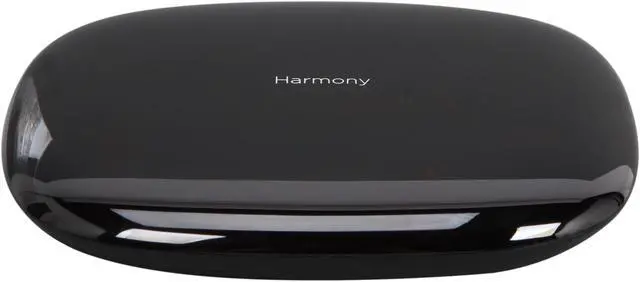




Any questions? Our AI beta will help you find out quickly.

Logitech Harmony Smart Control
Turn your smartphone or tablet* into a universal remote control with the Logitech 915-000194 Harmony Smart Control, and control your entire home entertainment system via swipes and taps on your mobile devices. The Harmony Hub combines with a powerful Harmony app, giving you personalized control of up to eight devices - even through closed cabinets and walls. When your smartphone/tablet isn’t handy, you can use the included Harmony remote that the whole family can also use.

Your Smartphone Is Now a Remote Control
Control your home theater devices with the smartphone or tablet* you already own. Anyone in the house can download the Harmony app to turn their portable devices into a personal universal remote control, including 50 favorite channel icons and gesture control.

Swipe and Tap Control
Swipe or tap your thumb across your smartphone screen to adjust the volume, change the channel, fast-forward, rewind, pause, play and skip forward or back.

A Smartphone App that Simply Works
Consolidate eight remote controls into one simple mobile app. Harmony is compatible with over 225,000 home theater devices. Harmony comes with exclusive Smart State technology, which remembers your devices’ power and input settings and automatically adjusts them based on what you want to do.

Simple Remote Control
When your mobile phone is not available, use the included simple remote control. It lets anyone in the family change the channel and adjust the volume. Just press one button to switch to activities you enjoy, such as watching TV or playing a game.

Game Console Control
The included Harmony Hub turns Wi-Fi signals from your mobile phone into IR and Bluetooth commands your home theater system can understand. Access Internet services such as Netflix and Hulu on your PS3, Wii or Xbox 360.

Control Devices behind Closed Cabinets
The Harmony Hub also allows you to control home theater devices located behind cabinets or walls. You don’t have to point your mobile phone or remote at your devices anymore. You don’t even have to be in the same room.

Easy Mobile Setup
Download the Harmony app to your iPhone or Android smartphone. The free app will walk you through the process step-by-step right on your mobile phone. Harmony users can use their current device and activity settings to make the setup process even easier.
Note: * Requirement for mobile setup and control