

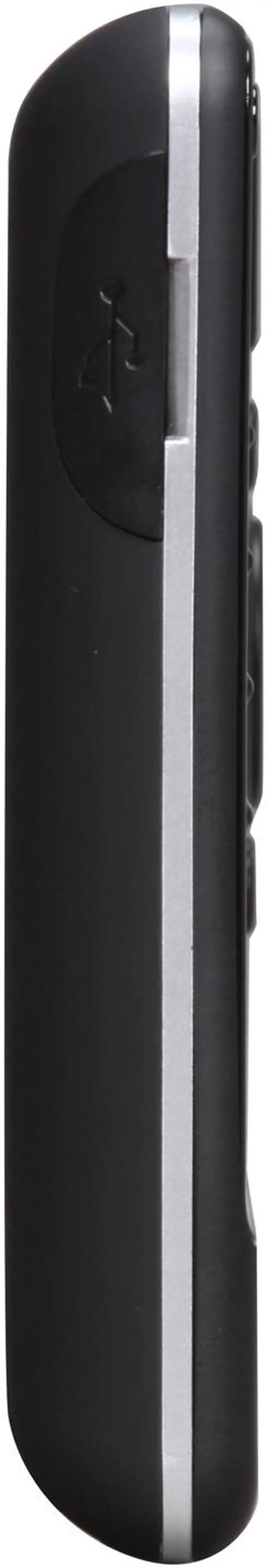




Any questions? Our AI beta will help you find out quickly.
Make all your electronics work together with the Harmony 1100 remote from Logitech. Setup is easy; just connect the remote to your PC or Mac, and the setup wizard will help you configure the remote. Enter the manufacturer and model information of your equipment and how you use it and the wizard does the rest. You can also download database updates on the Internet to get your future equipments supported.
Once you have the Harmony set up, all you have to do is press a button. The Harmony 1100 will then turn on and configure the devices needed. The 3.5" touch screen makes it easy to choose and control your whole entertainment system.
Not only will the Harmony control your AV equipment, it can control your RF wireless devices. That way you can control the lighting and blinds in the room, if they're remote-ready. When you hit "Play Movie" or "Watch TV" the lights dim and the blinds close to give you a perfect viewing environment.
 3.5” Color Touch ScreenThe Logitech Harmony 1100 remote control features a large 3.5” color touch screen with brilliant icons for convenient operations, and its palm-size fits comfortable in your hands.
3.5” Color Touch ScreenThe Logitech Harmony 1100 remote control features a large 3.5” color touch screen with brilliant icons for convenient operations, and its palm-size fits comfortable in your hands. Versatile FunctionsThe Logitech Harmony 1100 remote control supports more than 225,000 devices from 5,000 brands, and replaces up to 15 remotes of you’re A/V equipments, you don't have to waste time finding the one you want from a pile of remotes.
Versatile FunctionsThe Logitech Harmony 1100 remote control supports more than 225,000 devices from 5,000 brands, and replaces up to 15 remotes of you’re A/V equipments, you don't have to waste time finding the one you want from a pile of remotes. Easy to UseSay goodbye to the complicated lists of menu. With this Logitech Harmony 1100 remote control, control you whole entertainment system with just one touch of the related icons. You can even customizable the icons as you favor.
Easy to UseSay goodbye to the complicated lists of menu. With this Logitech Harmony 1100 remote control, control you whole entertainment system with just one touch of the related icons. You can even customizable the icons as you favor.