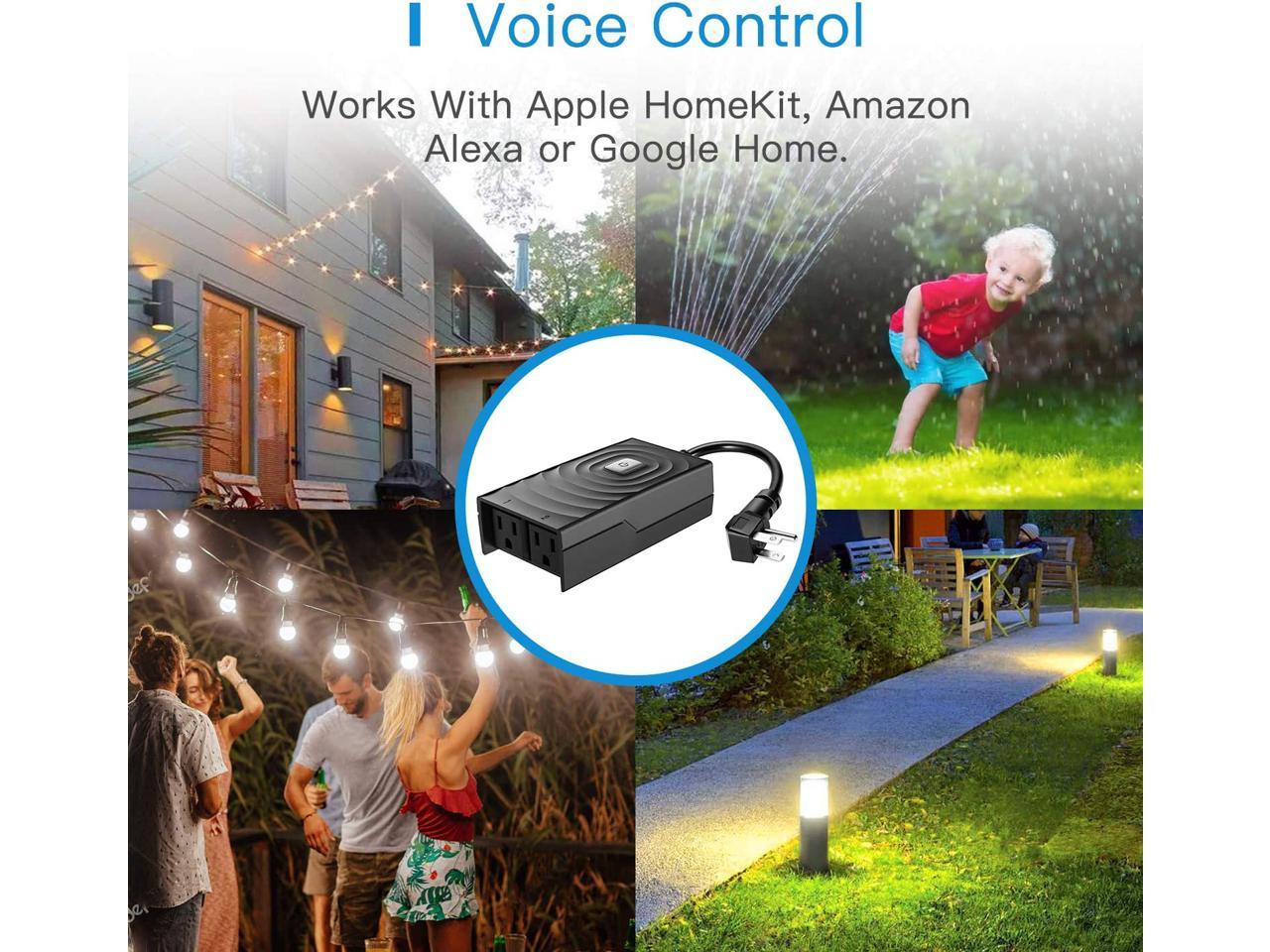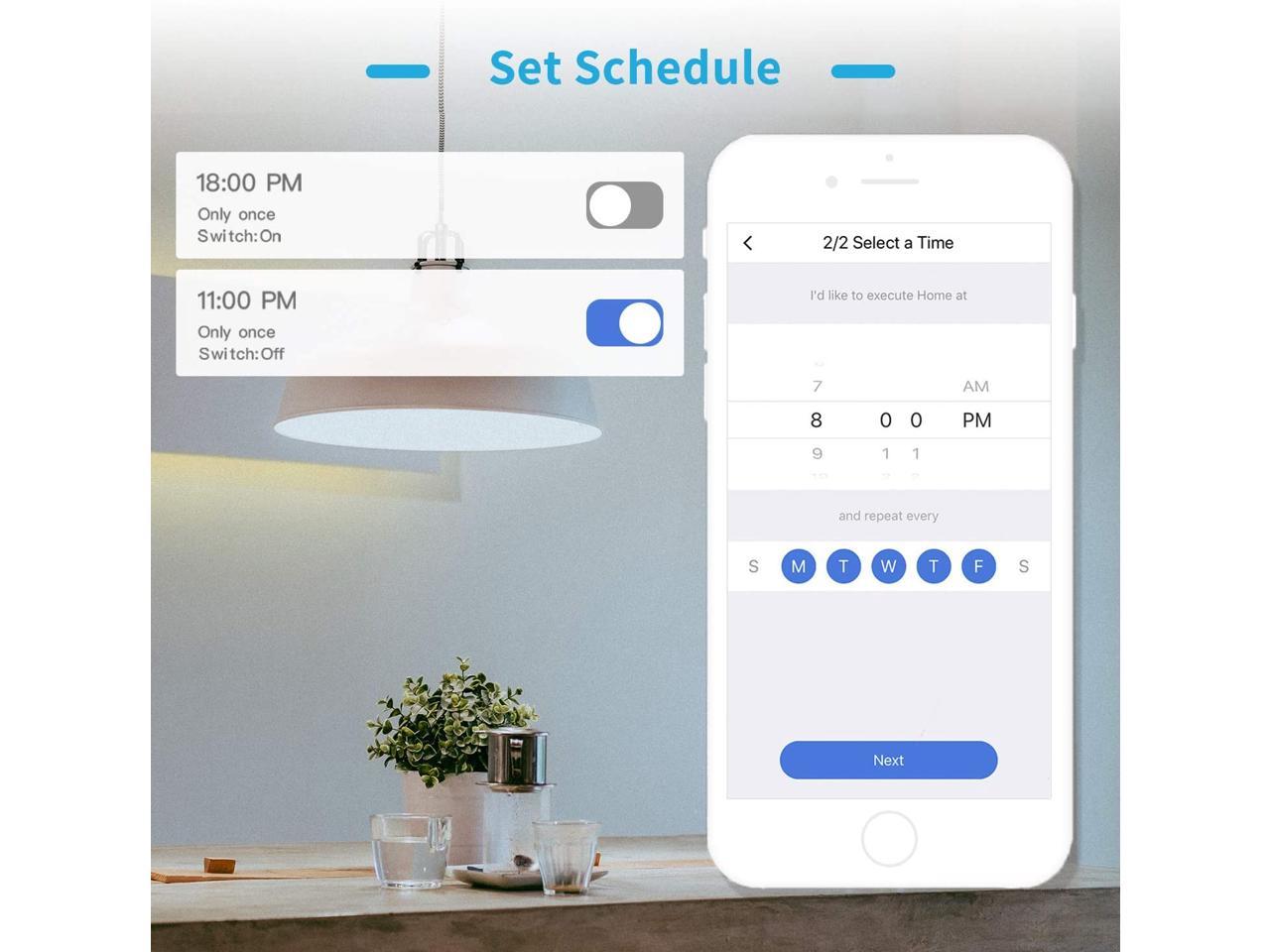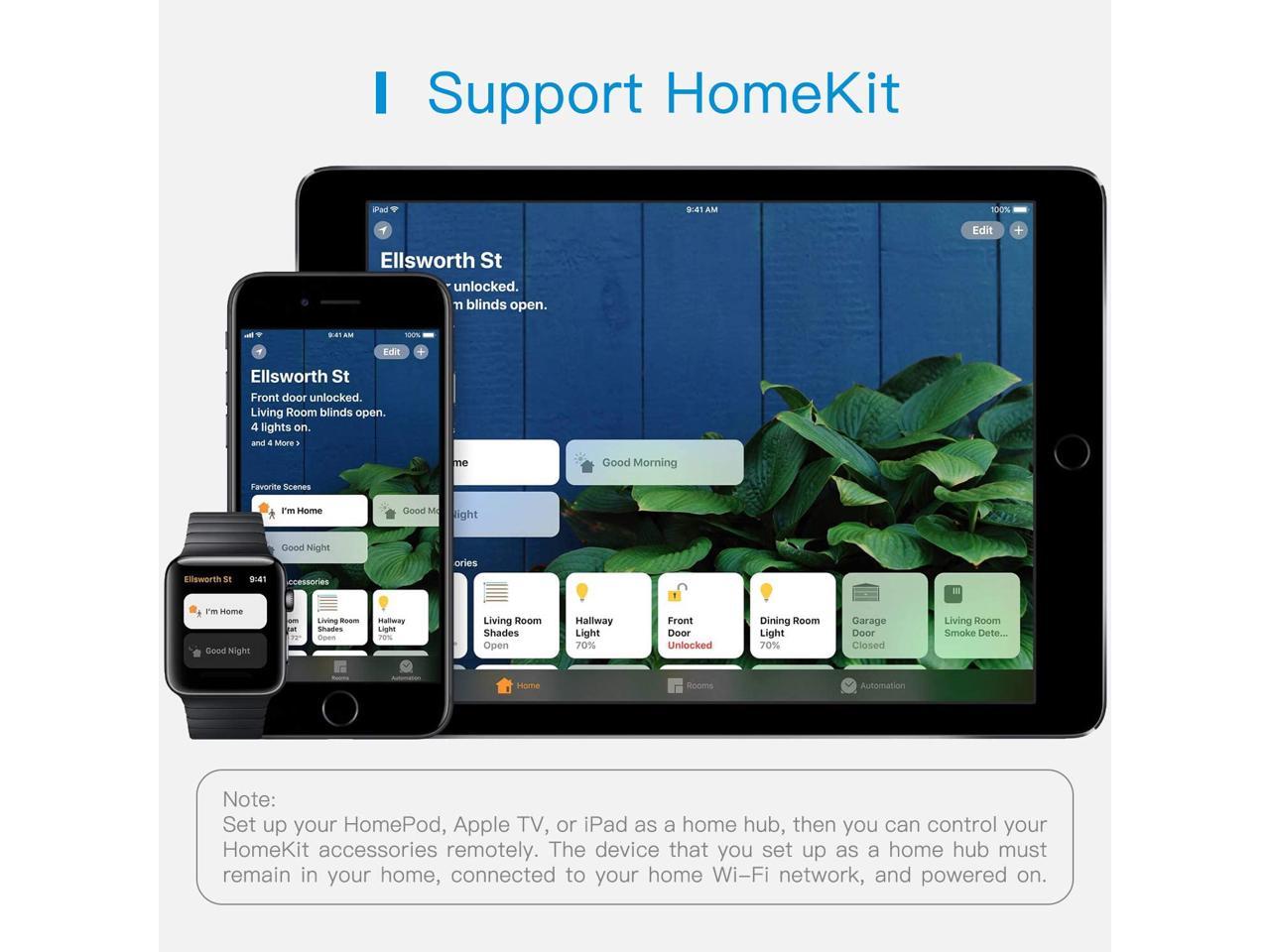Meross Smart Wi-Fi Outdoor and Indoor Plug
Be annoyed by frequent offline of other plugs? Powered by Mediatek IoT chipset, Meross smart plug has longer WiFi connection range and lower offline rate.
Perfect for your Garden, Backyard, Porch, Balcony, Garage or Basement where the home WiFi may not be well covered.
Please do not immerse into water.
Install the device with sockets facing down.
Must plug into GFCI receptacles if used outdoor or in wet locations.
Package contents: 1 x Smart Plug, 1 x User Manual.
Technical Specifications
- Input: 100-125V, 50/60Hz
- Output: 100-125V
- 10A max. load for two sockets
- Dimensions: 5.1 x 2.6 x 1.5 in.
- Power Cord: 7.5 inch long
- Wireless Standard: IEEE 802.11 b/g/n, 2.4GHz, 1T1R
- Operation Temperature: -4°F ∼ 104°F
Product Description

Safety Design
Certified by FCC/ETL(Control Number 5012797). Equipped with fire-retardant housing and overload protection circuit. Waterproof cover can protect the circuit when it’s not in use.

2 Individual Sockets
Name and manage the two sockets separately via meross app. Allowing you to control different appliances individually.

Voice Control
Meross smart plug work with all these platforms, Apple HomeKit(iOS 13 or above), Amazon Alexa, Google Assistant and SmartThings. You can easily control it with voice commands. "Hey Siri, turn off the Sprinkler" or "Alexa, turn on the Washing machine".

Remote Control
Control your smart devices remotely and freely. No matter you are in the office or on the way home. Please be noted that Homekit remote control requires ipad or HomePod etc. Please check Apple HomeKit website to learn more.

Ideal for Outdoor Use
IP44 weatherproof housing and sockets cover. Making the outdoor smart plug ideal for Garden, Backyard, Christmas tree, Landscape lighting, Bathroom, Porch, Balcony, Garage, Sprinkler, Washing machine, Lamps and other outdoor or indoor-use electric appliances.

Schedule Settings
Set on/off schedules at sunrise/sunset/clock time. Turn on your garden light automatically at sunset time and then turn it off at bedtime.
ATTENTION
For iOS users, the Meross app will guide you to set up and manage in Apple Home app. Please use iOS 13 or above. You can launch Meross app and add MSS620HK once you finished the setup in Home app without resetting it. Meross app offers firmware update and troubleshooting, etc.
Note that HomeKit remote control requires you to install an iPad or HomePod or Apple TV in your house. Please go to Apple HomeKit website to learn more.
Wi-Fi request: Connect your iPhone to 2.4GHz home Wi-Fi while setting up HomeKit. If you are having a Mesh Wi-Fi name for both your 2.4GHz and 5GHz Wi-Fi and it keeps fail during setup. You may need to turn off the 5GHz on your Wi-Fi router temporarily. Make sure that your smart device is always covered by strong Wi-Fi signal, otherwise your smart device may not respond to Home app.
Some users feedback there was NO POWER OUTPUT after it work for a while. Usually it is caused by an overload or short circuit which makes MSS620HK blow its fuse to avoid other SERIOUS DAMAGES. Please avoid using high power appliances, such as PUMP, POOL FILTER, MOTOR, etc.
If you are experiencing NO POWER OUTPUT issue, please contact seller for assist.


![Apple Homekit meross Smart Plug, Wi-Fi Waterproof, Apple Certified, Works with Apple HomeKit, Amazon Alexa, Google Assistant And SmartThings In Stock At U.S. [Controlled by "Hey Siri"]](https://c1.neweggimages.com/ProductImage/AMR3S20112786fvA.jpg)