Your Browsing History
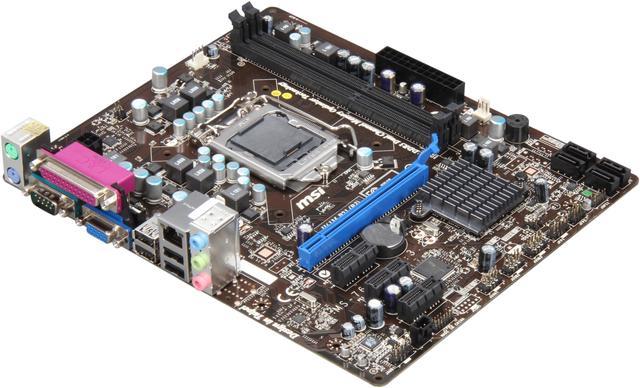


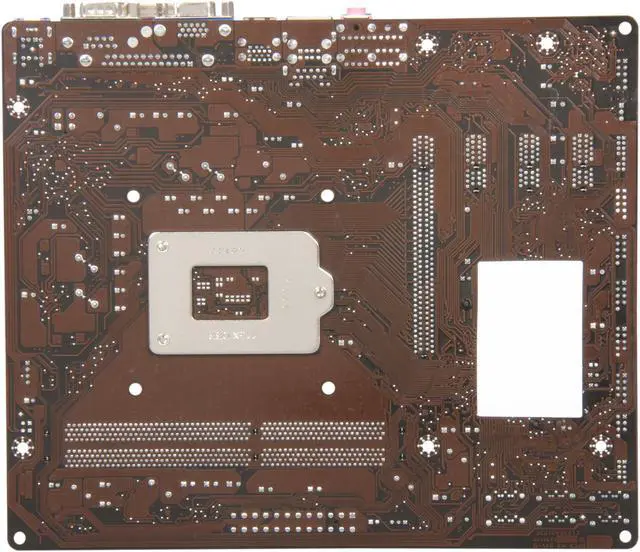

Make informed decisions with expert advice. Learn More
Any questions? Our AI beta will help you find out quickly.
 OC Genie IIJust press the OC Genie button or enable OC Genie II function in BIOS menu, the CPU performance (P67 series) or the 3D performance of iGPU (H67 series) will be highly improved. Whether you want to watch a high bit-rate HD movie or go online gaming, both can be enjoyed with image performance that is smoother and lag-free!
OC Genie IIJust press the OC Genie button or enable OC Genie II function in BIOS menu, the CPU performance (P67 series) or the 3D performance of iGPU (H67 series) will be highly improved. Whether you want to watch a high bit-rate HD movie or go online gaming, both can be enjoyed with image performance that is smoother and lag-free! Click BIOSThe UEFI (Universal Extensible Firmware Interface) offers a user-friendly mouse-controlled menu that further exceeding the traditional keyboard-only BIOS controls for a more convenient setting. The Pre-OS Applications such as HDD Backup, Game and Memory test as well as 15 languages support adds to its applicability and practicality.
Click BIOSThe UEFI (Universal Extensible Firmware Interface) offers a user-friendly mouse-controlled menu that further exceeding the traditional keyboard-only BIOS controls for a more convenient setting. The Pre-OS Applications such as HDD Backup, Game and Memory test as well as 15 languages support adds to its applicability and practicality. Winki 3Winki 3 is a free Linux-based O/S which is based on the Linux core. With an ultra-fast booting speed and a multi-language interface, the built-in Winki 3 provides an easy-to-use internet environment that includes the most popular functions such as internet surfing, web mail, instant messaging, picture browsing, and more. It's the most practical way to be online in the shortest time.
Winki 3Winki 3 is a free Linux-based O/S which is based on the Linux core. With an ultra-fast booting speed and a multi-language interface, the built-in Winki 3 provides an easy-to-use internet environment that includes the most popular functions such as internet surfing, web mail, instant messaging, picture browsing, and more. It's the most practical way to be online in the shortest time. M-FlashCompared to common mainboard which need extra BIOS chips, MSI’s M-Flash has a double advantage which doesn’t need extra components and secondly, all your BIOS data will be saved in the USB drive. The stored data does not only have backup and upgrade function, moreover it can also be seen as a portable BIOS chip which is actually able to boot up your PC.
M-FlashCompared to common mainboard which need extra BIOS chips, MSI’s M-Flash has a double advantage which doesn’t need extra components and secondly, all your BIOS data will be saved in the USB drive. The stored data does not only have backup and upgrade function, moreover it can also be seen as a portable BIOS chip which is actually able to boot up your PC. i-ChargerThe MSI i-Charger is a Windows resident program capable of revising the power supply mode of your USB port to become more powerful. Once your phone or tablet is connected to your USB port, the i-Charger sends a signal to initiate its charging circuit, making it a really smart and convenient charging solution for mobile computing needs.
i-ChargerThe MSI i-Charger is a Windows resident program capable of revising the power supply mode of your USB port to become more powerful. Once your phone or tablet is connected to your USB port, the i-Charger sends a signal to initiate its charging circuit, making it a really smart and convenient charging solution for mobile computing needs. Live Update 5MSI Live Update 5 is a powerful and useful application for updating the latest BIOS and Drivers, saving you time and lowers the risk of updating. End-users can install and run the Live Update 5 software on their computers with the companion CD or downloading the app from the MSI website.
Live Update 5MSI Live Update 5 is a powerful and useful application for updating the latest BIOS and Drivers, saving you time and lowers the risk of updating. End-users can install and run the Live Update 5 software on their computers with the companion CD or downloading the app from the MSI website.