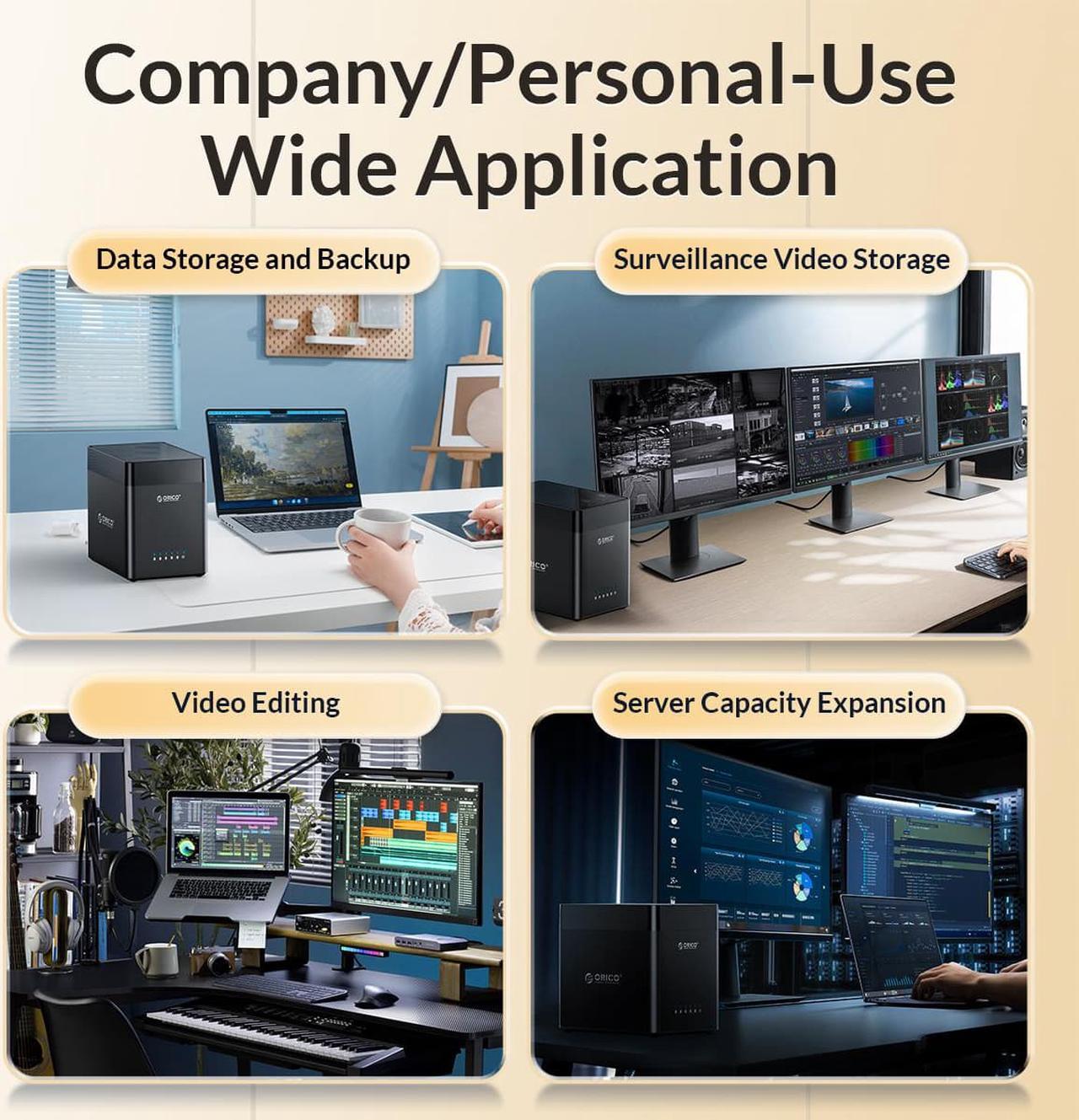Note: Newly purchased hard drives need to be formatted before use.
Be sure to back up your data when formatting.
How to format a hard drive?
(1) Right-click this computer and select Manage
(2) Click to enter Disk Management
(3) Right-click the drive letter that needs to be formatted and select Format
(4)Finally select the option to perform quick format and click OK

Easily install the hard drive for you in 3 seconds, saving you time and improving your work efficiency.

USB hard drive enclosure supports all 3.5-inch SATA hard drives

Built-in SATA, can connect 2.5-inch and 3.5-inch SATA HDD/SSD USB 3.0 high-speed

The large honeycomb hole design on the back panel can help dissipate heat.

multiple protection designs such as overvoltage, overcurrent, overheating, short circuit, and leakage.


Package contents:
01. Product packaging
02.ORICO 2.5-inch hard drive box
03. USB A to Micro B data cable (50cm)
04. User manual
| Products | ||||
|---|---|---|---|---|
| Capacity | 90TB | 90TB | 36TB | 36TB |
| Size | 22*14*19cm | 22*14*19cm | 14*9*18.5cm | 14*9*18.5cm |
| Power supply | 12V6.5A | 12V6.5A | 12V4A | 12V4A |
| Output interface | USB 3.0 | USB 3.1 Gen1 | USB 3.0 | USB 3.1 Gen1 |
| Transmission rate | 5Gbps | 5Gbps | 5Gbps | 5Gbps |
| Tool-free Installation | ||||
| Supported systems | Windows/Mac/Linux | Windows/Mac/Linux | Windows/Mac/Linux | Windows/Mac/Linux |
| Number of Bay | 5 Bay | 5 Bay | 2 Bay | 2 Bay |